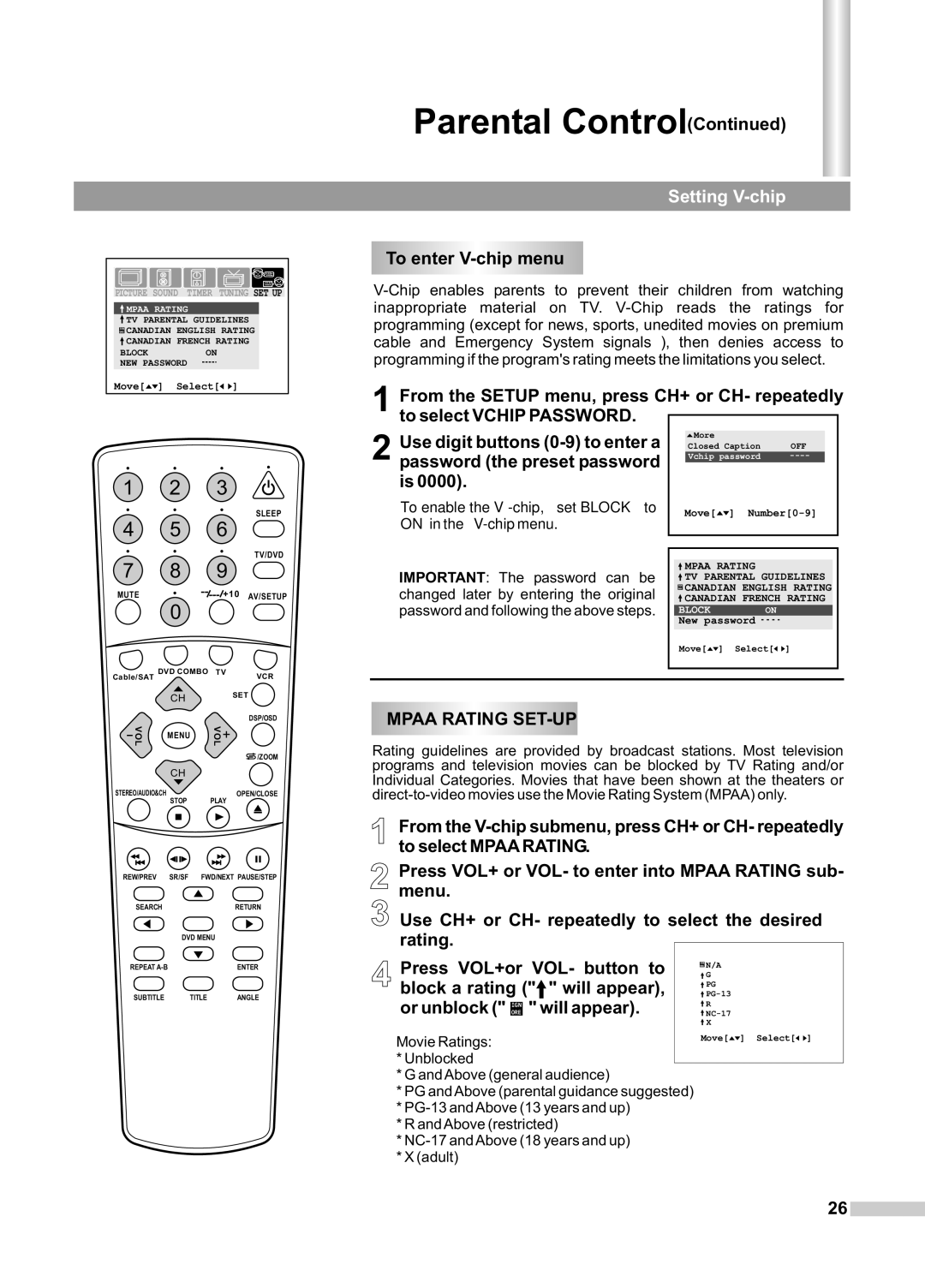PICTURE SOUND TIMER TUNING SET UP
![]() MPAA RATING
MPAA RATING
![]() TV PARENTAL GUIDELINES
TV PARENTAL GUIDELINES
![]() CANADIAN ENGLISH RATING
CANADIAN ENGLISH RATING ![]() CANADIAN FRENCH RATING
CANADIAN FRENCH RATING
BLOCK | ON |
NEW PASSWORD | |
Move[ | ] Select[ ] |
1 |
| 2 | 3 | ||
4 |
| 5 |
| SLEEP | |
| 6 | ||||
7 |
| 8 |
| TV/DVD | |
| 9 | ||||
MUTE | 0 |
| +10 AV/SETUP | ||
|
|
|
| ||
Cable/SAT | DVD COMBO | TV | |||
|
| VCR | |||
|
| CH |
| SET | |
| VOL |
| VOL | DSP/OSD | |
- | MENU | + | |||
|
| ||||
|
|
|
| /ZOOM | |
|
| CH |
|
| |
STEREO/AUDIO&CH |
| OPEN/CLOSE | |||
|
| STOP | PLAY | ||
REW/PREV SR/SF FWD/NEXT PAUSE/STEP
SEARCH | RETURN |
| DVD MENU |
REPEAT | ENTER |
SUBTITLE TITLE ANGLE
Parental Control(Continued)
Setting V-chip
To enter V-chip menu
1 From the SETUP menu, press CH+ or CH- repeatedly to select VCHIP PASSWORD.
Use digit buttons |
| More |
| OFF |
|
|
| ||
| Closed Caption |
|
|
| |||||
2 password (the preset password |
| Vchip password |
|
|
|
| |||
|
|
|
|
|
| ||||
is 0000). |
|
|
|
|
|
|
|
|
|
To enable the | to | Move[ | ] |
|
| ||||
ON in the |
|
|
|
| |||||
|
|
|
|
|
|
|
|
| |
|
|
|
|
|
|
|
|
|
|
|
|
|
|
|
|
|
|
|
|
IMPORTANT: The password can | be |
| MPAA RATING |
|
|
|
| ||
| TV PARENTAL GUIDELINES |
|
| ||||||
changed later by entering the original |
| CANADIAN ENGLISH RATING |
|
| |||||
| CANADIAN FRENCH RATING |
|
| ||||||
password and following the above steps. |
| BLOCK | ON |
|
|
|
| ||
|
|
| New password |
|
|
|
| ||
|
|
| Move[ ] | Select[ | ] |
|
|
| |
|
|
|
|
|
|
|
|
|
|
|
|
|
|
|
|
|
|
|
|
MPAA RATING SET-UP
Rating guidelines are provided by broadcast stations. Most television programs and television movies can be blocked by TV Rating and/or Individual Categories. Movies that have been shown at the theaters or
1 From the
2 Pressmenu.VOL+ or VOL- to enter into MPAA RATING sub-
3 Use CH+ or CH- repeatedly to select the desired rating.
Press VOL+or VOL- button to | N/A | ||
G | |||
4 block a rating (" |
| " will appear), | PG |
| |||
|
|
| |
or unblock (" " will appear). | R | ||
|
|
| X |
Movie Ratings: | Move[ ] Select[ ] | ||
*Unblocked
*G and Above (general audience)
*PG and Above (parental guidance suggested)
*
*R and Above (restricted)
*
*X (adult)
26 ![]()