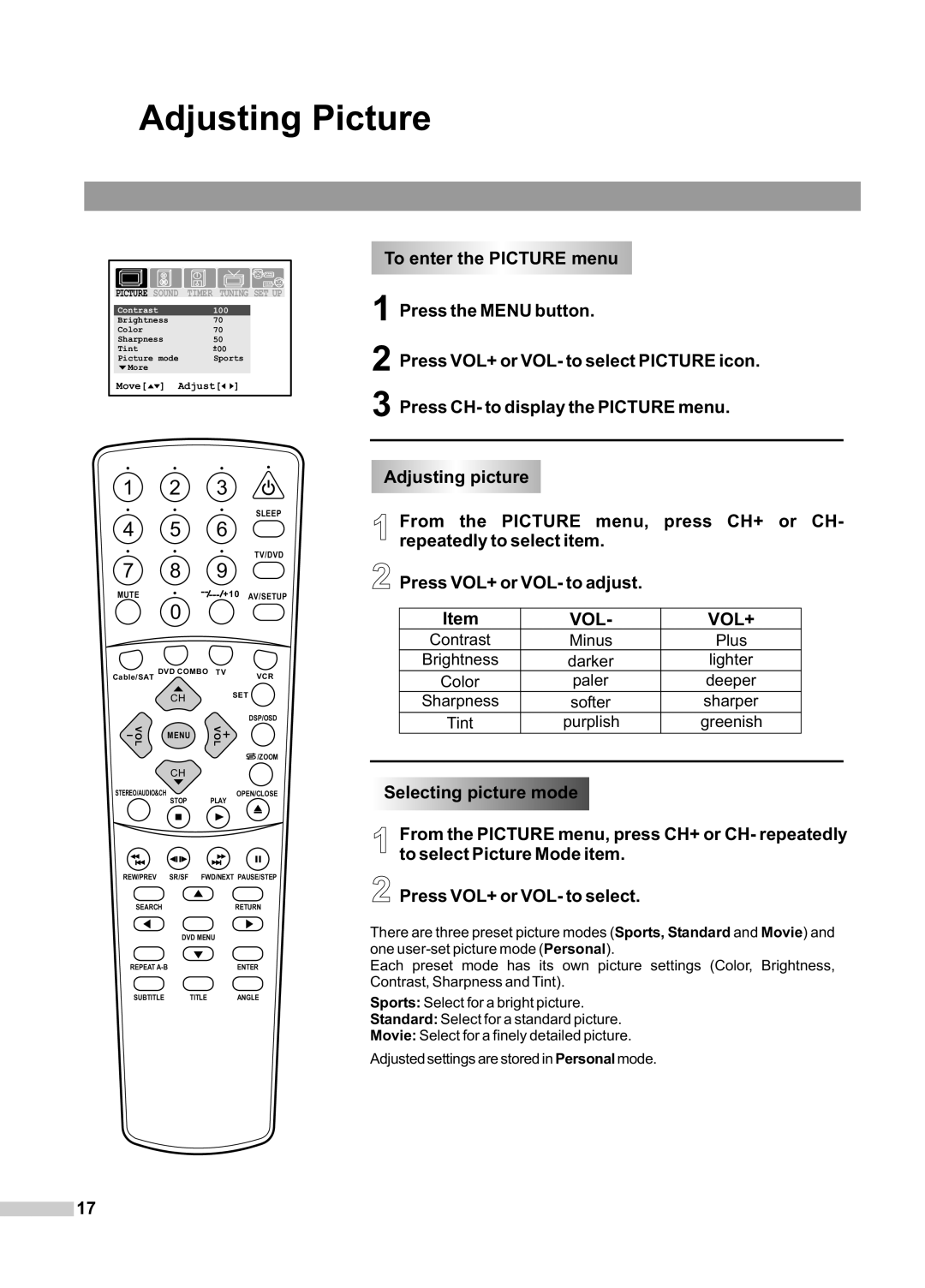Adjusting Picture
To enter the PICTURE menu
PICTURE SOUND TIMER TUNING SET UP
Contrast | 100 |
Brightness | 70 |
Color | 70 |
Sharpness | 50 |
Tint | 00 |
Picture mode | Sports |
More |
|
Move[ ] Adjust[
] Adjust[
 ]
]
1 Press the MENU button.
2 Press VOL+ or VOL- to select PICTURE icon.
3 Press CH- to display the PICTURE menu.
1 2 3
Adjusting picture
|
|
| SLEEP |
4 | 5 | 6 | From the PICTURE menu, press CH+ or CH- |
1 repeatedly to select item. |
TV/DVD
7 |
| 8 | 9 | ||
MUTE | 0 |
| +10 AV/SETUP | ||
|
|
|
| ||
Cable/SAT | DVD COMBO | TV | |||
|
| VCR | |||
|
| CH |
| SET | |
| VOL |
| VOL | DSP/OSD | |
- | MENU | + | |||
|
| ||||
|
|
|
| /ZOOM | |
|
| CH |
|
| |
STEREO/AUDIO&CH |
| OPEN/CLOSE | |||
|
| STOP | PLAY | ||
2 Press VOL+ or VOL- to adjust.
| Item | VOL- | VOL+ |
|
| Contrast | Minus | Plus |
|
| Brightness | darker | lighter |
|
| Color | paler | deeper |
|
| Sharpness | softer | sharper |
|
| Tint | purplish | greenish |
|
|
|
|
|
|
Selecting picture mode
REW/PREV SR/SF FWD/NEXT PAUSE/STEP
SEARCH | RETURN |
| DVD MENU |
REPEAT | ENTER |
SUBTITLE TITLE ANGLE
1 From the PICTURE menu, press CH+ or CH- repeatedly to select Picture Mode item.
2 Press VOL+ or VOL- to select.
There are three preset picture modes (Sports, Standard and Movie) and one
Each preset mode has its own picture settings (Color, Brightness, Contrast, Sharpness and Tint).
Sports: Select for a bright picture.
Standard: Select for a standard picture.
Movie: Select for a finely detailed picture.
Adjusted settings are stored in Personal mode.
![]() 17
17