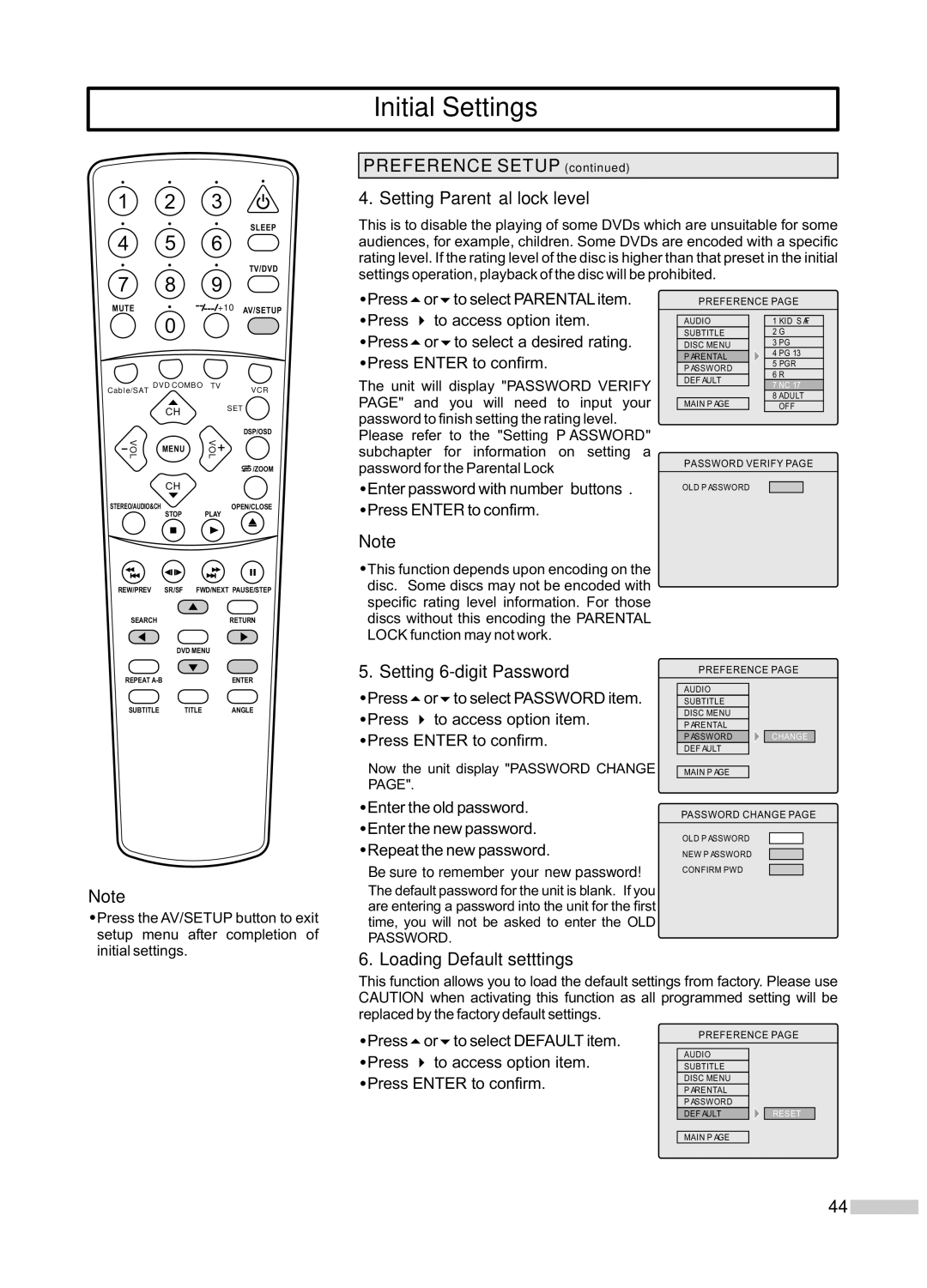Initial Settings
1 | 2 | 3 |
4 | 5 | SLEEP |
6 | ||
7 | 8 | TV/DVD |
9 |
PREFERENCE SETUP (continued)
4. Setting Parental lock level
This is to disable the playing of some DVDs which are unsuitable for some audiences, for example, children. Some DVDs are encoded with a specific rating level. If the rating level of the disc is higher than that preset in the initial settings operation, playback of the disc will be prohibited.
MUTE | 0 |
| +10 AV/SETUP | |
|
|
|
| |
Cable/SAT | DVD COMBO | TV | ||
|
| VCR | ||
|
| CH |
| SET |
|
|
|
| DSP/OSD |
- | VOL | MENU | VOL | + |
|
| /ZOOM | ||
|
|
|
| |
|
| CH |
|
|
STEREO/AUDIO&CH |
| OPEN/CLOSE | ||
|
| STOP | PLAY | |
=Press5or6to select PARENTAL item. =Press 4 to access option item. =Press5or6to select a desired rating.
=Press ENTER to confirm.
The unit will display "PASSWORD VERIFY PAGE" and you will need to input your password to finish setting the rating level.
Please refer to the "Setting PASSWORD" subchapter for information on setting a password for the Parental Lock
=Enter password with number buttons.
=Press ENTER to confirm.
PREFERENCE PAGE
AUDIO |
| 1 KID SAF | |
SUBTITLE |
| 2 G | |
|
| 3 PG | |
DISC MENU | |||
|
| 4 PG 13 | |
PARENTAL | |||
| 5 PGR | ||
PASSWORD |
| ||
| 6 R | ||
DEFAULT |
| ||
| 7 NC 17 | ||
|
| ||
|
| 8 ADULT | |
MAIN PAGE |
| OFF | |
|
|
|
PASSWORD VERIFY PAGE
OLD PASSWORD
REW/PREV SR/SF FWD/NEXT PAUSE/STEP
SEARCH | RETURN |
| DVD MENU |
REPEAT | ENTER |
SUBTITLE TITLE ANGLE
Note
=This function depends upon encoding on the disc. Some discs may not be encoded with specific rating level information. For those discs without this encoding the PARENTAL LOCK function may not work.
5. Setting 6-digit Password
=Press5or6to select PASSWORD item. =Press 4 to access option item.
=Press ENTER to confirm.
Now the unit display "PASSWORD CHANGE PAGE".
=Enter the old password.
=Enter the new password.
PREFERENCE PAGE
AUDIO
SUBTITLE
DISC MENU
PARENTAL
PASSWORD | CHANGE |
DEFAULT
MAIN PAGE
PASSWORD CHANGE PAGE
OLD PASSWORD
Note
=Press the AV/SETUP button to exit setup menu after completion of initial settings.
=Repeat the new password.
Be sure to remember your new password!
The default password for the unit is blank. If you are entering a password into the unit for the first time, you will not be asked to enter the OLD PASSWORD.
6. Loading Default setttings
NEW PASSWORD
CONFIRM PWD
This function allows you to load the default settings from factory. Please use CAUTION when activating this function as all programmed setting will be replaced by the factory default settings.
=Press5or6to select DEFAULT item. |
| PREFERENCE PAGE | |||
|
|
|
|
| |
=Press 4 to access option item. |
| AUDIO |
|
|
|
| SUBTITLE |
|
|
| |
=Press ENTER to confirm. |
| DISC MENU |
|
|
|
| PARENTAL |
|
|
| |
|
| PASSWORD |
|
|
|
|
| DEFAULT |
| RESET |
|
MAIN PAGE
44![]()