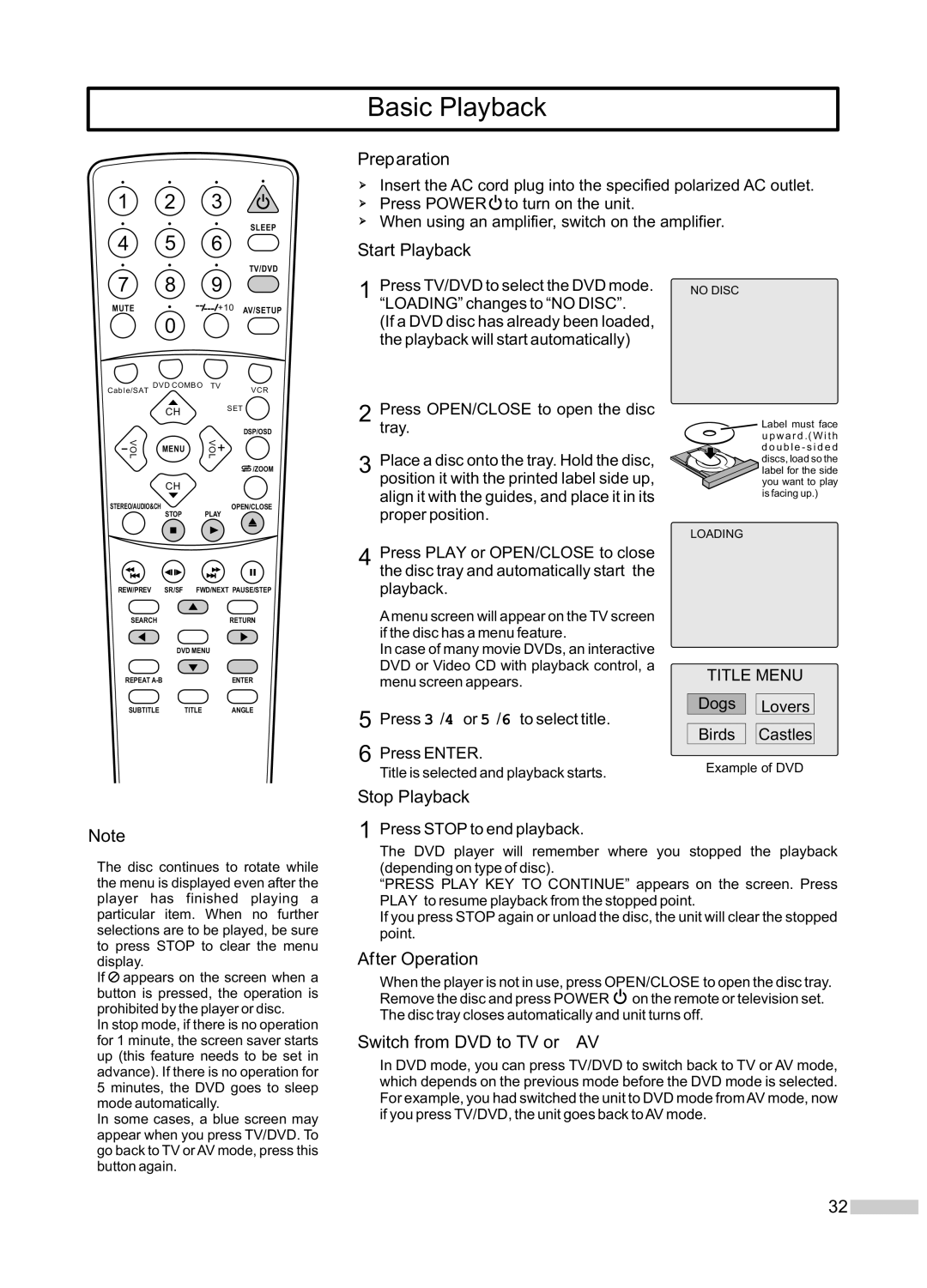1 | 2 | 3 |
4 | 5 | SLEEP |
6 |
Basic Playback
Preparation
Insert the AC cord plug into the specified polarized AC outlet.
Press POWER ![]() to turn on the unit.
to turn on the unit.
When using an amplifier, switch on the amplifier.
7 |
| 8 |
| TV/DVD |
| 9 | |||
MUTE | 0 |
| +10 AV/SETUP | |
|
|
|
| |
Cable/SAT | DVD COMBO | TV | ||
|
| VCR | ||
|
| CH |
| SET |
|
|
|
| DSP/OSD |
- | VOL | MENU | VOL | + |
|
| /ZOOM | ||
|
|
|
| |
|
| CH |
|
|
STEREO/AUDIO&CH |
| OPEN/CLOSE | ||
|
| STOP | PLAY | |
REW/PREV | SR/SF FWD/NEXT PAUSE/STEP | |
SEARCH |
| RETURN |
| DVD MENU |
|
REPEAT |
| ENTER |
SUBTITLE | TITLE | ANGLE |
Start Playback
1 Press TV/DVD to select the DVD mode. “LOADING” changes to “NO DISC”.
(If a DVD disc has already been loaded, the playback will start automatically)
2 Press OPEN/CLOSE to open the disc tray.
3 Place a disc onto the tray. Hold the disc, position it with the printed label side up, align it with the guides, and place it in its proper position.
4 Press PLAY or OPEN/CLOSE to close the disc tray and automatically start the playback.
A menu screen will appear on the TV screen if the disc has a menu feature.
In case of many movie DVDs, an interactive DVD or Video CD with playback control, a menu screen appears.
5 Press 3/4or 5/6to select title.
6 Press ENTER.
Title is selected and playback starts.
NO DISC
 Label must face
Label must face
u p w a r d .( W i t h d o u b l e - s i d e d discs, load so the label for the side you want to play is facing up.)
LOADING
TITLE MENU
Dogs 
 Lovers
Lovers
Birds 
 Castles
Castles
Example of DVD
Note
=The disc continues to rotate while the menu is displayed even after the player has finished playing a particular item. When no further selections are to be played, be sure to press STOP to clear the menu display.
=If ![]() appears on the screen when a button is pressed, the operation is prohibited by the player or disc.
appears on the screen when a button is pressed, the operation is prohibited by the player or disc.
=In stop mode, if there is no operation for 1 minute, the screen saver starts up (this feature needs to be set in advance). If there is no operation for 5 minutes, the DVD goes to sleep mode automatically.
=In some cases, a blue screen may appear when you press TV/DVD. To go back to TV or AV mode, press this button again.
Stop Playback
1 Press STOP to end playback.
The DVD player will remember where you stopped the playback (depending on type of disc).
“PRESS PLAY KEY TO CONTINUE” appears on the screen. Press PLAY to resume playback from the stopped point.
If you press STOP again or unload the disc, the unit will clear the stopped point.
After Operation
When the player is not in use, press OPEN/CLOSE to open the disc tray. Remove the disc and press POWER ![]() on the remote or television set. The disc tray closes automatically and unit turns off.
on the remote or television set. The disc tray closes automatically and unit turns off.
Switch from DVD to TV or AV
In DVD mode, you can press TV/DVD to switch back to TV or AV mode, which depends on the previous mode before the DVD mode is selected. For example, you had switched the unit to DVD mode from AV mode, now if you press TV/DVD, the unit goes back to AV mode.
32 ![]()