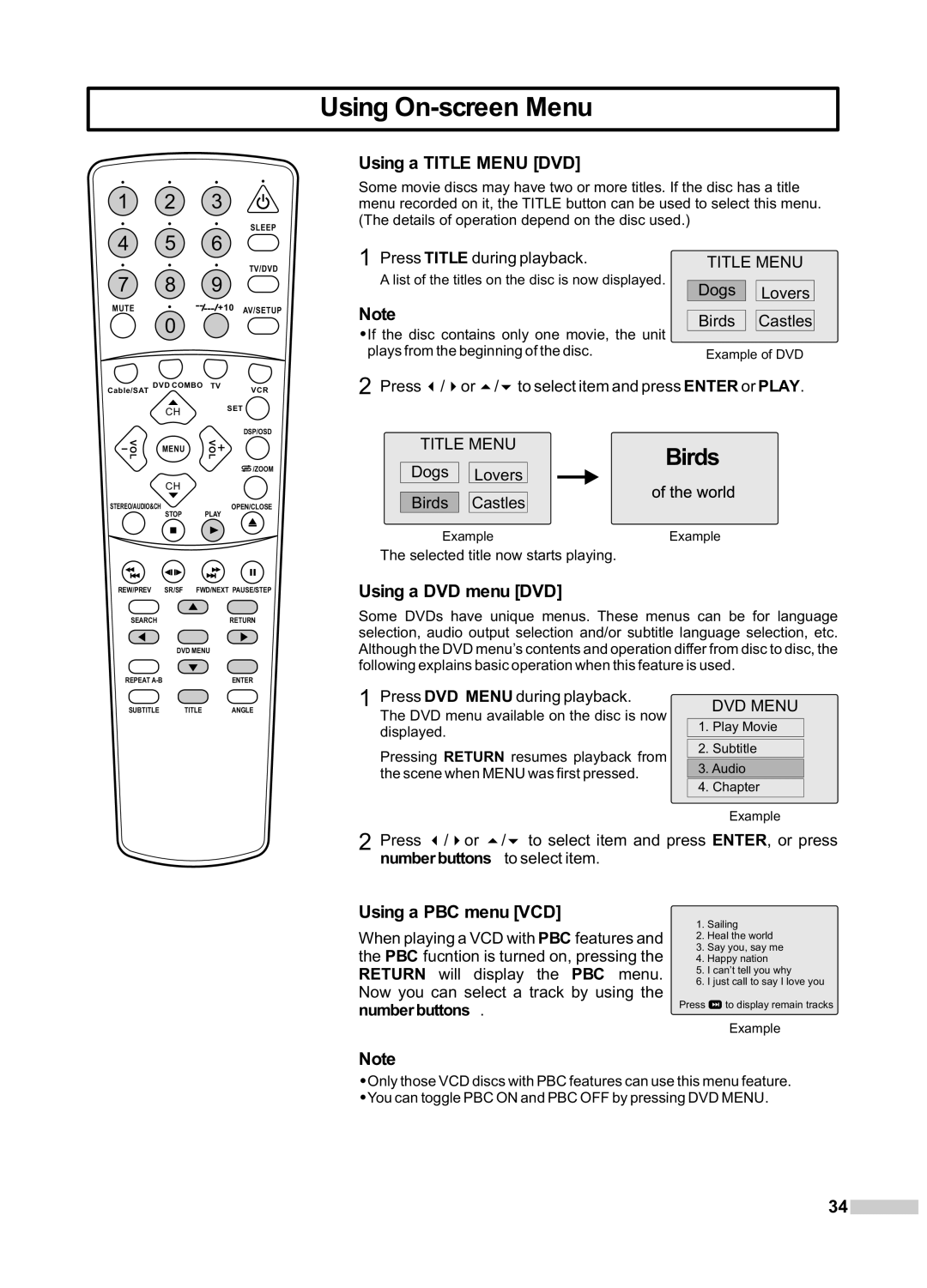Using On-screen Menu
1 |
| 2 | 3 | ||
4 |
| 5 |
| SLEEP | |
| 6 | ||||
7 |
| 8 |
| TV/DVD | |
| 9 | ||||
MUTE | 0 |
| +10 AV/SETUP | ||
|
|
|
| ||
Cable/SAT | DVD COMBO | TV | |||
|
| VCR | |||
|
| CH |
| SET | |
| VOL |
| VOL | DSP/OSD | |
- | MENU | + | |||
|
| ||||
|
|
|
| /ZOOM | |
|
| CH |
|
| |
STEREO/AUDIO&CH |
| OPEN/CLOSE | |||
|
| STOP | PLAY | ||
REW/PREV | SR/SF FWD/NEXT PAUSE/STEP |
SEARCH | RETURN |
| DVD MENU |
REPEAT | ENTER |
Using a TITLE MENU [DVD]
Some movie discs may have two or more titles. If the disc has a title menu recorded on it, the TITLE button can be used to select this menu. (The details of operation depend on the disc used.)
1 Press TITLE during playback. | TITLE MENU |
A list of the titles on the disc is now displayed.
Note | Dogs |
| Lovers |
|
|
| |
Birds | Castles | ||
=If the disc contains only one movie, the unit |
|
|
|
|
|
| |
plays from the beginning of the disc. | Example of DVD | ||
2 Press 3/4or 5/6to select item and press ENTER or PLAY.
TITLE MENU
|
|
| Birds |
Dogs |
| Lovers | |
|
| ||
|
|
|
|
Birds |
| Castles |
|
Example | Example | ||
The selected title now starts playing.
Using a DVD menu [DVD]
Some DVDs have unique menus. These menus can be for language selection, audio output selection and/or subtitle language selection, etc. Although the DVD menu’s contents and operation differ from disc to disc, the following explains basic operation when this feature is used.
SUBTITLE | TITLE | ANGLE |
1 Press DVD MENU during playback.
The DVD menu available on the disc is now displayed.
Pressing RETURN resumes playback from the scene when MENU was first pressed.
DVD MENU
1.Play Movie
2.Subtitle
3.Audio
4.Chapter
Example
2 Press 3/4or 5/6 to select item and press ENTER, or press
number buttons to select item.
Using a PBC menu [VCD]
When playing a VCD with PBC features and | 1. | Sailing | |
2. | Heal the world | ||
3. | Say you, say me | ||
the PBC fucntion is turned on, pressing the | 4. | Happy nation | |
RETURN will display the PBC menu. | 5. | I can’t tell you why | |
6. | I just call to say I love you | ||
Now you can select a track by using the | Press | to display remain tracks | |
number buttons. | |||
|
|
Example
Note
=Only those VCD discs with PBC features can use this menu feature. =You can toggle PBC ON and PBC OFF by pressing DVD MENU.
34 ![]()