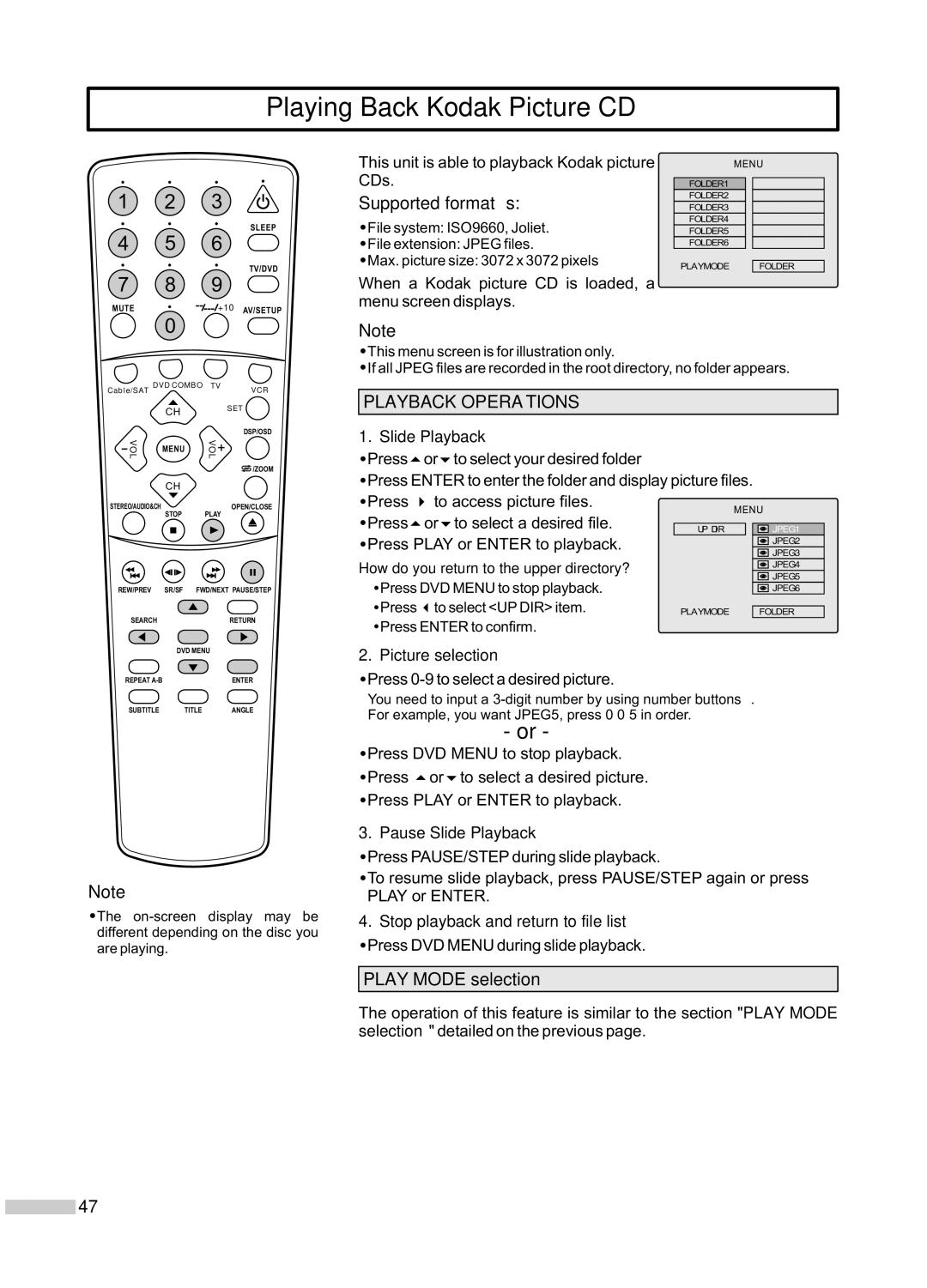Playing Back Kodak Picture CD
1 | 2 | 3 |
4 | 5 | SLEEP |
6 | ||
7 | 8 | TV/DVD |
9 | ||
MUTE |
| +10 AV/SETUP |
This unit is able to playback Kodak picture CDs.
Supported formats:
=File system: ISO9660, Joliet.
=File extension: JPEG files.
=Max. picture size: 3072 x 3072 pixels
When a Kodak picture CD is loaded, a menu screen displays.
MENU
![]() FOLDER1
FOLDER1
![]() FOLDER2
FOLDER2
![]() FOLDER3
FOLDER3
![]() FOLDER4
FOLDER4
![]() FOLDER5
FOLDER5
![]() FOLDER6
FOLDER6
PLAY MODE | FOLDER |
|
| 0 |
|
|
Cable/SAT | DVD COMBO | TV | ||
|
| VCR | ||
|
| CH |
| SET |
|
|
|
| DSP/OSD |
- | VOL | MENU | VOL | + |
|
| /ZOOM | ||
|
|
|
| |
|
| CH |
|
|
STEREO/AUDIO&CH |
| OPEN/CLOSE | ||
|
| STOP | PLAY | |
REW/PREV SR/SF FWD/NEXT PAUSE/STEP
SEARCH | RETURN |
| DVD MENU |
REPEAT | ENTER |
SUBTITLE TITLE ANGLE
Note
=The
Note
=This menu screen is for illustration only.
=If all JPEG files are recorded in the root directory, no folder appears.
PLAYBACK OPERATIONS
1. Slide Playback
=Press5or6to select your desired folder
=Press ENTER to enter the folder and display picture files. =Press 4 to access picture files.
=Press5or6to select a desired file. |
| MENU |
< UP DIR > | JPEG1 | |
=Press PLAY or ENTER to playback. |
| JPEG2 |
| JPEG3 | |
How do you return to the upper directory? |
| |
| JPEG4 | |
| JPEG5 | |
=Press DVD MENU to stop playback. |
| |
| JPEG6 | |
=Press 3to select <UP DIR> item. | PLAY MODE | FOLDER |
=Press ENTER to confirm.
2. Picture selection
=Press 0-9 to select a desired picture.
You need to input a
- or -
=Press DVD MENU to stop playback.
=Press 5or6to select a desired picture.
=Press PLAY or ENTER to playback.
3. Pause Slide Playback
=Press PAUSE/STEP during slide playback.
=To resume slide playback, press PAUSE/STEP again or press PLAY or ENTER.
4. Stop playback and return to file list
=Press DVD MENU during slide playback.
PLAY MODE selection
The operation of this feature is similar to the section "PLAY MODE selection" detailed on the previous page.
![]() 47
47