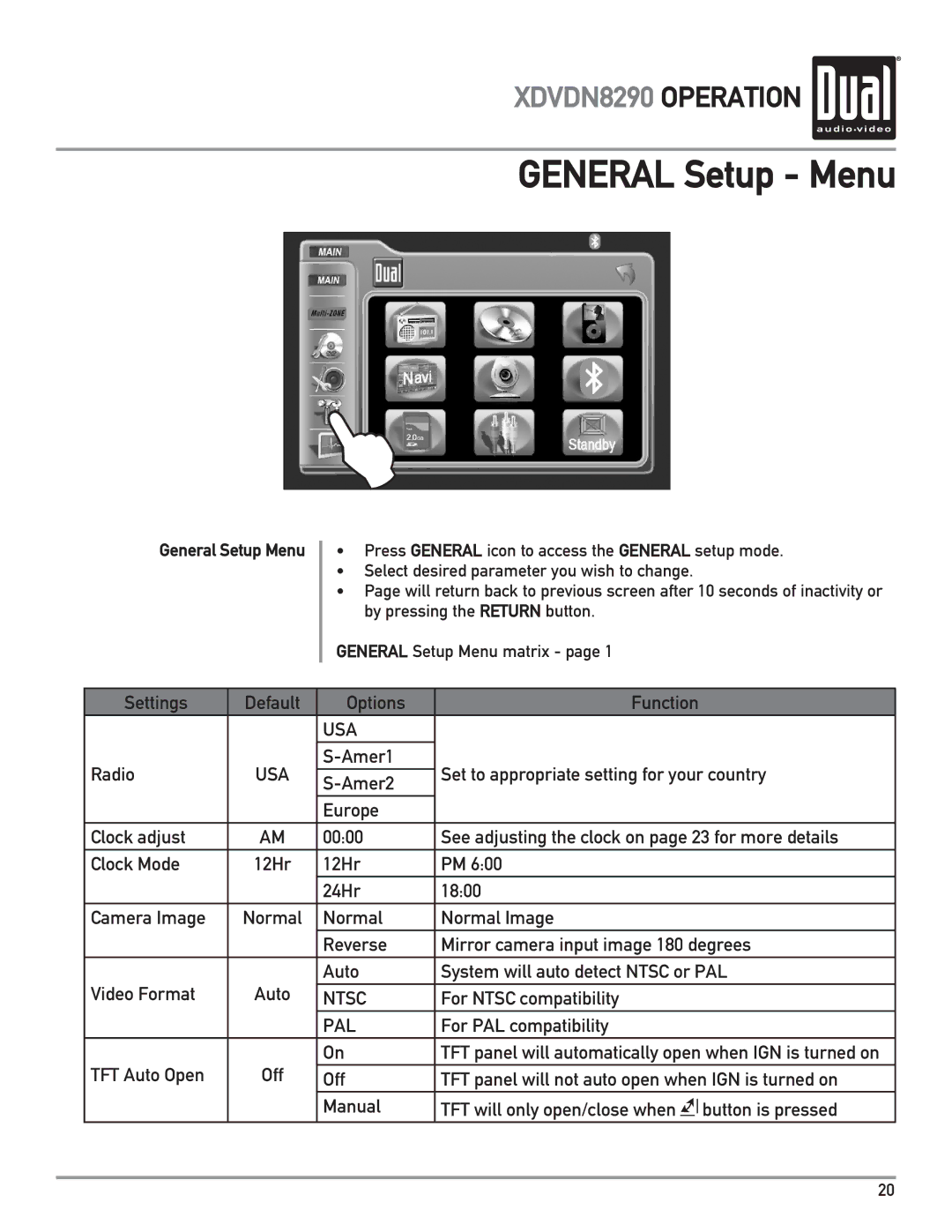XDVDN8290 OPERATION 
GENERAL Setup - Menu
General Setup Menu
•Press GENERAL icon to access the GENERAL setup mode.
•Select desired parameter you wish to change.
•Page will return back to previous screen after 10 seconds of inactivity or by pressing the RETURN button.
GENERAL Setup Menu matrix - page 1
Settings | Default | Options | Function | ||||
|
| USA |
|
|
|
| |
Radio | USA | Set to appropriate setting for your country | |||||
|
|
|
|
|
| ||
|
| Europe |
|
|
|
| |
Clock adjust | AM | 00:00 | See adjusting the clock on page 23 for more details | ||||
Clock Mode | 12Hr | 12Hr | PM 6:00 | ||||
|
| 24Hr | 18:00 |
|
|
| |
Camera Image | Normal | Normal | Normal Image | ||||
|
| Reverse | Mirror camera input image 180 degrees | ||||
|
| Auto | System will auto detect NTSC or PAL | ||||
Video Format | Auto | NTSC | For NTSC compatibility | ||||
|
| PAL | For PAL compatibility | ||||
|
| On | TFT panel will automatically open when IGN is turned on | ||||
TFT Auto Open | Off | Off | TFT panel will not auto open when IGN is turned on | ||||
|
| Manual | TFT will only open/close when |
|
| button is pressed | |
|
|
|
| ||||
|
|
|
|
|
|
| |
20