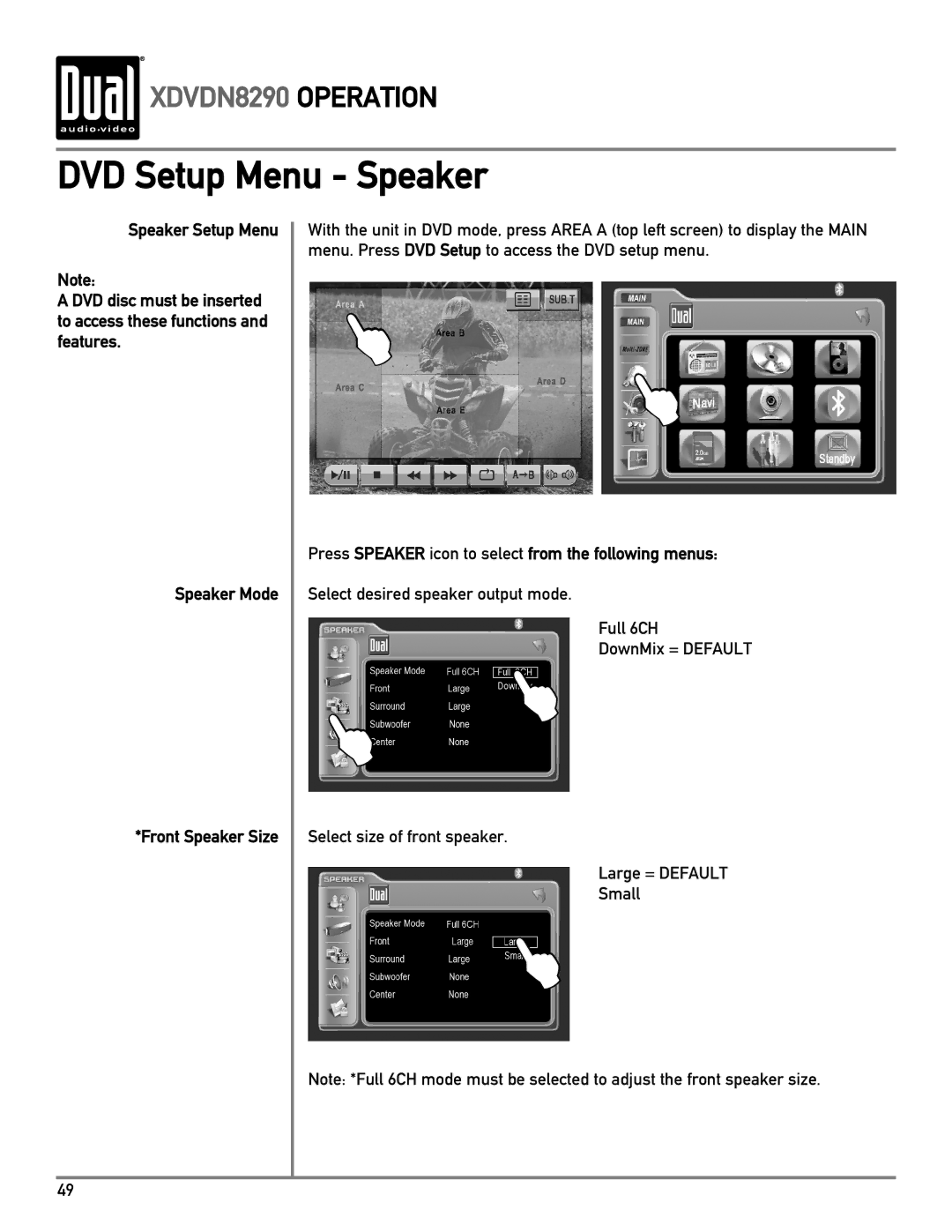XDVDN8290 OPERATION
XDVDN8290 OPERATION
DVD Setup Menu - Speaker
Speaker Setup Menu
Note:
A DVD disc must be inserted to access these functions and features.
Speaker Mode
*Front Speaker Size
With the unit in DVD mode, press AREA A (top left screen) to display the MAIN menu. Press DVD Setup to access the DVD setup menu.
L
L
Press SPEAKER icon to select from the following menus:
Select desired speaker output mode.
Full 6CH
DownMix = DEFAULT
L | L |
|
Select size of front speaker.
Large = DEFAULT
Small
L
Note: *Full 6CH mode must be selected to adjust the front speaker size.
49