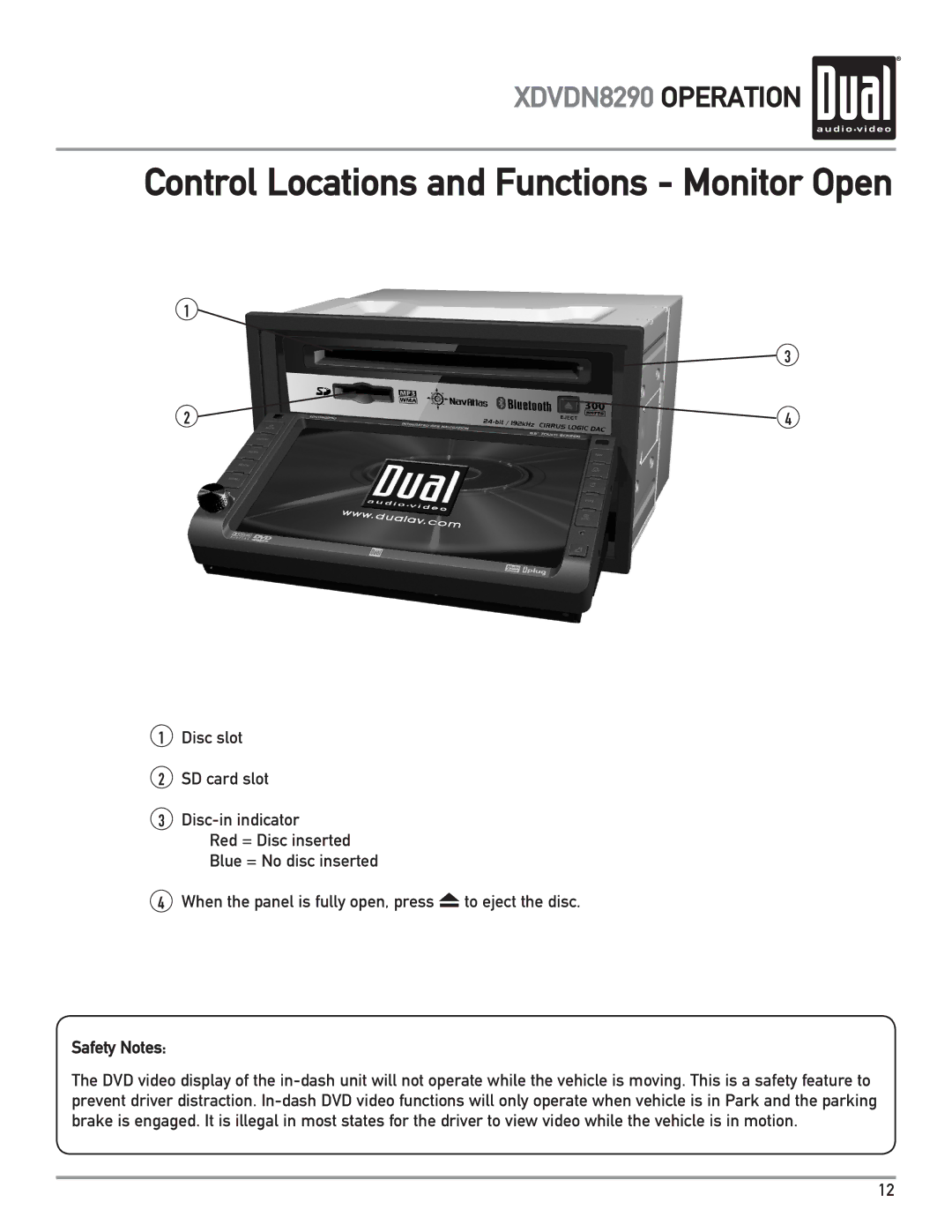XDVDN8290 OPERATION 
Control Locations and Functions - Monitor Open
1
2
1Disc slot
2SD card slot
3Disc-in indicator
Red = Disc inserted
Blue = No disc inserted
4When the panel is fully open, press  to eject the disc.
to eject the disc.
Safety Notes:
The DVD video display of the in-dash unit will not operate while the vehicle is moving. This is a safety feature to prevent driver distraction. In-dash DVD video functions will only operate when vehicle is in Park and the parking brake is engaged. It is illegal in most states for the driver to view video while the vehicle is in motion.


![]() to eject the disc.
to eject the disc.