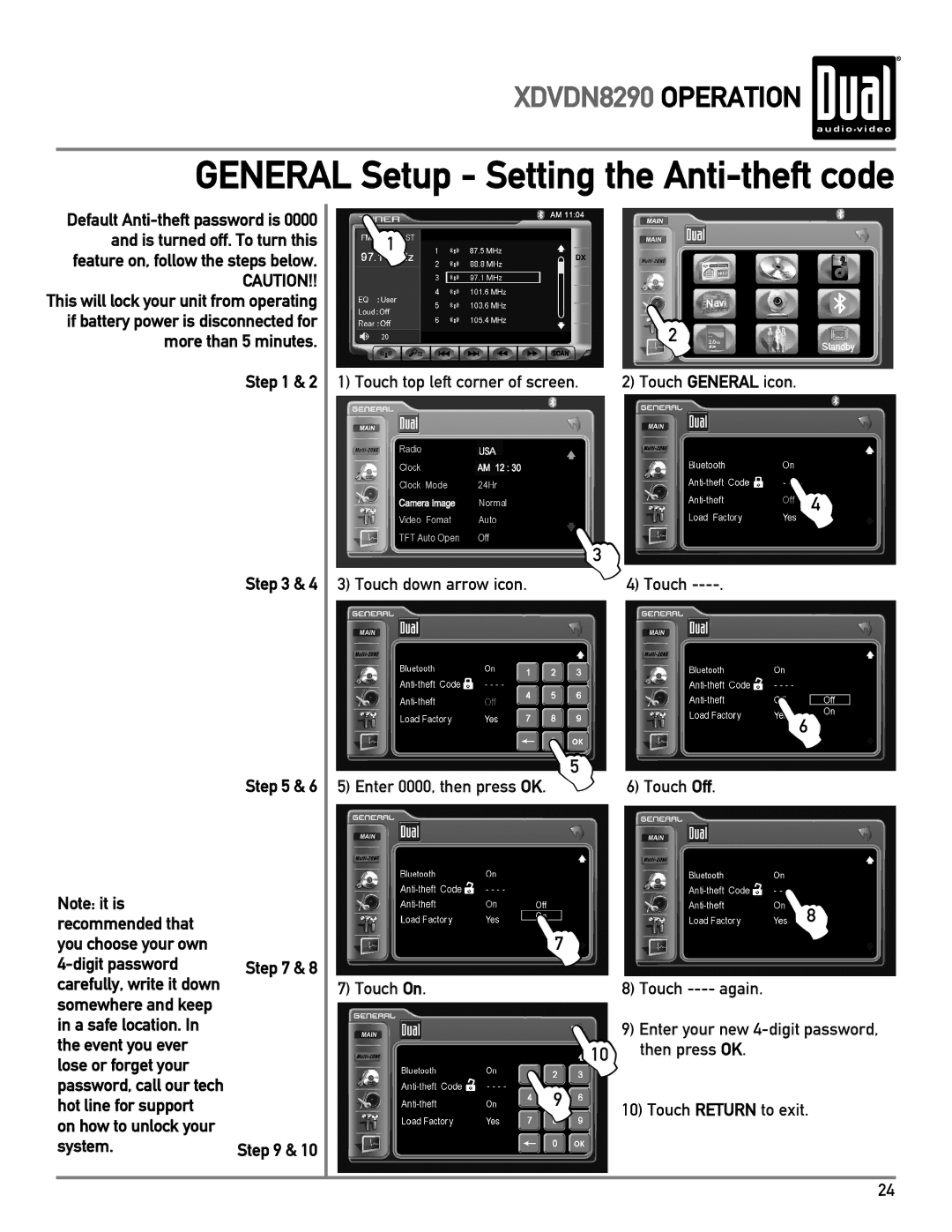XDVDN8290 OPERATION 
GENERAL Setup - Setting the Anti-theft code
Default
This will lock your unit from operating if battery power is disconnected for more than 5 minutes.
Step 1 & 2
Step 3 & 4
Step 5 & 6
Note: it is |
|
recommended that |
|
you choose your own |
|
| Step 7 & 8 |
carefully, write it down |
|
somewhere and keep |
|
in a safe location. In |
|
the event you ever |
|
lose or forget your |
|
password, call our tech |
|
hot line for support |
|
on how to unlock your |
|
system. | Step 9 & 10 |
L |
|
1 |
|
| L |
| 2 |
1) Touch top left corner of screen. | 2) Touch GENERAL icon. |
| L |
| 4 |
| L |
| 3 |
3) Touch down arrow icon. | 4) Touch |
| L |
| 6 |
5 |
|
5) Enter 0000, then press OKL. | 6) Touch Off. |
|
|
| 8 |
| 7 |
| L |
7) Touch On. | L | 8) Touch | |
| |||
|
| 9) Enter your new | |
| 10 |
| then press OK. |
| L |
| |
| 9 | 10) Touch RETURN to exit. | |
| L | ||
|
|
| |
24