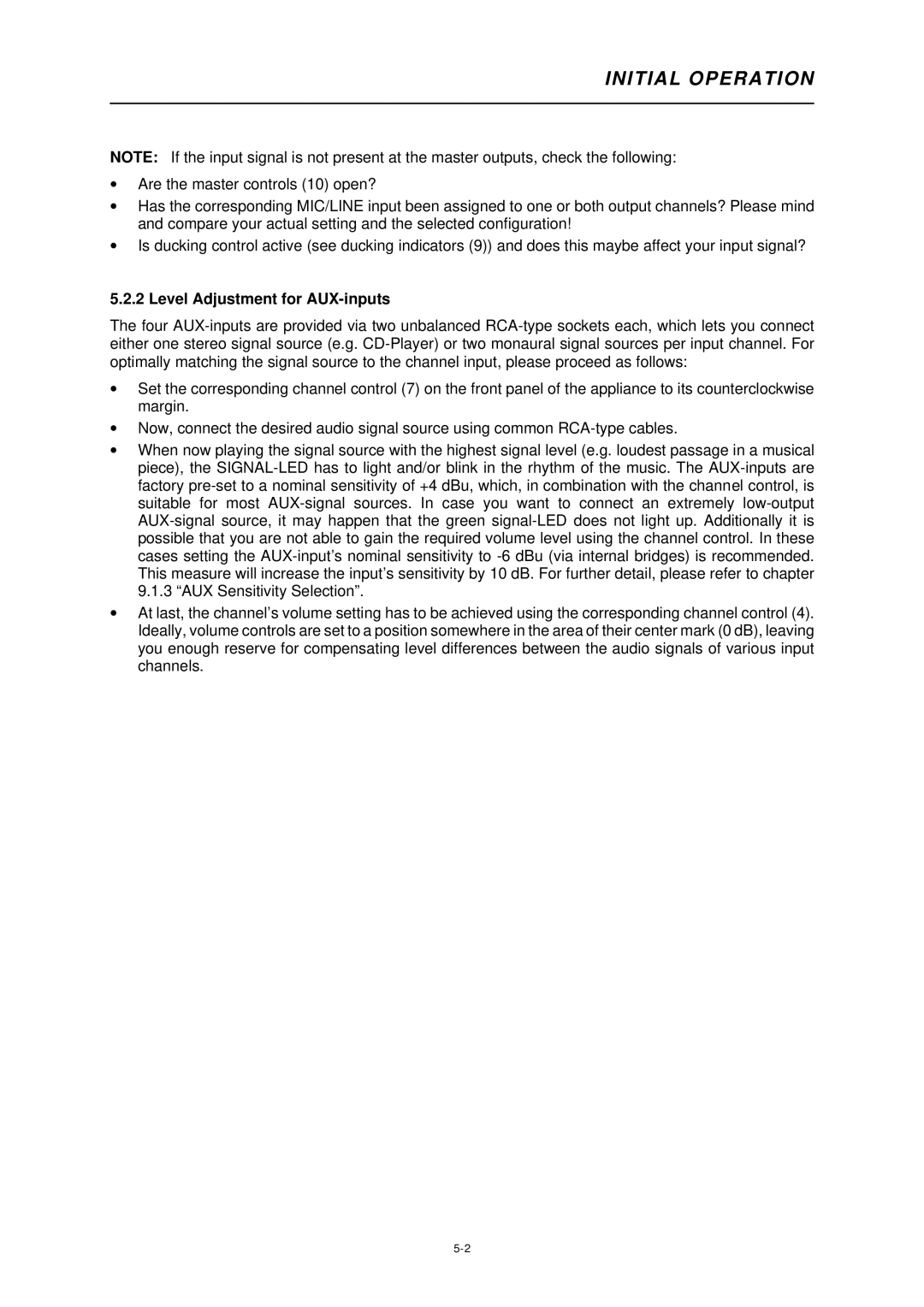INITIAL OPERATION
NOTE: If the input signal is not present at the master outputs, check the following:
∙Are the master controls (10) open?
∙Has the corresponding MIC/LINE input been assigned to one or both output channels? Please mind and compare your actual setting and the selected configuration!
∙Is ducking control active (see ducking indicators (9)) and does this maybe affect your input signal?
5.2.2 Level Adjustment for AUX-inputs
The four
∙Set the corresponding channel control (7) on the front panel of the appliance to its counterclockwise margin.
∙Now, connect the desired audio signal source using common
∙When now playing the signal source with the highest signal level (e.g. loudest passage in a musical piece), the
∙At last, the channel’s volume setting has to be achieved using the corresponding channel control (4). Ideally, volume controls are set to a position somewhere in the area of their center mark (0 dB), leaving you enough reserve for compensating level differences between the audio signals of various input channels.