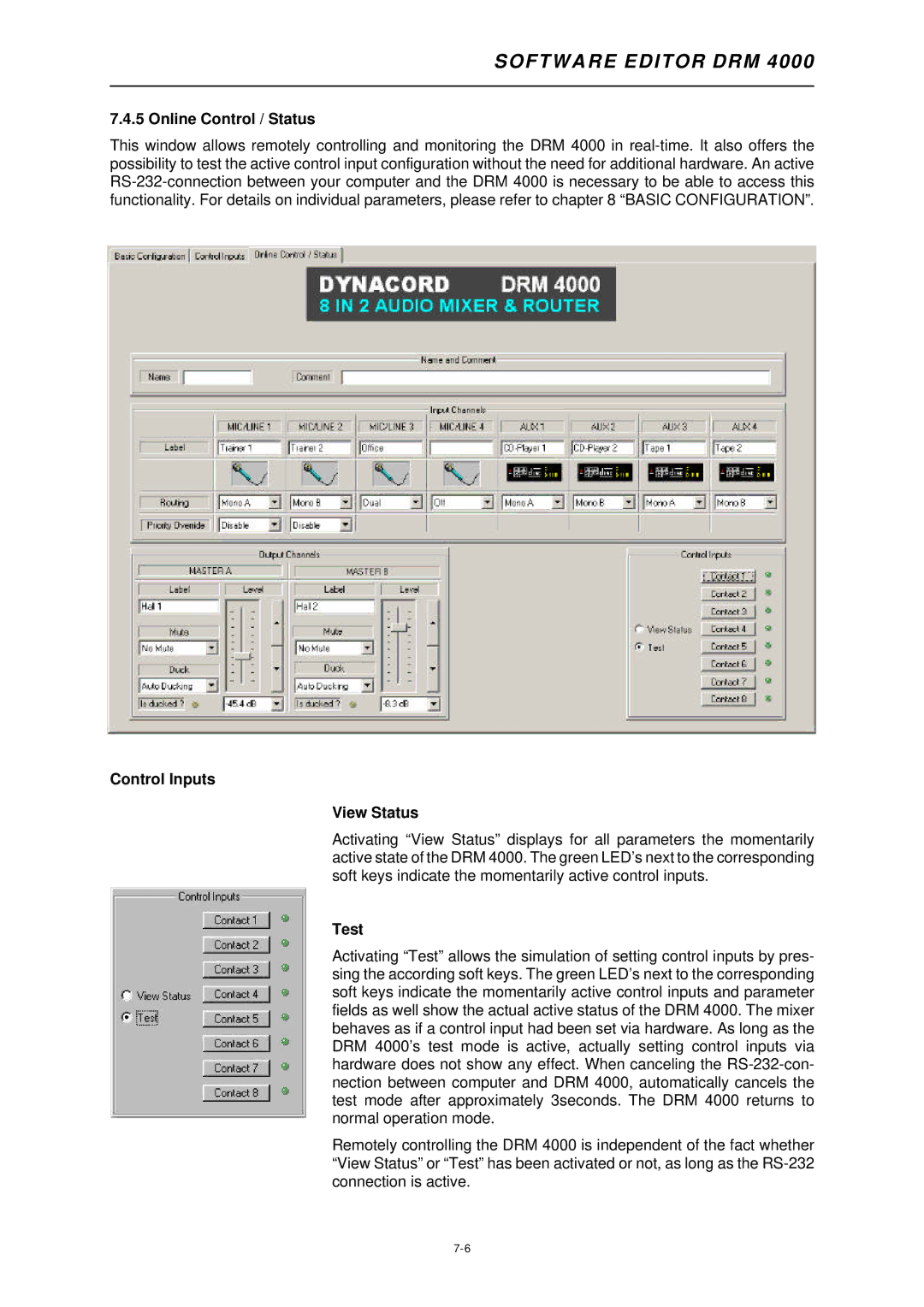SOFTWARE EDITOR DRM 4000
7.4.5 Online Control / Status
This window allows remotely controlling and monitoring the DRM 4000 in
Control Inputs
View Status
Activating “View Status” displays for all parameters the momentarily active state of the DRM 4000. The green LED’s next to the corresponding soft keys indicate the momentarily active control inputs.
Test
Activating “Test” allows the simulation of setting control inputs by pres- sing the according soft keys. The green LED’s next to the corresponding soft keys indicate the momentarily active control inputs and parameter fields as well show the actual active status of the DRM 4000. The mixer behaves as if a control input had been set via hardware. As long as the DRM 4000’s test mode is active, actually setting control inputs via hardware does not show any effect. When canceling the
Remotely controlling the DRM 4000 is independent of the fact whether “View Status” or “Test” has been activated or not, as long as the