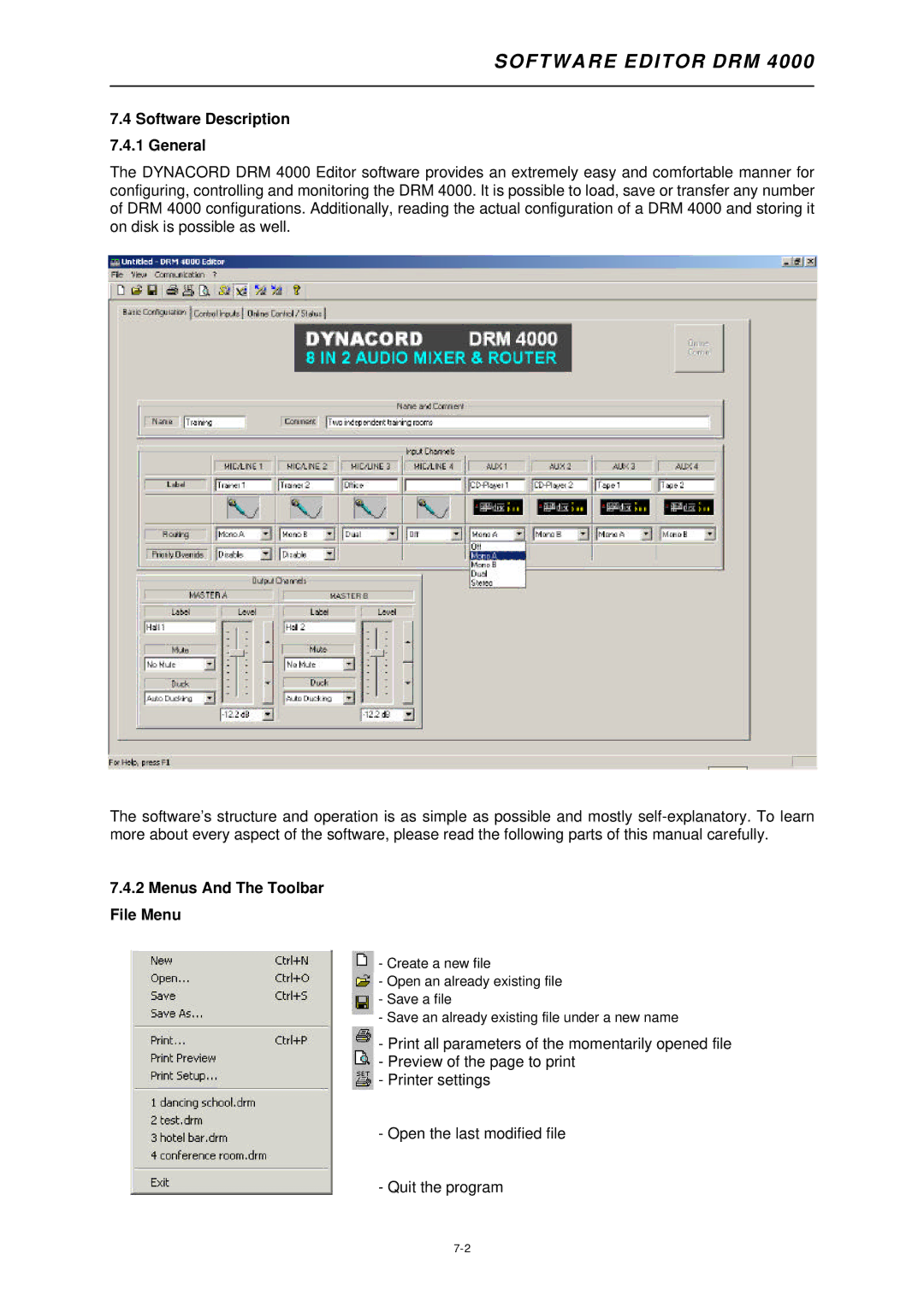SOFTWARE EDITOR DRM 4000
7.4Software Description 7.4.1 General
The DYNACORD DRM 4000 Editor software provides an extremely easy and comfortable manner for configuring, controlling and monitoring the DRM 4000. It is possible to load, save or transfer any number of DRM 4000 configurations. Additionally, reading the actual configuration of a DRM 4000 and storing it on disk is possible as well.
The software’s structure and operation is as simple as possible and mostly
7.4.2Menus And The Toolbar File Menu
-Create a new file
-Open an already existing file
-Save a file
-Save an already existing file under a new name
-Print all parameters of the momentarily opened file
-Preview of the page to print
-Printer settings
-Open the last modified file
-Quit the program