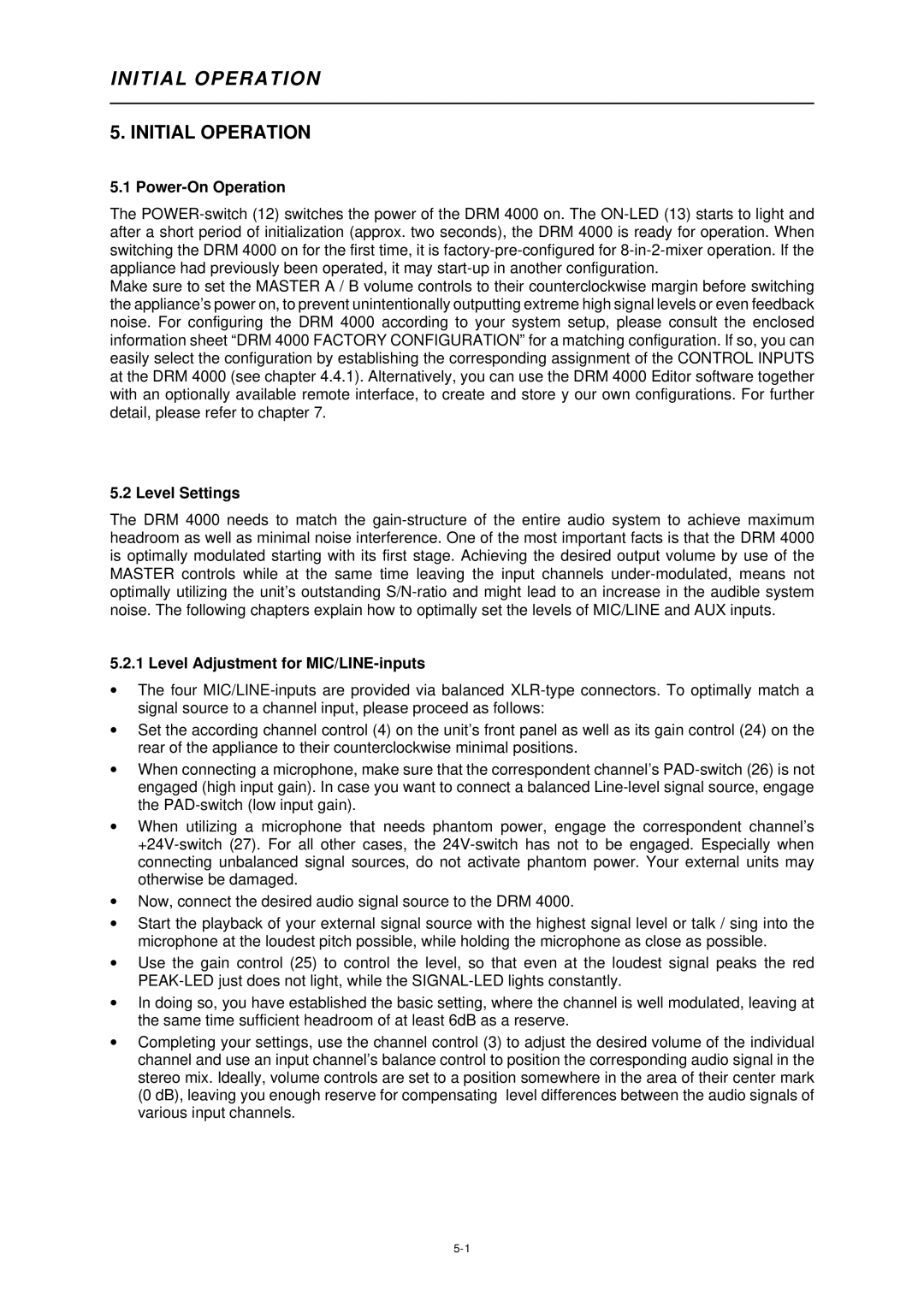INITIAL OPERATION
5. INITIAL OPERATION
5.1 Power-On Operation
The
Make sure to set the MASTER A / B volume controls to their counterclockwise margin before switching the appliance’s power on, to prevent unintentionally outputting extreme high signal levels or even feedback noise. For configuring the DRM 4000 according to your system setup, please consult the enclosed information sheet “DRM 4000 FACTORY CONFIGURATION” for a matching configuration. If so, you can easily select the configuration by establishing the corresponding assignment of the CONTROL INPUTS at the DRM 4000 (see chapter 4.4.1). Alternatively, you can use the DRM 4000 Editor software together with an optionally available remote interface, to create and store y our own configurations. For further detail, please refer to chapter 7.
5.2 Level Settings
The DRM 4000 needs to match the
5.2.1 Level Adjustment for MIC/LINE-inputs
∙The four
∙Set the according channel control (4) on the unit’s front panel as well as its gain control (24) on the rear of the appliance to their counterclockwise minimal positions.
∙When connecting a microphone, make sure that the correspondent channel’s
∙When utilizing a microphone that needs phantom power, engage the correspondent channel’s
∙Now, connect the desired audio signal source to the DRM 4000.
∙Start the playback of your external signal source with the highest signal level or talk / sing into the microphone at the loudest pitch possible, while holding the microphone as close as possible.
∙Use the gain control (25) to control the level, so that even at the loudest signal peaks the red
∙In doing so, you have established the basic setting, where the channel is well modulated, leaving at the same time sufficient headroom of at least 6dB as a reserve.
∙Completing your settings, use the channel control (3) to adjust the desired volume of the individual channel and use an input channel’s balance control to position the corresponding audio signal in the stereo mix. Ideally, volume controls are set to a position somewhere in the area of their center mark (0 dB), leaving you enough reserve for compensating level differences between the audio signals of various input channels.