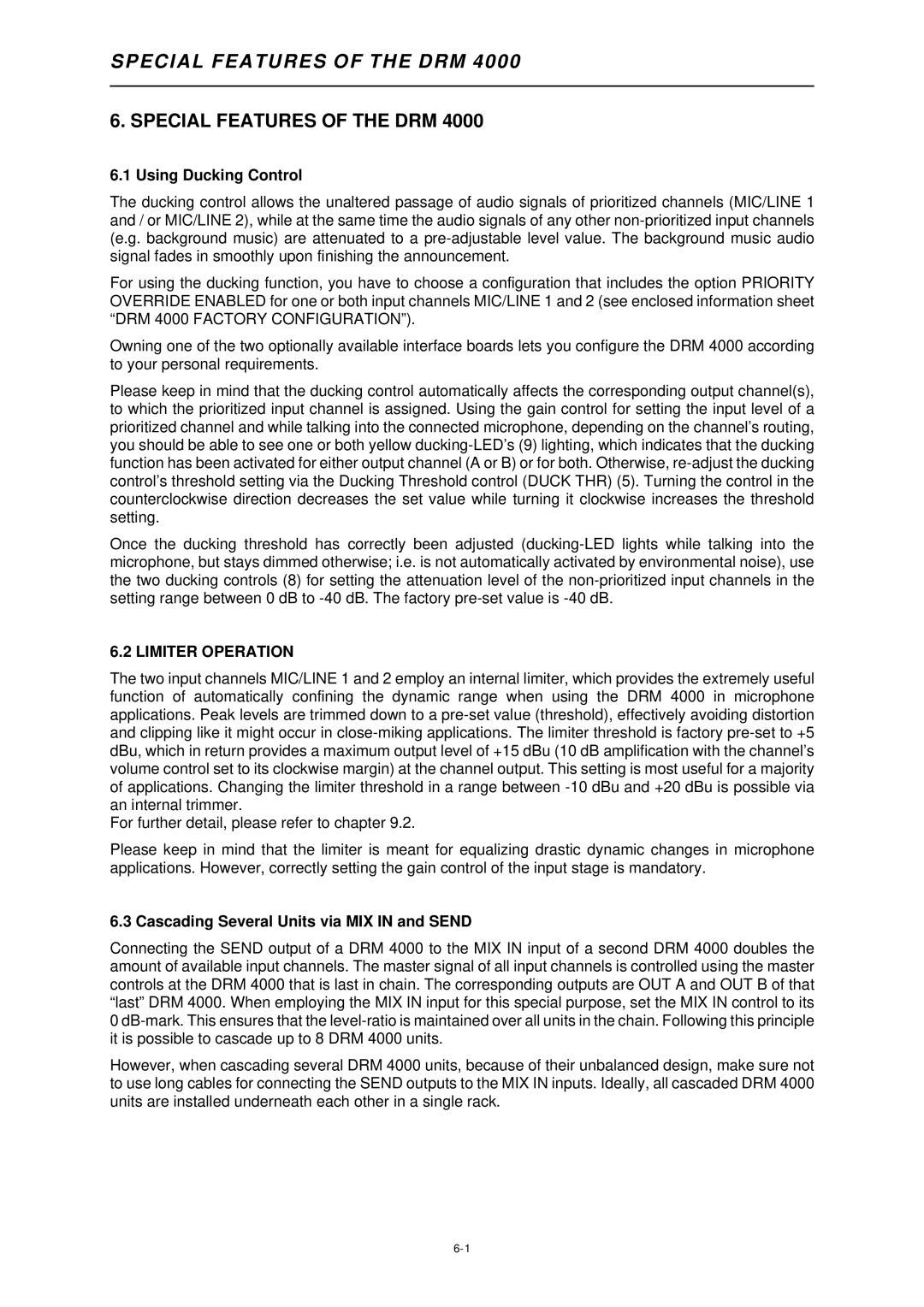SPECIAL FEATURES OF THE DRM 4000
6. SPECIAL FEATURES OF THE DRM 4000
6.1 Using Ducking Control
The ducking control allows the unaltered passage of audio signals of prioritized channels (MIC/LINE 1 and / or MIC/LINE 2), while at the same time the audio signals of any other
For using the ducking function, you have to choose a configuration that includes the option PRIORITY OVERRIDE ENABLED for one or both input channels MIC/LINE 1 and 2 (see enclosed information sheet “DRM 4000 FACTORY CONFIGURATION”).
Owning one of the two optionally available interface boards lets you configure the DRM 4000 according to your personal requirements.
Please keep in mind that the ducking control automatically affects the corresponding output channel(s), to which the prioritized input channel is assigned. Using the gain control for setting the input level of a prioritized channel and while talking into the connected microphone, depending on the channel’s routing, you should be able to see one or both yellow
Once the ducking threshold has correctly been adjusted
6.2 LIMITER OPERATION
The two input channels MIC/LINE 1 and 2 employ an internal limiter, which provides the extremely useful function of automatically confining the dynamic range when using the DRM 4000 in microphone applications. Peak levels are trimmed down to a
For further detail, please refer to chapter 9.2.
Please keep in mind that the limiter is meant for equalizing drastic dynamic changes in microphone applications. However, correctly setting the gain control of the input stage is mandatory.
6.3 Cascading Several Units via MIX IN and SEND
Connecting the SEND output of a DRM 4000 to the MIX IN input of a second DRM 4000 doubles the amount of available input channels. The master signal of all input channels is controlled using the master controls at the DRM 4000 that is last in chain. The corresponding outputs are OUT A and OUT B of that “last” DRM 4000. When employing the MIX IN input for this special purpose, set the MIX IN control to its 0
However, when cascading several DRM 4000 units, because of their unbalanced design, make sure not to use long cables for connecting the SEND outputs to the MIX IN inputs. Ideally, all cascaded DRM 4000 units are installed underneath each other in a single rack.