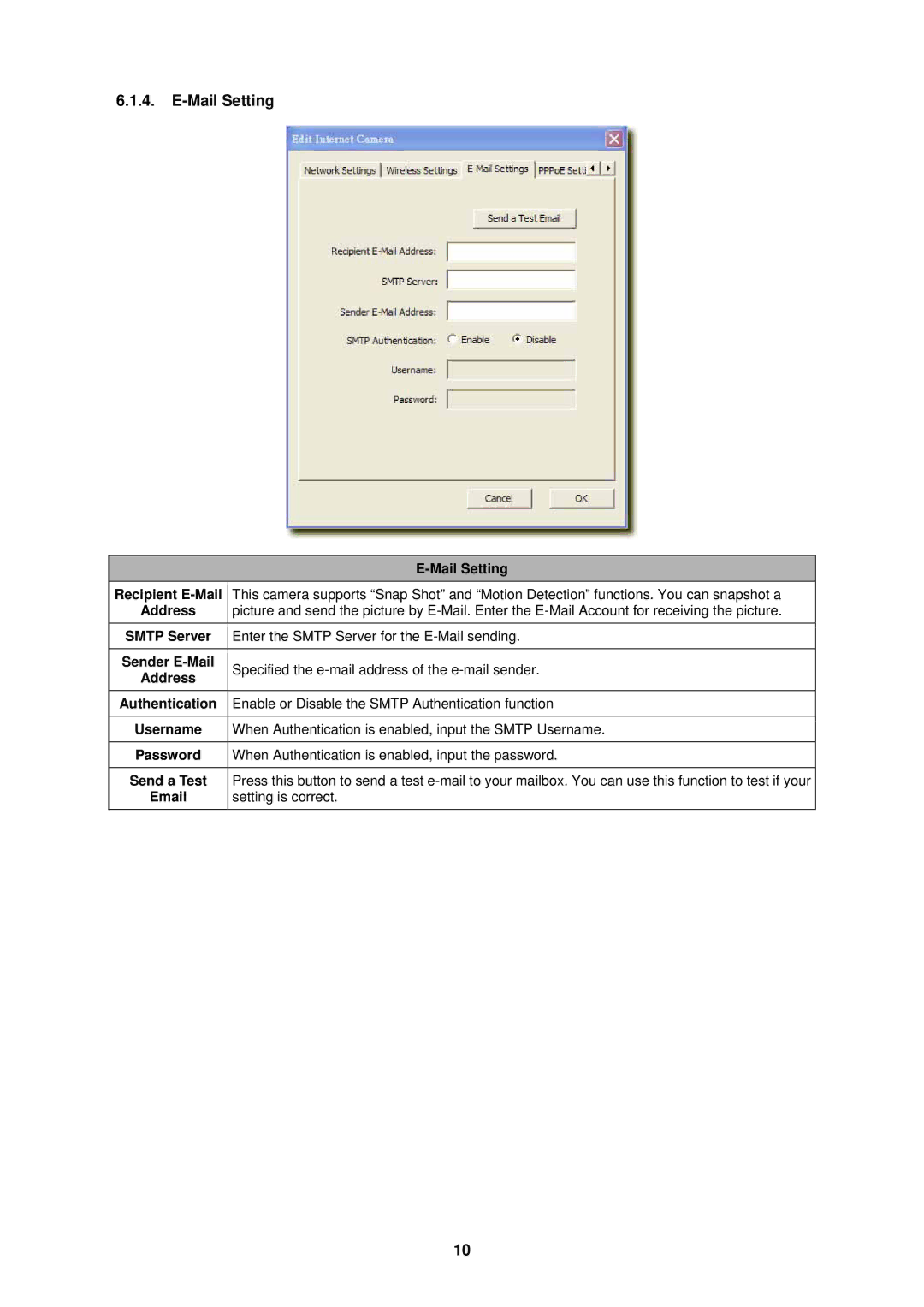6.1.4.E-Mail Setting
|
| |
| Recipient | This camera supports “Snap Shot” and “Motion Detection” functions. You can snapshot a |
| Address | picture and send the picture by |
| SMTP Server | Enter the SMTP Server for the |
|
|
|
| Sender | Specified the |
| Address | |
|
| |
| Authentication | Enable or Disable the SMTP Authentication function |
|
|
|
| Username | When Authentication is enabled, input the SMTP Username. |
|
|
|
| Password | When Authentication is enabled, input the password. |
|
|
|
| Send a Test | Press this button to send a test |
| setting is correct. |
10