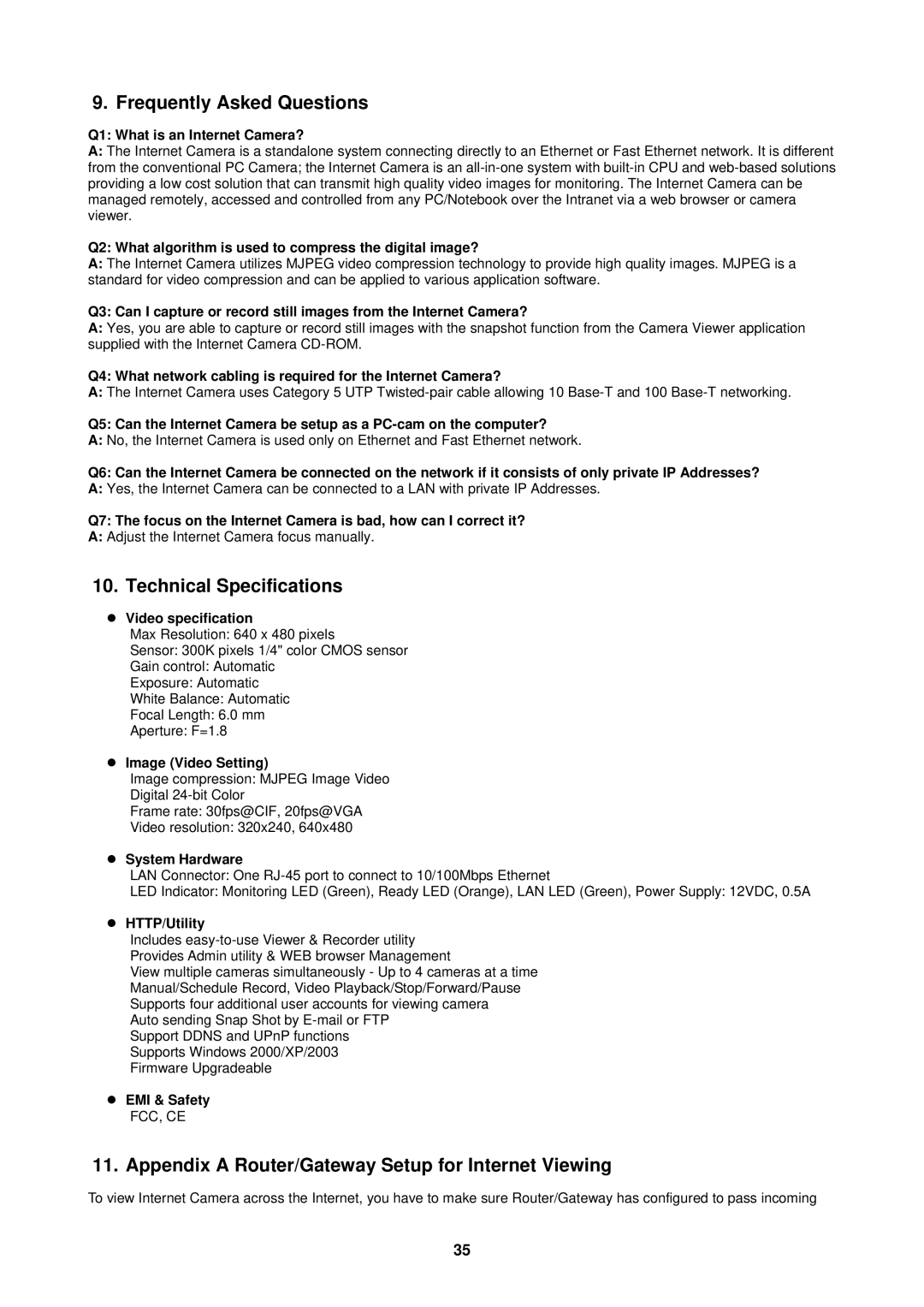9. Frequently Asked Questions
Q1: What is an Internet Camera?
A:The Internet Camera is a standalone system connecting directly to an Ethernet or Fast Ethernet network. It is different from the conventional PC Camera; the Internet Camera is an
Q2: What algorithm is used to compress the digital image?
A:The Internet Camera utilizes MJPEG video compression technology to provide high quality images. MJPEG is a standard for video compression and can be applied to various application software.
Q3: Can I capture or record still images from the Internet Camera?
A:Yes, you are able to capture or record still images with the snapshot function from the Camera Viewer application supplied with the Internet Camera
Q4: What network cabling is required for the Internet Camera?
A:The Internet Camera uses Category 5 UTP
Q5: Can the Internet Camera be setup as a
A:No, the Internet Camera is used only on Ethernet and Fast Ethernet network.
Q6: Can the Internet Camera be connected on the network if it consists of only private IP Addresses?
A:Yes, the Internet Camera can be connected to a LAN with private IP Addresses.
Q7: The focus on the Internet Camera is bad, how can I correct it?
A:Adjust the Internet Camera focus manually.
10.Technical Specifications
zVideo specification
Max Resolution: 640 x 480 pixels
Sensor: 300K pixels 1/4" color CMOS sensor
Gain control: Automatic
Exposure: Automatic
White Balance: Automatic
Focal Length: 6.0 mm
Aperture: F=1.8
zImage (Video Setting)
Image compression: MJPEG Image Video
Digital
Frame rate: 30fps@CIF, 20fps@VGA
Video resolution: 320x240, 640x480
zSystem Hardware
LAN Connector: One
LED Indicator: Monitoring LED (Green), Ready LED (Orange), LAN LED (Green), Power Supply: 12VDC, 0.5A
zHTTP/Utility
Includes
Provides Admin utility & WEB browser Management
View multiple cameras simultaneously - Up to 4 cameras at a time
Manual/Schedule Record, Video Playback/Stop/Forward/Pause
Supports four additional user accounts for viewing camera
Auto sending Snap Shot by
Support DDNS and UPnP functions
Supports Windows 2000/XP/2003
Firmware Upgradeable
zEMI & Safety
FCC, CE
11. Appendix A Router/Gateway Setup for Internet Viewing
To view Internet Camera across the Internet, you have to make sure Router/Gateway has configured to pass incoming
35