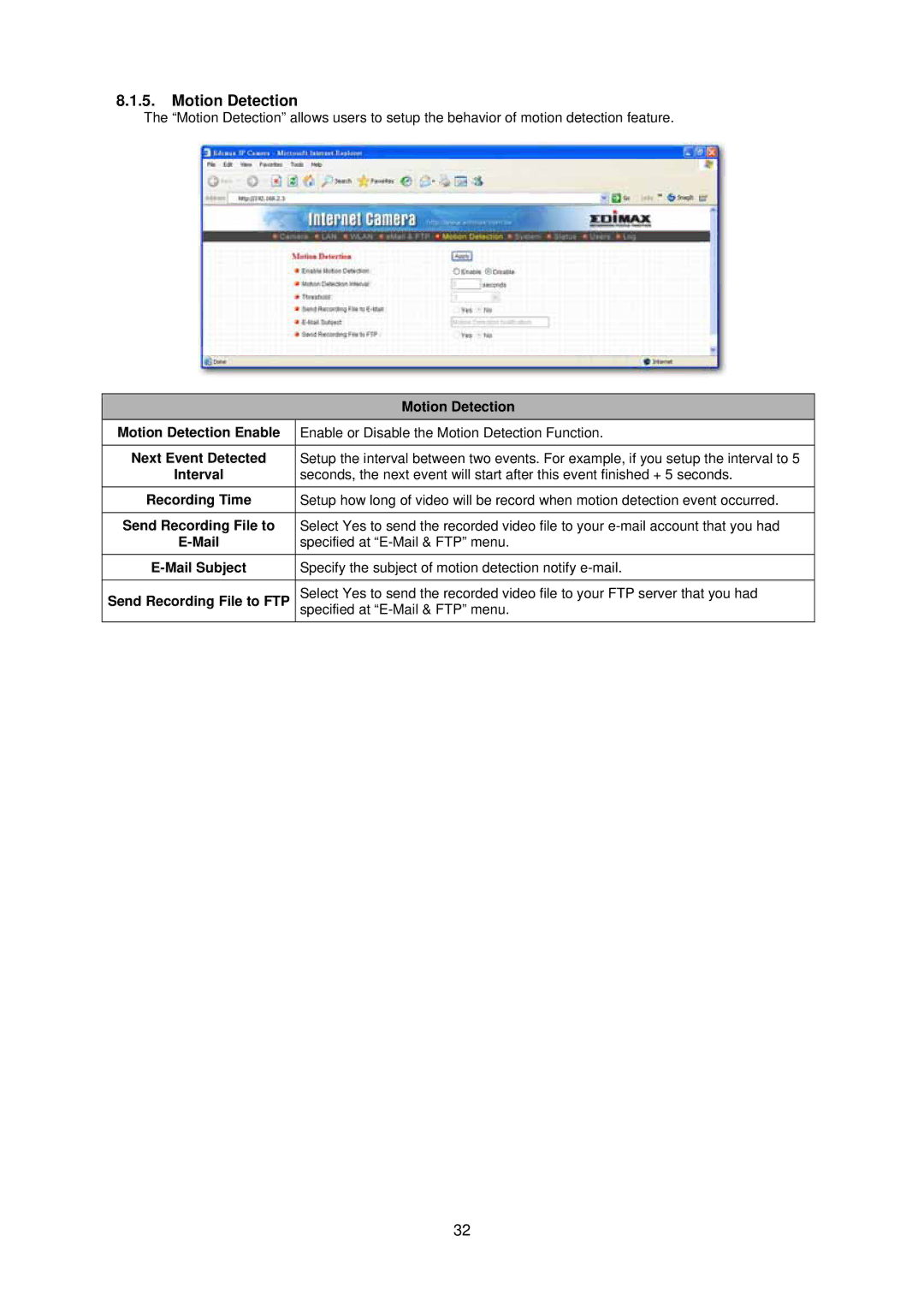8.1.5.Motion Detection
The “Motion Detection” allows users to setup the behavior of motion detection feature.
|
| Motion Detection |
|
| |
| Motion Detection Enable | Enable or Disable the Motion Detection Function. |
|
|
|
| Next Event Detected | Setup the interval between two events. For example, if you setup the interval to 5 |
| Interval | seconds, the next event will start after this event finished + 5 seconds. |
| Recording Time | Setup how long of video will be record when motion detection event occurred. |
|
|
|
| Send Recording File to | Select Yes to send the recorded video file to your |
| specified at | |
| Specify the subject of motion detection notify | |
|
|
|
| Send Recording File to FTP | Select Yes to send the recorded video file to your FTP server that you had |
| specified at |
32