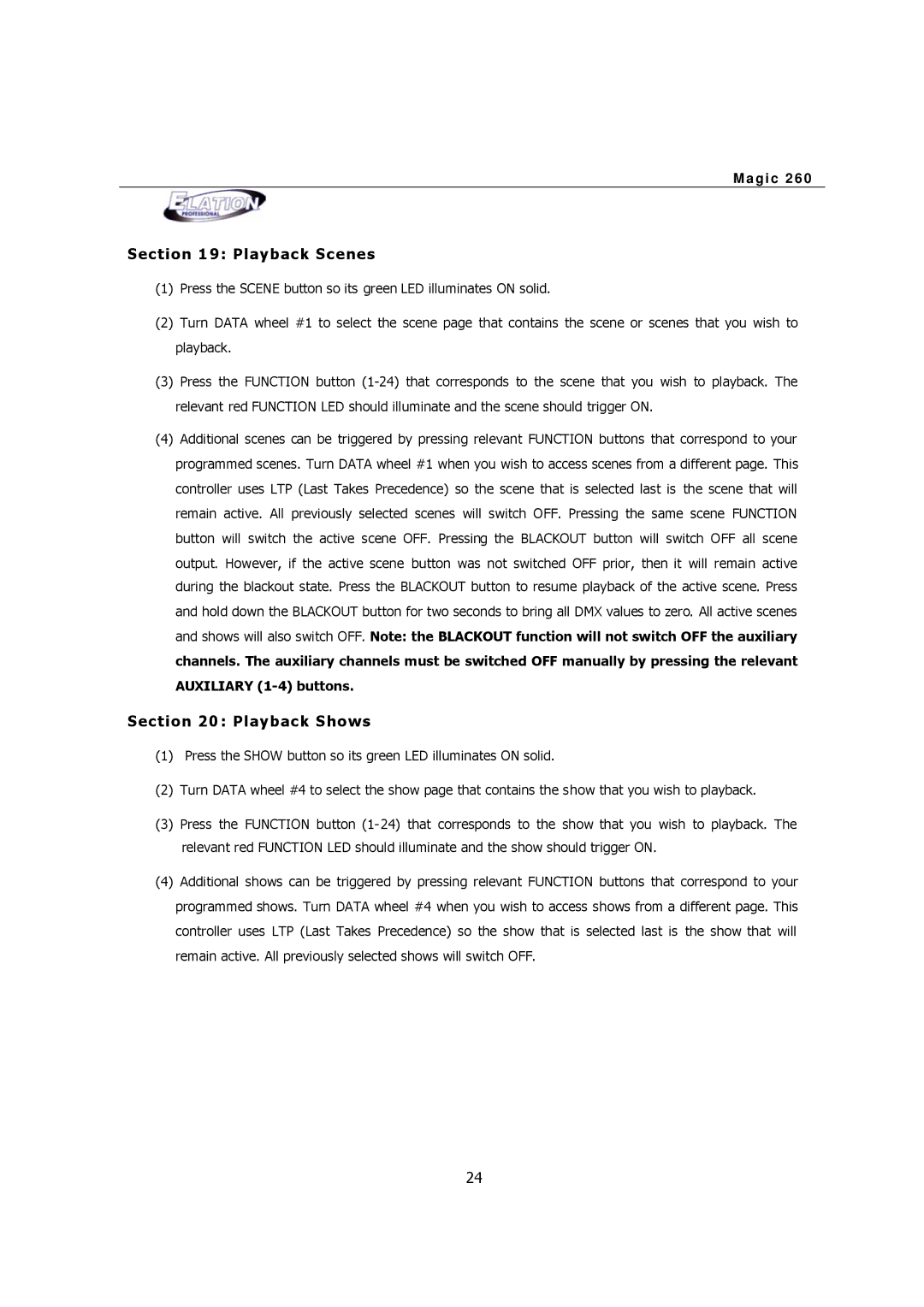M a g i c 2 6 0
Section 1 9: Playback Scenes
(1)Press the SCENE button so its green LED illuminates ON solid.
(2)Turn DATA wheel #1 to select the scene page that contains the scene or scenes that you wish to playback.
(3)Press the FUNCTION button
(4)Additional scenes can be triggered by pressing relevant FUNCTION buttons that correspond to your programmed scenes. Turn DATA wheel #1 when you wish to access scenes from a different page. This controller uses LTP (Last Takes Precedence) so the scene that is selected last is the scene that will remain active. All previously selected scenes will switch OFF. Pressing the same scene FUNCTION button will switch the active scene OFF. Pressing the BLACKOUT button will switch OFF all scene output. However, if the active scene button was not switched OFF prior, then it will remain active during the blackout state. Press the BLACKOUT button to resume playback of the active scene. Press and hold down the BLACKOUT button for two seconds to bring all DMX values to zero. All active scenes and shows will also switch OFF. Note: the BLACKOUT function will not switch OFF the auxiliary channels. The auxiliary channels must be switched OFF manually by pressing the relevant AUXILIARY
Section 20 : Playback Shows
(1)Press the SHOW button so its green LED illuminates ON solid.
(2)Turn DATA wheel #4 to select the show page that contains the show that you wish to playback.
(3)Press the FUNCTION button (1- 24) that corresponds to the show that you wish to playback. The relevant red FUNCTION LED should illuminate and the show should trigger ON.
(4)Additional shows can be triggered by pressing relevant FUNCTION buttons that correspond to your programmed shows. Turn DATA wheel #4 when you wish to access shows from a different page. This controller uses LTP (Last Takes Precedence) so the show that is selected last is the show that will remain active. All previously selected shows will switch OFF.
24