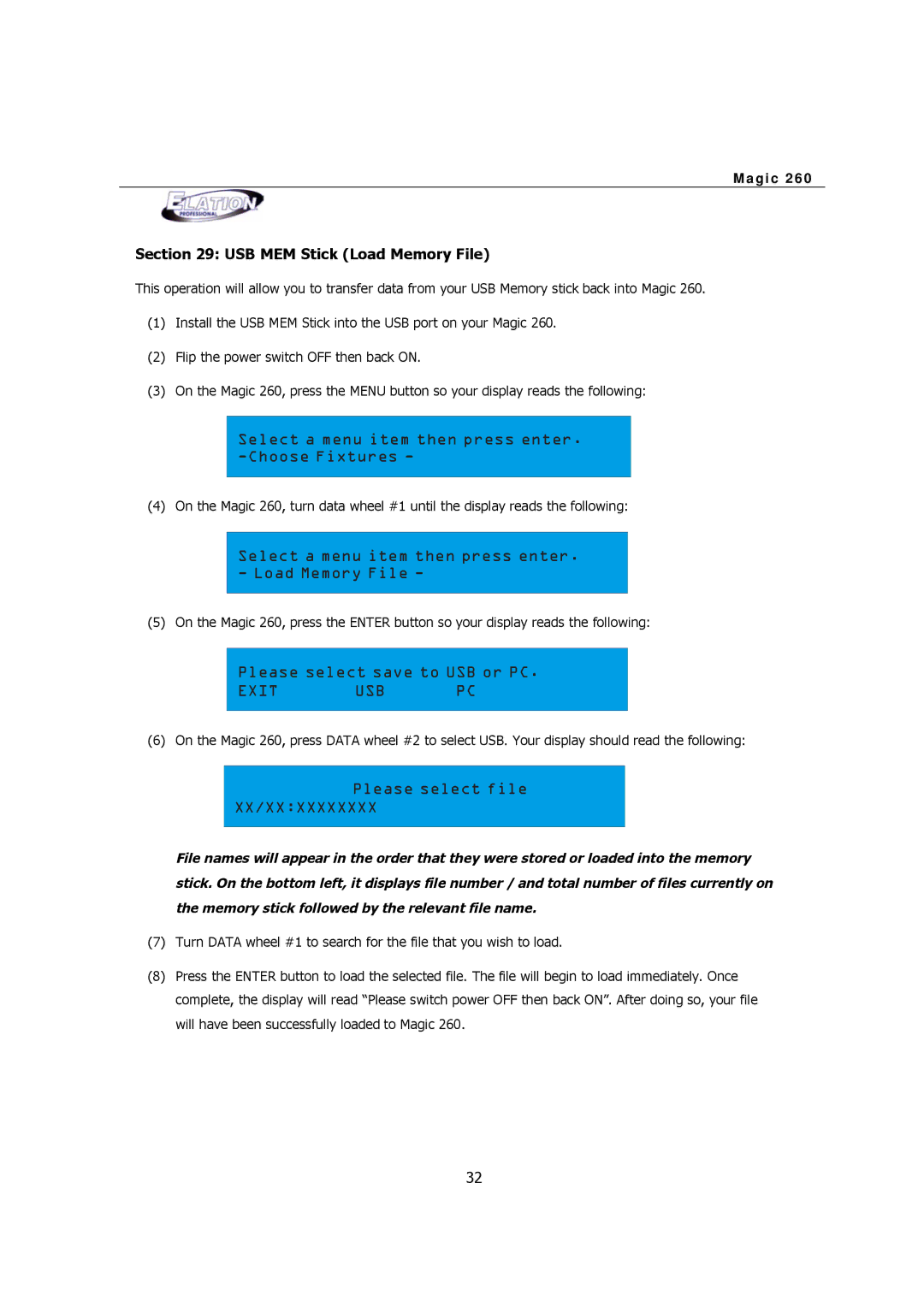M a g i c 2 6 0
Section 29: USB MEM Stick (Load Memory File)
This operation will allow you to transfer data from your USB Memory stick back into Magic 260.
(1)Install the USB MEM Stick into the USB port on your Magic 260.
(2)Flip the power switch OFF then back ON.
(3)On the Magic 260, press the MENU button so your display reads the following:
Select a menu item then press enter. -Choose Fixtures -
(4) On the Magic 260, turn data wheel #1 until the display reads the following:
Select a menu item then press enter. - Load Memory File -
(5) On the Magic 260, press the ENTER button so your display reads the following:
Please select save to USB or PC.
EXIT USB PC
(6) On the Magic 260, press DATA wheel #2 to select USB. Your display should read the following:
Please select file
XX/XX:XXXXXXXX
File names will appear in the order that they were stored or loaded into the memory stick. On the bottom left, it displays file number / and total number of files currently on the memory stick followed by the relevant file name.
(7)Turn DATA wheel #1 to search for the file that you wish to load.
(8)Press the ENTER button to load the selected file. The file will begin to load immediately. Once complete, the display will read “Please switch power OFF then back ON”. After doing so, your file will have been successfully loaded to Magic 260.
32