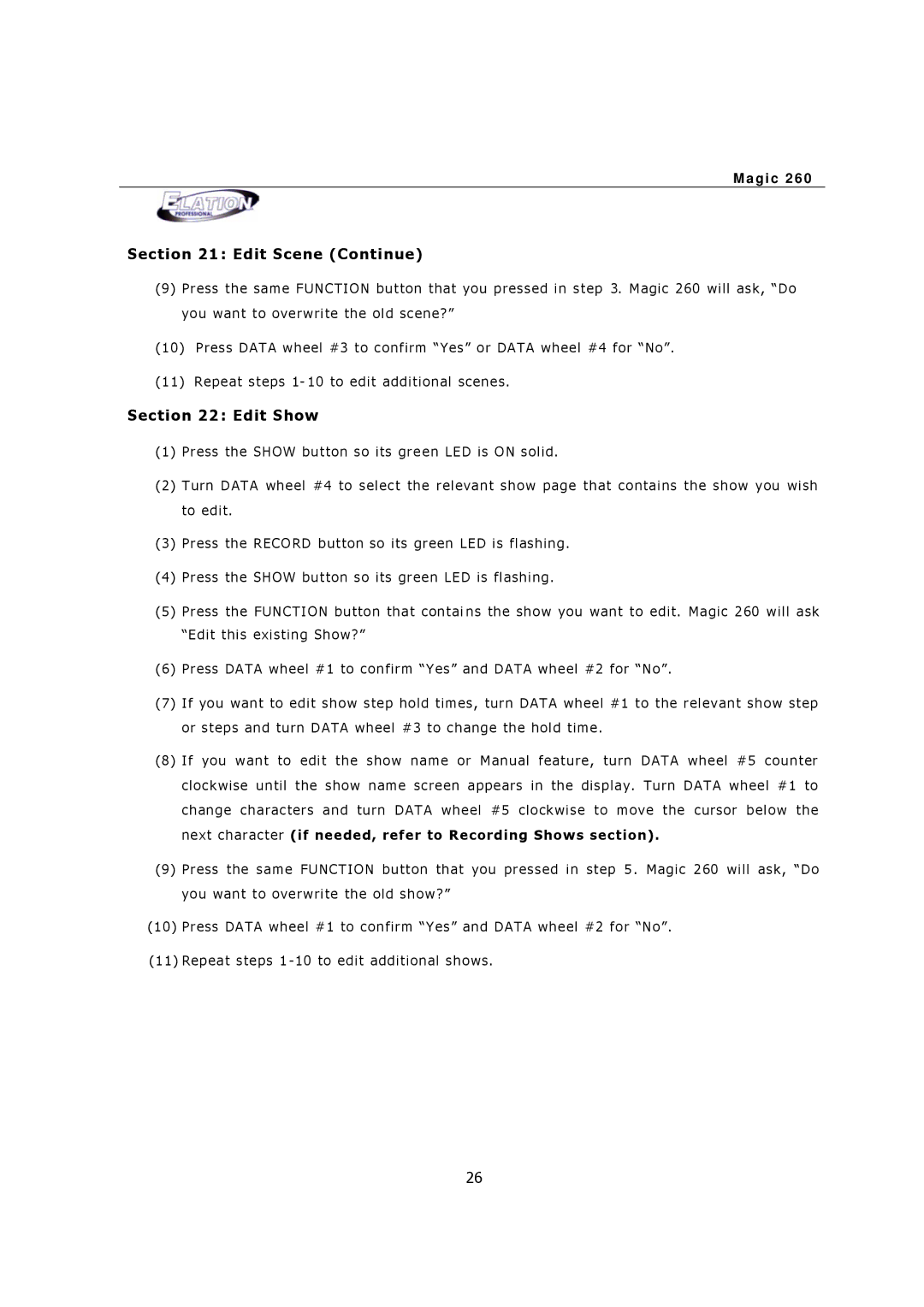M a g i c 2 6 0
Section 21 : Edit Scene (Continue)
( 9) P r e ss t h e sa m e F U NCTI ON b u t t on t h at you p r es s ed i n st ep 3. M ag ic 260 wi ll as k , “D o y o u wa nt t o o ve r w r it e the old sc e ne? ”
( 1 0) P r e ss DA TA w h ee l #3 t o c onf ir m “ Y es ” o r DA TA wh ee l #4 f or “ No”.
( 1 1) R e pe a t s t e ps 1- 10 t o ed it a dd it iona l scen e s.
Section 22 : Edit Show
( 1) P r e ss th e SH OW bu t to n so its g r e e n LED is O N s olid.
( 2) T ur n D AT A wh e el #4 to se le c t t h e r el e va n t s ho w pag e t h a t co nt a i ns t h e s how y ou wish t o e d it.
( 3) P r e ss th e RECO RD b ut t on so its gr e en L E D i s f l as h in g .
( 4) P r e ss th e SH OW bu t to n so its g r e e n L ED is f l ash ing .
( 5) P r e ss t h e F UNCTI ON bu t to n th a t con t a i ns th e sh ow y ou w an t t o e d it. M a g ic 2 60 w ill a sk “ E d it t his exi st in g Sho w?”
( 6) P r e ss DA TA whe e l # 1 t o c on f ir m “ Y es ” and D AT A wh e el #2 fo r “N o” .
( 7) I f yo u wa n t to e d it sh o w s t e p ho ld t im es , tur n D ATA wh e e l #1 t o t he r e l ev a n t sh ow st ep o r s t e p s and t ur n D ATA wh ee l #3 t o c h ang e t h e hol d t im e .
( 8) I f y ou w an t to ed i t t he s how n a m e or M an u al fe at ur e , tu rn D ATA wh e el # 5 c ou nt er c lo c k wise un t il t he show na m e sc r e en a p pe a rs in t h e d is p la y. Tu rn D AT A wh ee l # 1 t o c h an g e c h a r ac t er s a n d tu r n DA TA wh e el #5 clo ck w is e t o m o v e t he cur sor b e lo w t h e n e xt cha r ac t e r (if needed, refer to Recording Shows section).
( 9) P r e ss t he s a m e FU NCT I ON bu t t on t h at yo u pr es s ed in st ep 5 . M a g ic 2 60 wi ll as k , “D o y o u wa nt t o o ve r w r it e the old sh ow? ”
( 1 0) P r e ss DA TA whe e l # 1 t o c on f ir m “ Y es ” and D AT A wh e el #2 fo r “N o” .
( 1 1) R ep e a t s t e p s 1 - 10 to e d it ad d it ion al sh o ws.
26