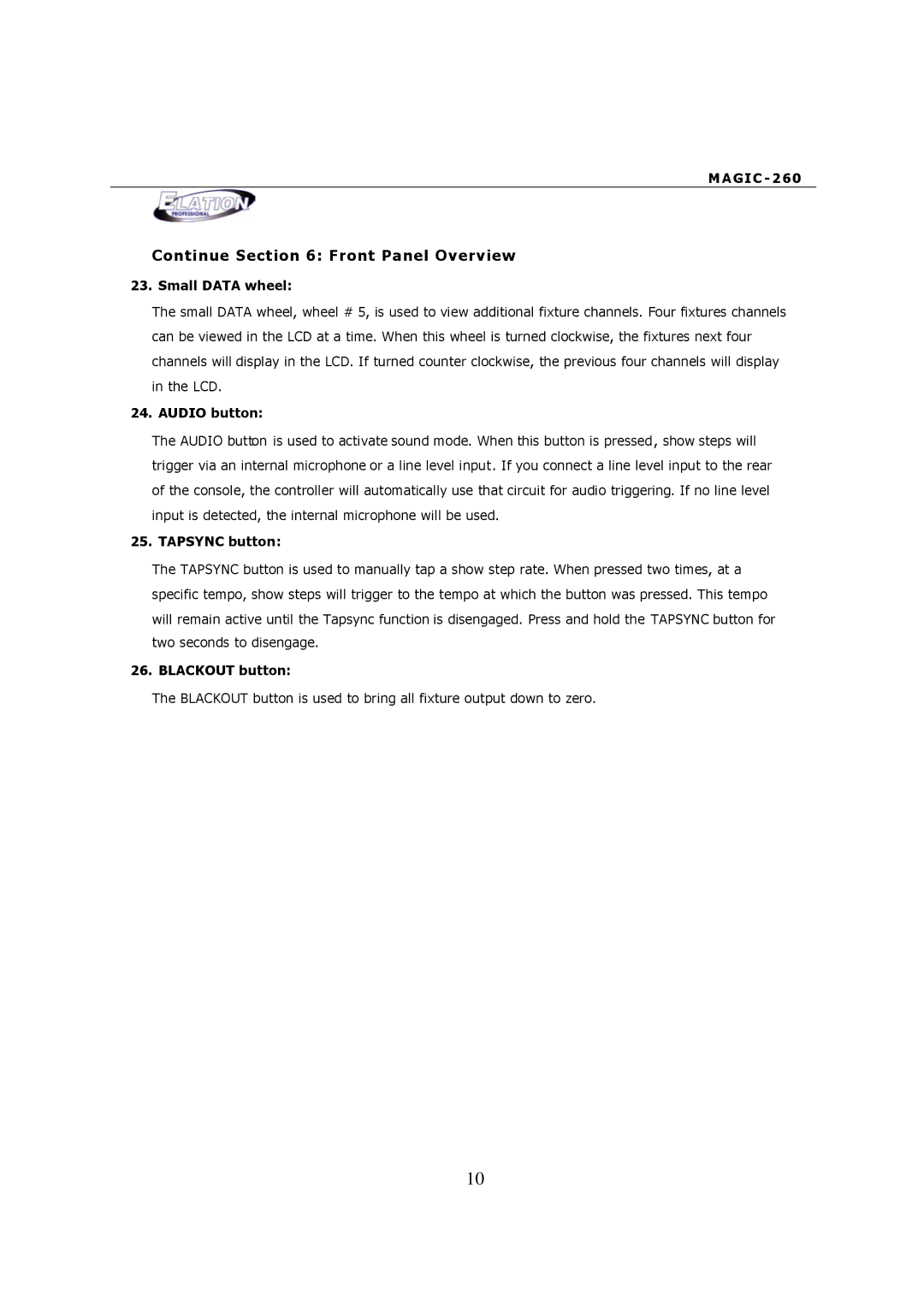M A G I C - 2 6 0
Continue Section 6: Front Panel Overview
23. Small DATA wheel:
The small DATA wheel, wheel # 5, is used to view additional fixture channels. Four fixtures channels can be viewed in the LCD at a time. When this wheel is turned clockwise, the fixtures next four channels will display in the LCD. If turned counter clockwise, the previous four channels will display in the LCD.
24. AUDIO button:
The AUDIO button is used to activate sound mode. When this button is pressed, show steps will trigger via an internal microphone or a line level input . If you connect a line level input to the rear of the console, the controller will automatically use that circuit for audio triggering. If no line level input is detected, the internal microphone will be used.
25. TAPSYNC button:
The TAPSYNC button is used to manually tap a show step rate. When pressed two times, at a specific tempo, show steps will trigger to the tempo at which the button was pressed. This tempo will remain active until the Tapsync function is disengaged. Press and hold the TAPSYNC button for two seconds to disengage.
26. BLACKOUT button:
The BLACKOUT button is used to bring all fixture output down to zero.
10