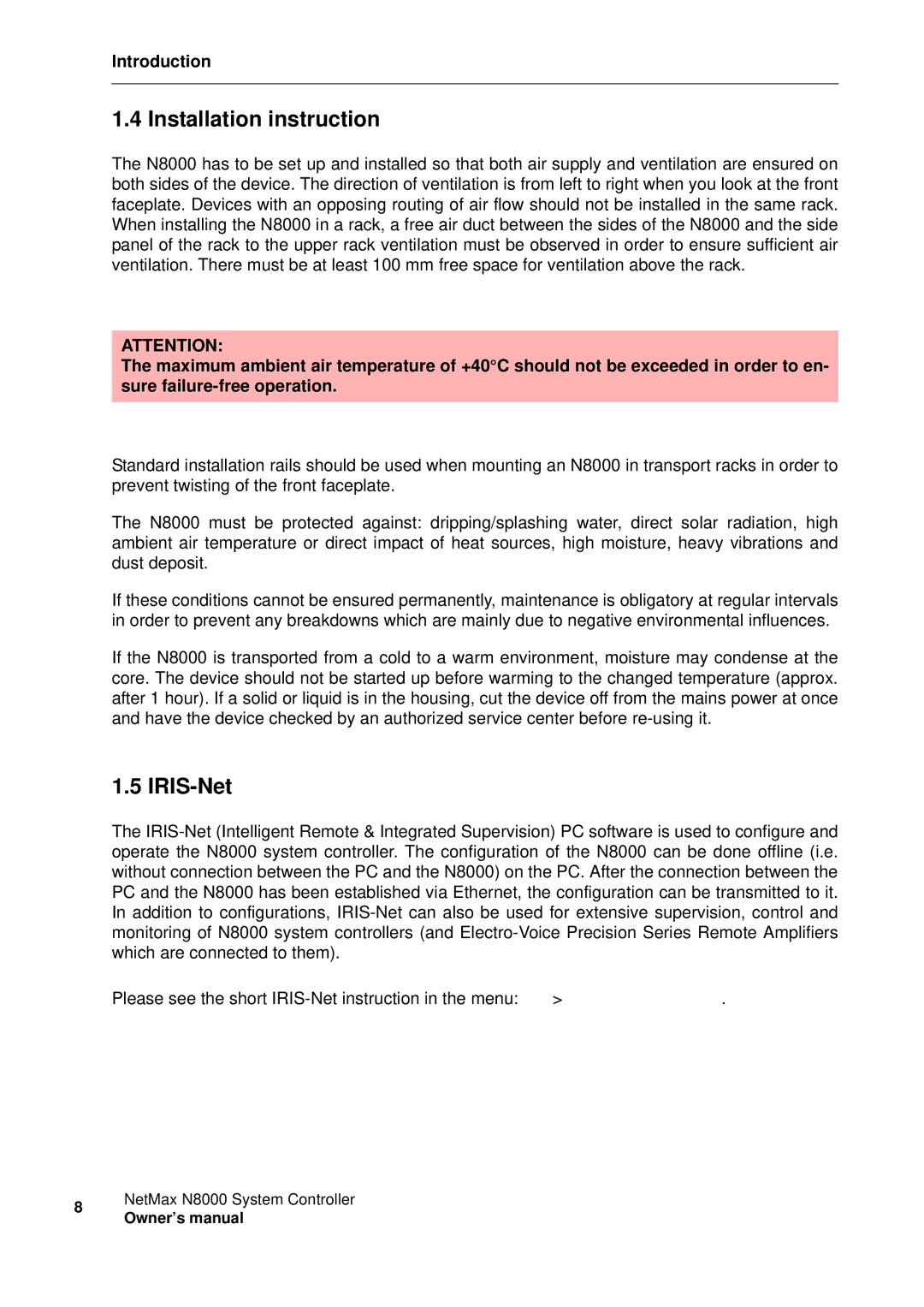NetMax N8000 specifications
The Electro-Voice NetMax N8000 is a powerful digital signal processor (DSP) that has been designed to meet the demands of contemporary audio applications in both live sound and permanent installations. Offering a comprehensive suite of features, the N8000 provides high-quality audio processing, versatile routing, and a user-friendly interface, making it an ideal choice for audio professionals.One of the standout features of the N8000 is its robust processing power. Equipped with multiple DSP cores, it can handle complex audio tasks simultaneously, ensuring that sound engineers have the flexibility they need to create intricate audio setups. The device supports up to 64 inputs and 64 outputs in configurations that can be easily customized through its flexible digital patching system. This scalability makes it suitable for a wide range of applications, from small venues to large concert halls.
Another key characteristic of the N8000 is its extensive network capabilities. The device supports Ethernet connectivity through the AVB (Audio Video Bridging) protocol, allowing for seamless integration with other AVB-enabled products. This feature allows for low-latency audio transmission and ensures high-quality signal integrity over longer distances, ideal for complex audio installations.
The N8000 also includes a comprehensive suite of advanced processing algorithms. These include delay, equalization, crossover, and dynamics processing, all of which can be easily adjusted via the intuitive software interface. The Electro-Voice NexSys software allows users to create and save presets, making it easy to recall specific settings for different events or venues.
In terms of build quality, the N8000 boasts a rugged chassis that is designed to withstand the rigors of touring and installation environments. Its rear panel features a variety of input and output options, including analog and digital connections, providing flexibility for different system designs.
Furthermore, the N8000 is designed with expansion in mind. Its modular architecture allows for additional cards to be added, enhancing the system's capability over time. This means that as audio technology evolves, users can keep their system up-to-date without the need for a complete replacement.
In summary, the Electro-Voice NetMax N8000 is a versatile and powerful DSP solution that combines advanced processing capabilities, robust connectivity, and a user-friendly interface. Its ability to adapt to various audio environments makes it an indispensable tool for sound engineers and installers looking to create the best possible audio experience.