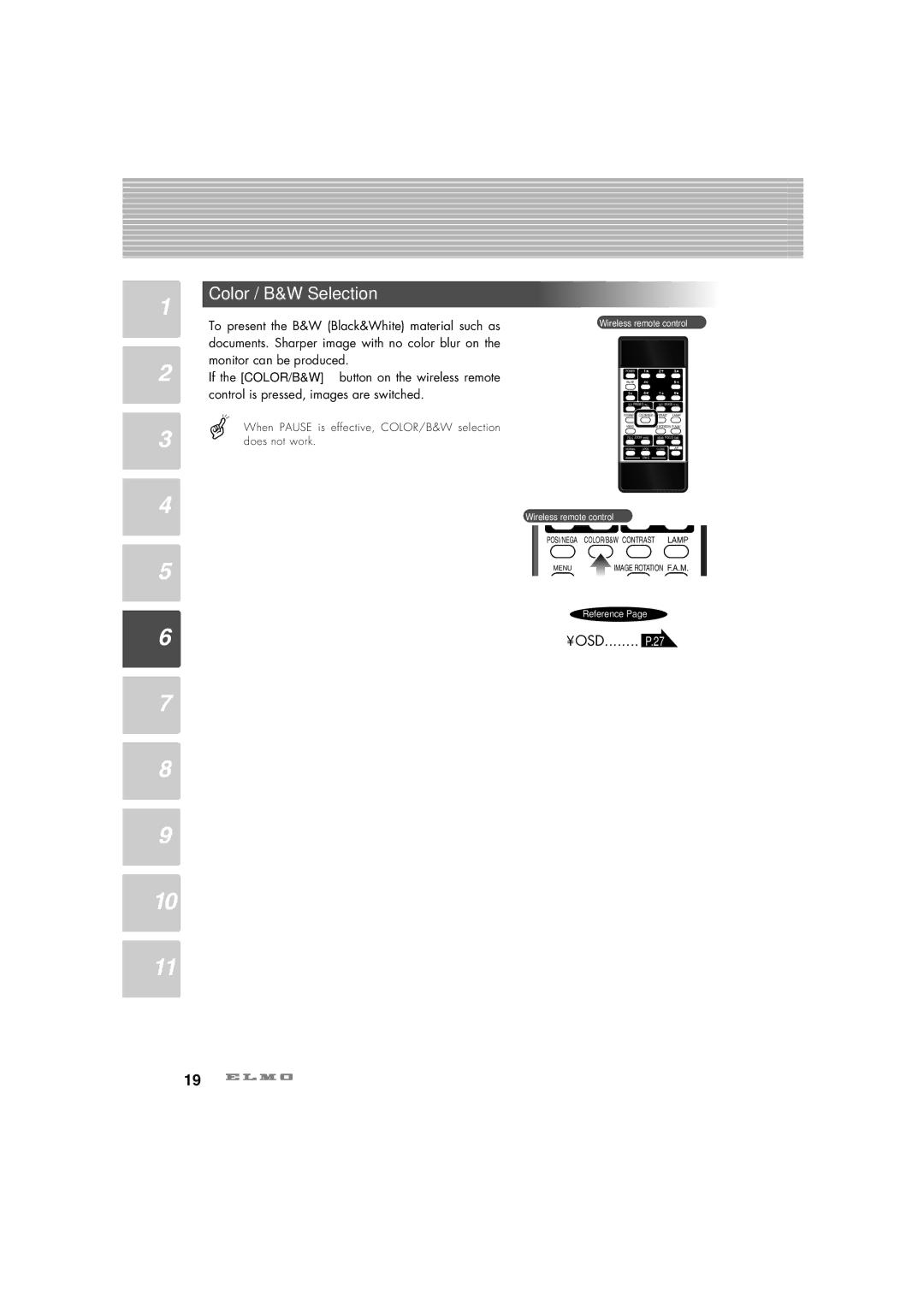1
2
3
Color / B&W Selection
To present the B&W (Black&White) material such as documents. Sharper image with no color blur on the monitor can be produced.
If the [COLOR/B&W] button on the wireless remote control is pressed, images are switched.
When PAUSE is effective, COLOR/B&W selection does not work.
Wireless remote control
POWER
PAUSE
SET PRESET CALL | SET IMAGE CALL |
POSI/NEGA COLOR/B&W CONTRAST LAMP
MENU | IMAGE ROTATION F.A.M. |
TELE ZOOM WIDE | NEAR FOCUS FAR |
NORMAL OPEN CLOSE AF
IRIS
4
5
6
7
8
9
10
11
Wireless remote control
POSI/NEGA | COLOR/B&W CONTRAST LAMP |
MENU | IMAGE ROTATION F.A.M. |
Reference Page
•OSD........ P.27
19