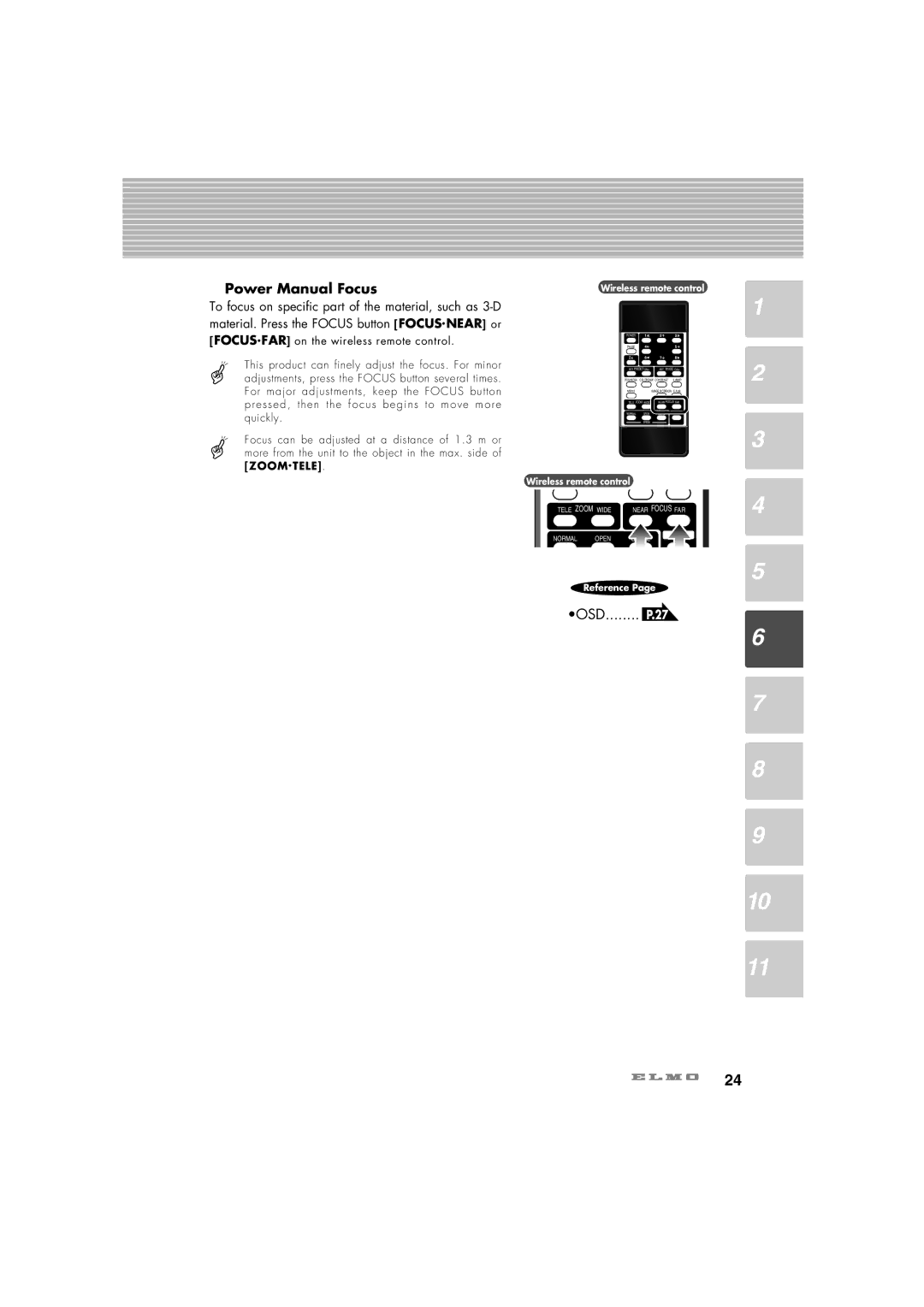■Power Manual Focus
To focus on specific part of the material, such as 3-D
material. Press the FOCUS button [FOCUS.NEAR] or [FOCUS.FAR] on the wireless remote control.
This product can finely adjust the focus. For minor adjustments, press the FOCUS button several times. For major adjustments, keep the FOCUS button pressed, then the focus begins to move more quickly.
Focus can be adjusted at a distance of 1.3 m or more from the unit to the object in the max. side of [ZOOM.TELE].
Wireless remote control
POWER
PAUSE
SET PRESET CALL | SET IMAGE CALL |
POSI/NEGA COLOR/B&W CONTRAST LAMP
MENU | IMAGE ROTATION F.A.M. |
TELE ZOOM WIDE | NEAR FOCUS FAR |
NORMAL OPEN CLOSE AF
IRIS
Wireless remote control
TELE ZOOM WIDE | NEAR FOCUS FAR | |
NORMAL | OPEN |
|
Reference Page
•OSD........ P.27
1
2
3
4
5
6
7
8
9
10
11
24