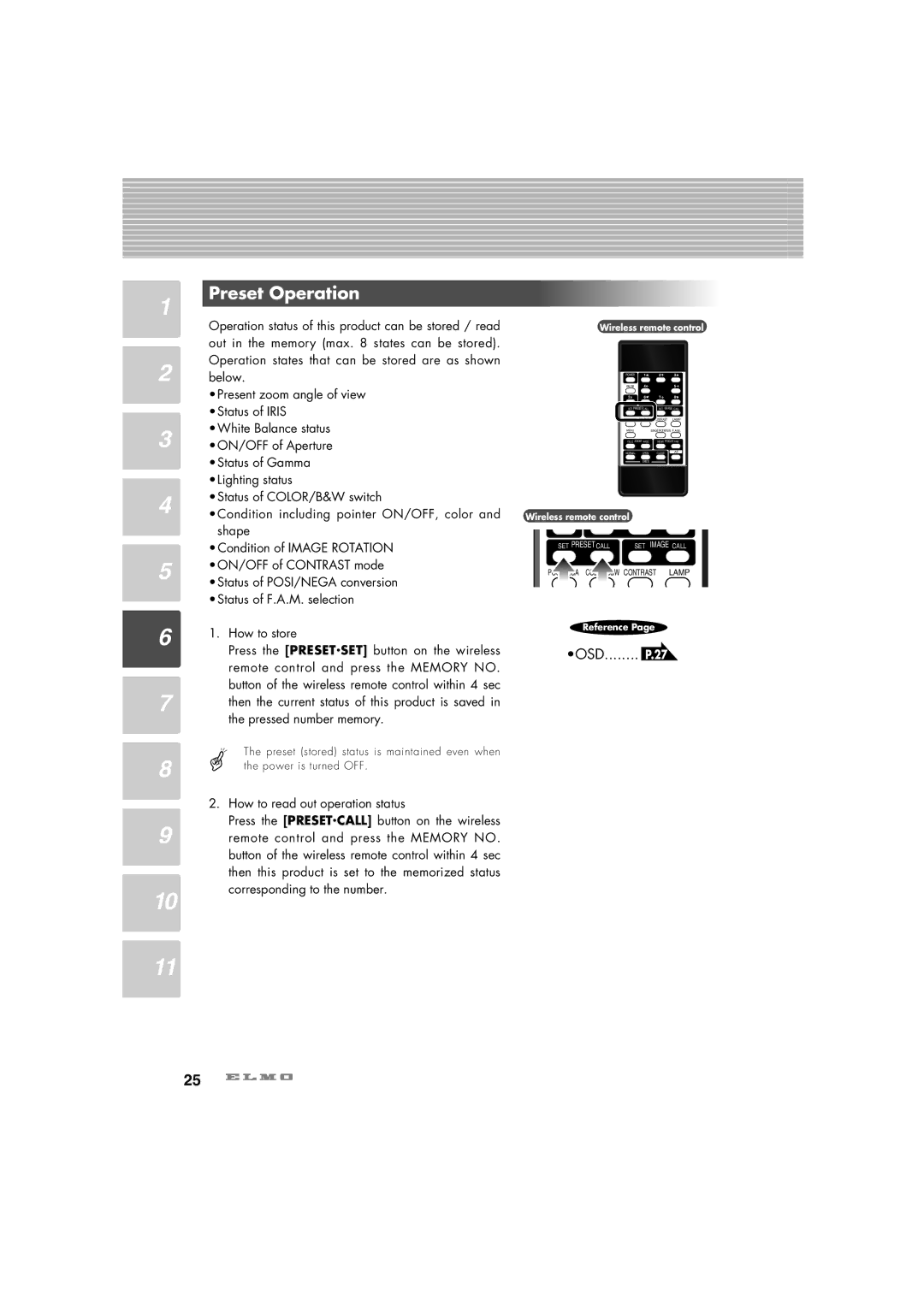1 | Preset Operation | |
Operation status of this product can be stored / read | ||
| ||
| out in the memory (max. 8 states can be stored). | |
2 | Operation states that can be stored are as shown | |
below. | ||
| • Present zoom angle of view | |
| • Status of IRIS | |
3 | • White Balance status | |
• ON/OFF of Aperture |
•Status of Gamma
•Lighting status
•Status of COLOR/B&W switch
4 | • Condition including pointer ON/OFF, color and |
| shape |
| • Condition of IMAGE ROTATION | ||
5 | • ON/OFF of CONTRAST mode | ||
• Status of POSI/NEGA conversion | |||
| |||
| • Status of F.A.M. selection | ||
6 | 1. | How to store | |
| Press the [PRESET.SET] button on the wireless | ||
|
| ||
|
| remote control and press the MEMORY NO. | |
7 |
| button of the wireless remote control within 4 sec | |
| then the current status of this product is saved in | ||
|
| the pressed number memory. | |
The preset (stored) status is maintained even when
8 | the power is turned OFF. |
|
2.How to read out operation status
Press the [PRESET.CALL] button on the wireless
9 remote control and press the MEMORY NO. button of the wireless remote control within 4 sec then this product is set to the memorized status
Wireless remote control
POWER
PAUSE
SET PRESET CALL | SET IMAGE CALL |
POSI/NEGA COLOR/B&W CONTRAST LAMP
MENU | IMAGE ROTATION F.A.M. |
TELE ZOOM WIDE | NEAR FOCUS FAR |
NORMAL OPEN CLOSE AF
IRIS
Wireless remote control
SET PRESET CALL | SET IMAGE CALL |
| CONTRAST LAMP |
Reference Page
•OSD........ P.27
10
11
corresponding to the number.
25