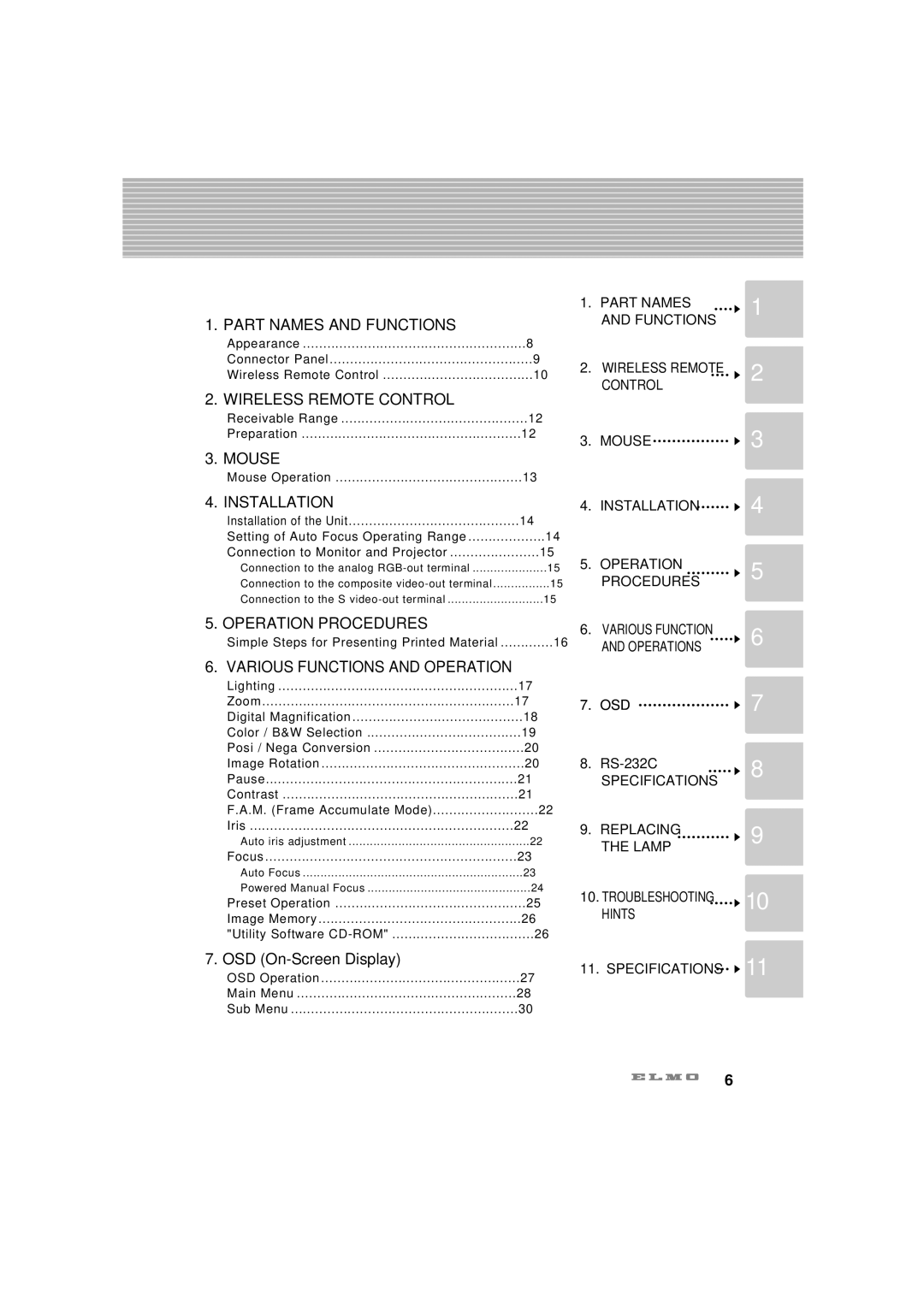CONTENTS |
|
1. PART NAMES AND FUNCTIONS |
|
Appearance | 8 |
Connector Panel | 9 |
Wireless Remote Control | 10 |
2. WIRELESS REMOTE CONTROL |
|
Receivable Range | 12 |
Preparation | 12 |
3. MOUSE |
|
Mouse Operation | 13 |
4. INSTALLATION |
|
Installation of the Unit | 14 |
Setting of Auto Focus Operating Range | 14 |
Connection to Monitor and Projector | 15 |
Connection to the analog | 15 |
Connection to the composite | 15 |
Connection to the S | 15 |
5. OPERATION PROCEDURES |
|
Simple Steps for Presenting Printed Material | 16 |
6. VARIOUS FUNCTIONS AND OPERATION |
|
Lighting | 17 |
Zoom | 17 |
Digital Magnification | 18 |
Color / B&W Selection | 19 |
Posi / Nega Conversion | 20 |
Image Rotation | 20 |
Pause | 21 |
Contrast | 21 |
F.A.M. (Frame Accumulate Mode) | 22 |
Iris | 22 |
Auto iris adjustment | 22 |
Focus | 23 |
Auto Focus | 23 |
Powered Manual Focus | 24 |
Preset Operation | 25 |
Image Memory | 26 |
"Utility Software | 26 |
7. OSD |
|
OSD Operation | 27 |
Main Menu | 28 |
Sub Menu | 30 |
1. | PART NAMES | 1 |
| AND FUNCTIONS |
|
2. | WIRELESS REMOTE | 2 |
| CONTROL | |
|
|
3.MOUSE ![]() 3
3
4.INSTALLATION ![]() 4
4
5.OPERATION5 PROCEDURES
6. | VARIOUS FUNCTION | 6 |
| AND OPERATIONS | |
|
|
7.OSD ![]() 7
7
8.
SPECIFICATIONS
9. REPLACING | 9 | |
THE LAMP | ||
|
10.TROUBLESHOOTING 10 HINTS
11. SPECIFICATIONS ![]() 11
11
6