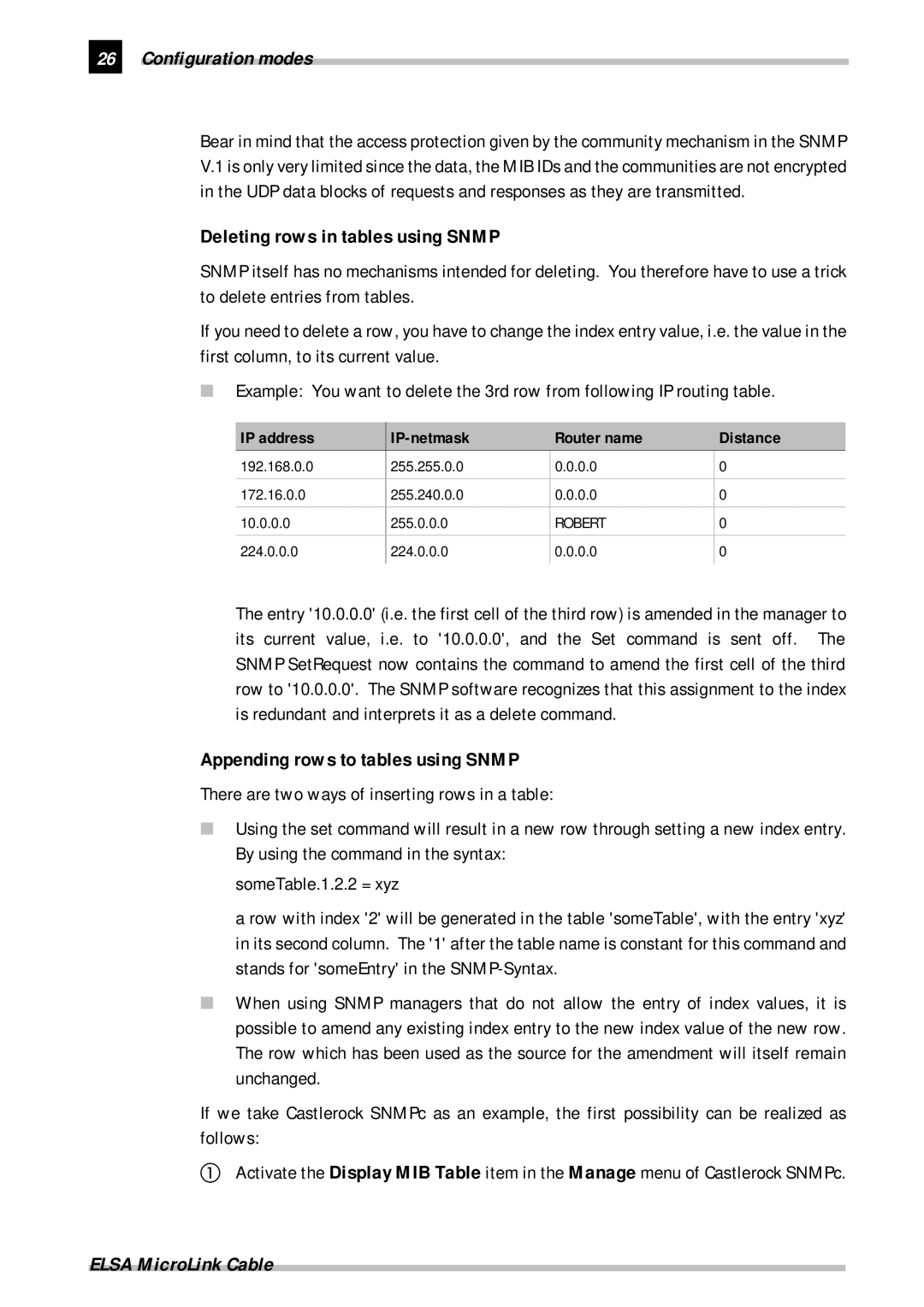Manual
Aachen
ELSA, Inc
Sonnenweg
Germany
Thank you for placing your trust in this Elsa product
Introducing the Elsa MicroLink Cable
Page
Content
Elsa Cable Modem
VI Content
Setup/SNMP-module
Viii Content
Introducing the Elsa MicroLink Cable
What does the unit look like?
Elsa MicroLink Cable
Meanings of the specific blink codes
Sync
BC D E F G
These LEDs show the corresponding network controller status
Fast Internet
Highlights of the Elsa MicroLink Cable
Node or hub?
Cable network
More than just Internet
Regional content
Internet at all times-always online
Backbone
Proxy servers
CE conformity and FCC radiation standard
CE and FCC
Introducing the Elsa MicroLink Cable
Installation and configuration
Elsa MicroLink Cable
Configuring the Elsa MicroLink Cable
First Steps
Configuration as a bridge
Quick Start Quick configurations
Preparations
LAN
Configuration as a router
Off you go into the Web with a whole new sensation of speed
On the Router tab, enable the IP Router option
Configuring fixed IP addresses not using Dhcp
TCP/IP installation
Obtain IP addresses automatically use Dhcp
Checking the IP configuration
Configuration modes
Requirements for inband configuration
User-friendly method inband
Starting inband configuration using Elsa LANconfig
Start up inband configuration using telnet
Configuration commands
This command Means this For instance
Set/se/snmp/admin The Administrator
Whats happening on the line?
How to start a trace
Command to call up a trace follows this syntax
Trace Outputs
This is how FirmSafe works
New firmware with FirmSafe
Examples
How to load new software
Elsa LANconfig
Configuration using Snmp General
Tftp
Access protection in Snmp
Accessing tables and parameters using Snmp
Command Target/Source Function
Appending rows to tables using Snmp
Deleting rows in tables using Snmp
IP address IP-netmask Router name Distance
Error messages via Snmp trap
Management Information Base MIB
Configuration modes
Login barring
Security for your configuration
Password protection
Operating modes and functions
Security for your LAN
Access control via TCP/IP
Globally to
TCP/IP packet filters
Encryption
Hiding place-IP masquerading NAT, PAT
IP routing table
IP routing
IP address IP netmask Router Dis Tance
IP address IP netmask Router name Dist This is what happens
192.168.130.0 255.255.255.0
What do the entries mean?
Dynamic routing with IP/RIP
What information is propagated by IP/RIP?
IP address IP netmask Time Distance Router
Local routing
Interaction of static and dynamic tables
IP masquerading NAT, PAT
Two addresses for the router
Cable TV net
How does IP masquerading work?
Simple and inverse masquerading
Work
DNS forwarding
Which protocols can be transmitted using IP masquerading?
Only small difference is that
Bridging
Rator
Automatic address administration with Dhcp
What are the filter options?
Cable modem really belongs to two LANs
Dhcp client
Dhcp server
IP address Network mask Broadcast address
How are the addresses assigned?
Default state is auto
Dhcp on, off or auto?
IP address assignment
Broadcast address assignment
Default gateway assignment
Network mask assignment
DNS server assignment
Priority for the Dhcp server Request assignment
Priority for a workstation-overwriting an assignment
Operating modes and functions
Operating modes and functions Elsa MicroLink Cable
Cable modem technology
Access
Two standards get around this problem
Standards
Network of the cable network Cable TV net
Registration in the cable network
Operator Work
Registration
Network and its components
Network technology
Connection modes
Host
IP addressing
Kinds of networks
Same IP address, this time with another netmask
Examples
This address Bytes Looks like this in bits
IP address Netmask Remark
10.0.0.0 255.0.0.0
There are two considerations when using these IP addresses
IP routing and hierarchical IP addressing
Host Smith External host Marketing Example
Expansion through local networks
Easy as possible
Why a LAN is called multiprotocol-capable
80-C7-6D-A4-6E
That is processed by all computers in the LAN
Interface only understands MAC addresses
Data transfer within the LAN
LAN as easy as possible
Host Smith
Data transfer from the LAN onto the Internet
LAN coupling on MAC basis
Technical basics Elsa MicroLink Cable
Technical data
Appendix
Package contents
Service
Warranty period
Warranty conditions
Warranty coverage
Warranty procedure
Operating mistakes
Additional regulations
Declaration of conformity
Typenbezeichnung
Appendix Elsa MicroLink Cable
Index
17, 32
Inde70
32, 40 Gateway Heap reserve
17, 18
Setup
Trace
Wireless links
Inde72
Symbols
Description of the menu options R73
R74 Description of the menu options
Overview of the menus
Description of the menu options R75
Status
Status Running status displays
Status/Cable-statistics
Status/Operating-time
Status/Current-time
R76 Description of the menu options
Description of the menu options R77
Status/LAN-statistics
LAN-statistics Running status displays
Cannot be modified manually
Status/Bridge-statistics
R78 Description of the menu options
Bridge-statistics Running status displays
Status/TCP-IP-statistics/ARP-statistics
Status/TCP-IP-statistics
Description of the menu options R79
These statistics include the following values
Status/TCP-IP-statistics/IP-statistics
R80 Description of the menu options
Status/TCP-IP-statistics/ICMP-statistics
Status/TCP-IP-statistics/TCP-statistics
Description of the menu options R81
Status/TCP-IP-statistics/TFTP-statistics
R82 Description of the menu options
Status/TCP-IP-statistics/DHCP-statistics
Shrinks accordingly. It has the following layout
Status/IP-router-statistics
Description of the menu options R83
IP-router-statistics Statistics from the IP router area
Protocol LAN-tx Cable-tx
R84 Description of the menu options
Status/IP-router-statistics/RIP-statistics
IP-address IP-netmask Time Distance Router
Status/Queue-statistics
Status/Config-statistics
Config-statistics Remote configuration statistics
Description of the menu options R85
R86 Description of the menu options
IPr-RIP-queue-packets
Description of the menu options R87
Status/MCNS-statistics
Status/Init-status
MCSN-statistics
Status/DHCP-client-statistics
Setup
System configuration
R88 Description of the menu options
Entering the following command
Setup/Cable-module
Setup/LAN-module
Default configuration, no name is entered
Setup/Bridge-module
R90 Description of the menu options
Description of the menu options R91
Setup/TCP-IP-module
MAC-address field
Configuration, the TCP/IP module is activated
R92 Description of the menu options
Description of the menu options R93
IP-address Node-ID Last-access Connect
Setup/IP-router-module
Configuration, the IP router module is activated
IP-router-module IP router module settings
Description of the menu options R95
IP-address IP netmask Router-name Distance
Routing-method Routing method settings
Setup/IP-router-module/Routing-method
R96 Description of the menu options
Settings have the following meaning
Setup/IP-router-module/RIP-configuration
Different settings have the following meaning
Description of the menu options R97
R98 Description of the menu options
Setup/IP-router-module/Masquerading
Following layout
Setup/IP-router-module/firewall
Description of the menu options R99
R10 Description of the menu options
Description of the menu options R10
Setup/SNMP-module
Setup/DHCP-server-module
On The device operates as a Dhcp server
Off The device does not operate as a Dhcp server
Default value of 6000 minutes equals approximately 4 days
R102 Description of the menu options
Network mask is assigned in the same way as the IP address
Config-module Configuration module settings
Setup/Config-module
IP-address Node-ID Timeout Hostname Type
Description of the menu options R103
Firmware
Firmware Display and keyboard settings
R104 Description of the menu options
Module Version
Description of the menu options R105
Position Status Version Date Size Index
R106 Description of the menu options
This option allows you to reboot the device
Other
Other menu allows you to manage the following functions