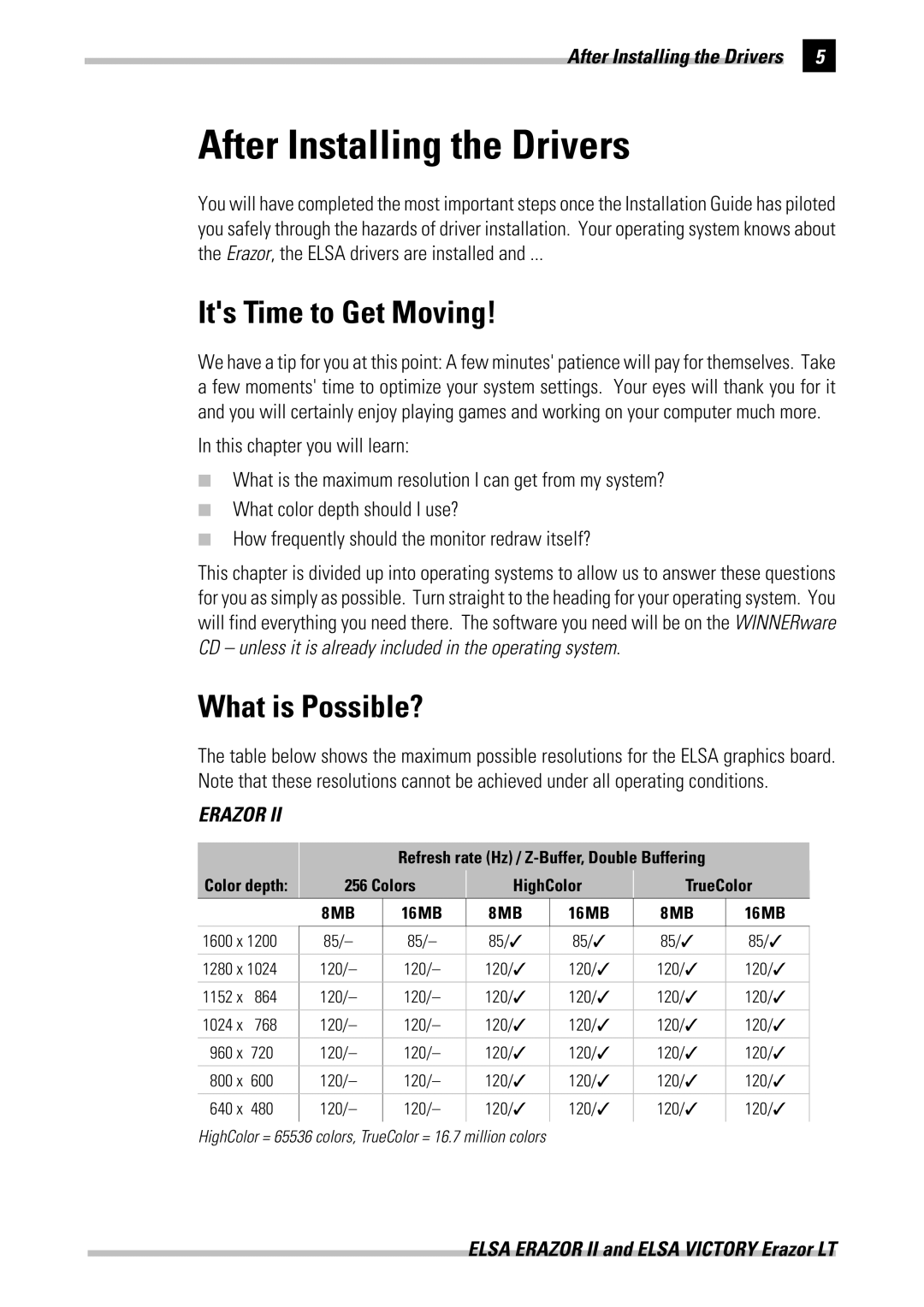After Installing the Drivers | 5 |
|
|
After Installing the Drivers
You will have completed the most important steps once the Installation Guide has piloted you safely through the hazards of driver installation. Your operating system knows about the Erazor, the ELSA drivers are installed and ...
It's Time to Get Moving!
We have a tip for you at this point: A few minutes' patience will pay for themselves. Take a few moments' time to optimize your system settings. Your eyes will thank you for it and you will certainly enjoy playing games and working on your computer much more.
In this chapter you will learn:
KWhat is the maximum resolution I can get from my system?
KWhat color depth should I use?
KHow frequently should the monitor redraw itself?
This chapter is divided up into operating systems to allow us to answer these questions for you as simply as possible. Turn straight to the heading for your operating system. You will find everything you need there. The software you need will be on the WINNERware CD – unless it is already included in the operating system.
What is Possible?
The table below shows the maximum possible resolutions for the ELSA graphics board. Note that these resolutions cannot be achieved under all operating conditions.
ERAZOR II
|
|
|
| Refresh rate (Hz) / |
| |||
Color depth: |
| 256 Colors | HighColor | TrueColor | ||||
| ||||||||
|
|
| 8MB | 16MB | 8MB | 16MB | 8MB | 16MB |
|
|
|
|
|
|
|
| |
1600 x 1200 |
| 85/– | 85/– | 85/✓ | 85/✓ | 85/✓ | 85/✓ | |
1280 x 1024 |
| 120/– | 120/– | 120/✓ | 120/✓ | 120/✓ | 120/✓ | |
1152 x | 864 |
| 120/– | 120/– | 120/✓ | 120/✓ | 120/✓ | 120/✓ |
1024 x | 768 |
| 120/– | 120/– | 120/✓ | 120/✓ | 120/✓ | 120/✓ |
960 x 720 |
| 120/– | 120/– | 120/✓ | 120/✓ | 120/✓ | 120/✓ | |
800 x 600 |
| 120/– | 120/– | 120/✓ | 120/✓ | 120/✓ | 120/✓ | |
640 x 480 |
| 120/– | 120/– | 120/✓ | 120/✓ | 120/✓ | 120/✓ | |
|
|
|
|
|
|
|
|
|
HighColor = 65536 colors, TrueColor = 16.7 million colors
ELSA ERAZOR II and ELSA VICTORY Erazor LT