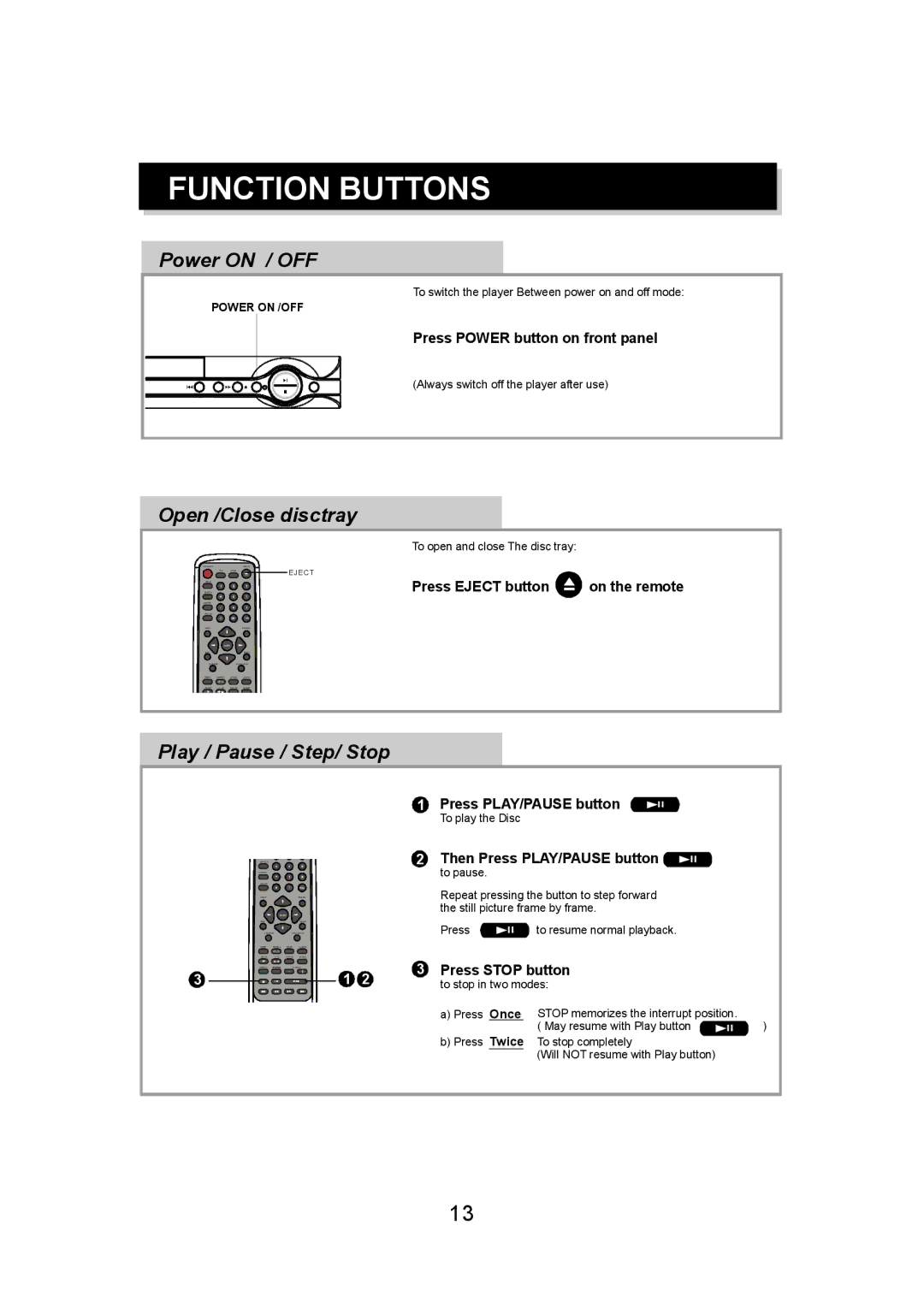FUNCTION BUTTONS
Power ON / OFF
To switch the player Between power on and off mode:
POWER ON /OFF
Press POWER button on front panel
(Always switch off the player after use)
Open /Close disctray
To open and close The disc tray:
STANDBY |
|
| EJECT | ||
| P/N | MUTE |
|
| EJECT |
PROG |
|
|
|
|
|
SEARCH |
|
|
|
|
|
SUBTITLE |
|
|
|
|
|
ANGLE |
|
|
|
|
|
SETUP |
|
| RETURN | ||
| ENTER |
|
|
| |
TITLE |
|
| MENU | ||
CHANNEL | LANGUAGE | ||||
RESET | REPEAT | MARK | CLEAR | ||
SLOW | A - B | PSCAN | MODE | ||
Press EJECT button ![]() on the remote
on the remote
Play / Pause / Step/ Stop
1 Press PLAY/PAUSE button
To play the Disc
SEARCH
2Then Press PLAY/PAUSE button 
SUBTITLE
ANGLE
to pause.
SETUP |
|
| RETURN |
| ENTER |
| |
TITLE |
|
| MENU |
CHANNEL | LANGUAGE | ||
RESET | REPEAT | MARK | CLEAR |
SLOW | A - B | P SCAN | MODE |
Repeat pressing the button to step forward the still picture frame by frame.
Press ![]() to resume normal playback.
to resume normal playback.
|
| STOP | STEP | PLAY/PAUSE |
| 3 Press STOP button |
| |||||
|
| DISPLAY SHUFFLE | VOLUME |
|
|
|
|
|
| |||
3 |
|
|
|
|
|
| 1 2 | to stop in two modes: |
| |||
|
|
|
|
|
| |||||||
| F.REV | F.FWD | PREV NEXT |
| ||||||||
|
|
|
|
| ||||||||
|
|
|
|
|
|
|
| a) Press | Once |
| STOP memorizes the interrupt position. |
|
|
|
|
|
|
|
|
| b) Press | Twice | ( May resume with Play button | ) | |
|
|
|
|
|
|
|
| To stop completely |
| |||
|
|
|
|
|
|
|
|
|
|
| (Will NOT resume with Play button) |
|
13