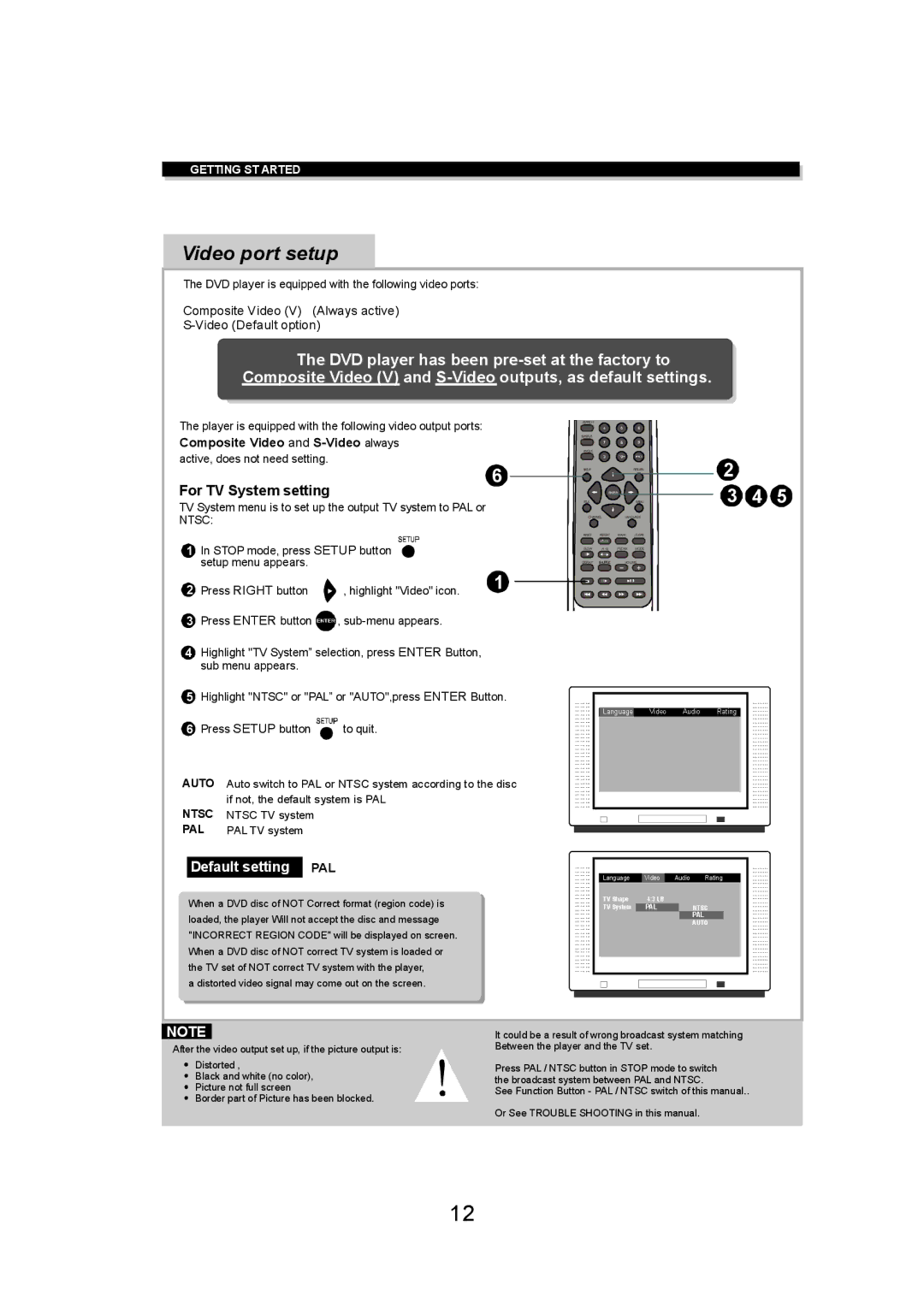GETTING ST ARTED
Video port setup
The DVD player is equipped with the following video ports:
Composite Video (V) (Always active)
The DVD player has been
The player is equipped with the following video output ports:
Composite Video and
active, does not need setting.
6
For TV System setting
TV System menu is to set up the output TV system to PAL or NTSC:
1In STOP mode, press SETUP button setup menu appears.
2 Press RIGHT button | , highlight "Video" icon. | 1 |
3Press ENTER button ![]() ,
,
4Highlight "TV System” selection, press ENTER Button, sub menu appears.
5Highlight "NTSC" or "PAL” or "AUTO",press ENTER Button.
6Press SETUP button ![]() to quit.
to quit.
AUTO Auto switch to PAL or NTSC system according to the disc if not, the default system is PAL
NTSC NTSC TV system PAL PAL TV system
Default setting PAL
When a DVD disc of NOT Correct format (region code) is loaded, the player Will not accept the disc and message "INCORRECT REGION CODE" will be displayed on screen. When a DVD disc of NOT correct TV system is loaded or the TV set of NOT correct TV system with the player,
a distorted video signal may come out on the screen.
SEARCH
SUBTITLE
ANGLE
SETUP |
|
| RETURN | 2 |
|
| |
| ENTER |
|
| 3 | 4 | 5 | |
TITLE |
|
| MENU | ||||
CHANNEL | LANGUAGE |
|
|
| |||
RESET | REPEAT | MARK | CLEAR |
|
|
| |
SLOW | A - B | PSCAN | MODE |
|
|
| |
DISPLAY | SHUFFLE | VOLUME |
|
|
| ||
|
|
|
|
|
| ||
STOP | STEP | PLAY/PAUSE |
|
|
|
| |
|
|
|
|
|
|
|
|
F.REV | F.FWD | PREV | NEXT |
|
|
|
|
... ... ... |
|
|
|
|
|
|
|
| ... ... ... | |
... ... ... |
|
|
|
|
|
|
|
| ... ... ... | |
... ... ... | Language | Video | Audio |
|
| Rating | ... ... ... | |||
... ... ... |
|
| ...... ...... ...... | |||||||
... ... ... |
|
|
|
|
|
|
|
| ||
... ... ... |
|
|
|
|
|
|
|
| ... ... ... | |
... ... ... |
|
|
|
|
|
|
|
| ... ... ... | |
... ... ... |
|
|
|
|
|
|
|
| ... ... ... | |
... ... ... |
|
|
|
|
|
|
|
| ... ... ... | |
... ... ... |
|
|
|
|
|
|
|
| ... ... ... | |
... ... ... |
|
|
|
|
|
|
|
| ... ... ... | |
... ... ... |
|
|
|
|
|
|
|
| ... ... ... | |
... ... ... |
|
|
|
|
|
|
|
| ... ... ... | |
... ... ... |
|
|
|
|
|
|
|
| ... ... ... | |
... ... ... |
|
|
|
|
|
|
|
| ... ... ... | |
... ... ... |
|
|
|
|
|
|
|
| ... ... ... | |
... ... ... |
|
|
|
|
|
|
|
| ... ... ... | |
... ... ... |
|
|
|
|
|
|
|
| ... ... ... | |
... ... ... |
|
|
|
|
|
|
|
| ... ... ... | |
... ... ... |
|
|
|
|
|
|
|
| ... ... ... | |
... ... ... |
|
|
|
|
|
|
|
| ... ... ... | |
... ... ... |
|
|
|
|
|
|
|
| ... ... ... | |
... ... ... |
|
|
|
|
|
|
|
| ... ... ... | |
... ... ... |
|
|
|
|
|
|
|
| ... ... ... | |
... ... ... |
|
|
|
|
|
|
|
| ... ... ... | |
... ... ... |
|
|
|
|
|
|
|
| ... ... ... | |
... ... ... |
|
|
|
|
|
|
|
| ... ... ... | |
... ... ... |
|
|
|
|
|
|
|
| ... ... ... | |
|
|
|
|
|
|
|
|
|
| |
|
|
|
|
|
|
|
|
|
|
|
... ... ... |
|
|
|
|
|
|
|
| ... ... ... | |
... ... ... |
|
|
|
|
|
|
|
| ... ... ... | |
... ... ... |
|
|
|
|
|
|
|
| ... ... ... | |
... ... ... | Language | Video |
| Audio | Rating | ...... ...... ...... | ||||
... ... ... |
|
|
|
|
|
|
|
| ||
|
|
|
|
|
|
|
|
| ||
... ... ... |
|
|
|
|
|
|
|
| ... ... ... | |
... ... ... |
|
|
|
|
|
|
|
| ... ... ... | |
... ... ... | TV Shape | 4:3 LB |
|
|
|
|
| ... ... ... | ||
... ... ... |
|
|
|
|
| ...... ...... ...... | ||||
... ... ... |
|
|
|
|
|
|
|
| ||
... ... ... | TV System | PAL | NTSC | ... ... ... | ||||||
... ... ... | ...... ...... ...... | |||||||||
... ... ... |
|
|
| PAL |
|
|
|
| ||
|
|
|
|
|
|
|
| |||
... ... ... |
|
|
|
|
|
|
| ... ... | ... | |
... ... ... |
|
|
| AUTO | ... ... ... | ||||
... ... ... |
|
|
| ... ... ...... ... ... | |||||
... ... ... |
|
|
|
|
|
| |||
... ... ... |
|
|
|
|
|
| ... ... ... | ||
... ... ... |
|
|
|
|
|
| ... ... ... | ||
... ... ... |
|
|
|
|
|
| ... ... ... | ||
... ... ... |
|
|
|
|
|
| ... ... ... | ||
... ... ... |
|
|
|
|
|
| ... ... ... | ||
... ... ... |
|
|
|
|
|
| ... ... ... | ||
... ... ... |
|
|
|
|
|
| ... ... ... | ||
... ... ... |
|
|
|
|
|
| ... ... ... | ||
... ... ... |
|
|
|
|
|
| ... ... ... | ||
... ... ... |
|
|
|
|
|
| ... ... ... | ||
... ... ... |
|
|
|
|
|
| ... ... ... | ||
|
|
|
|
|
|
|
|
|
|
|
|
|
|
|
|
|
|
|
|
NOTE
After the video output set up, if the picture output is:
Distorted ,
Black and white (no color),
Picture not full screen
Border part of Picture has been blocked.
It could be a result of wrong broadcast system matching Between the player and the TV set.
Press PAL / NTSC button in STOP mode to switch the broadcast system between PAL and NTSC.
See Function Button - PAL / NTSC switch of this manual..
Or See TROUBLE SHOOTING in this manual.
12