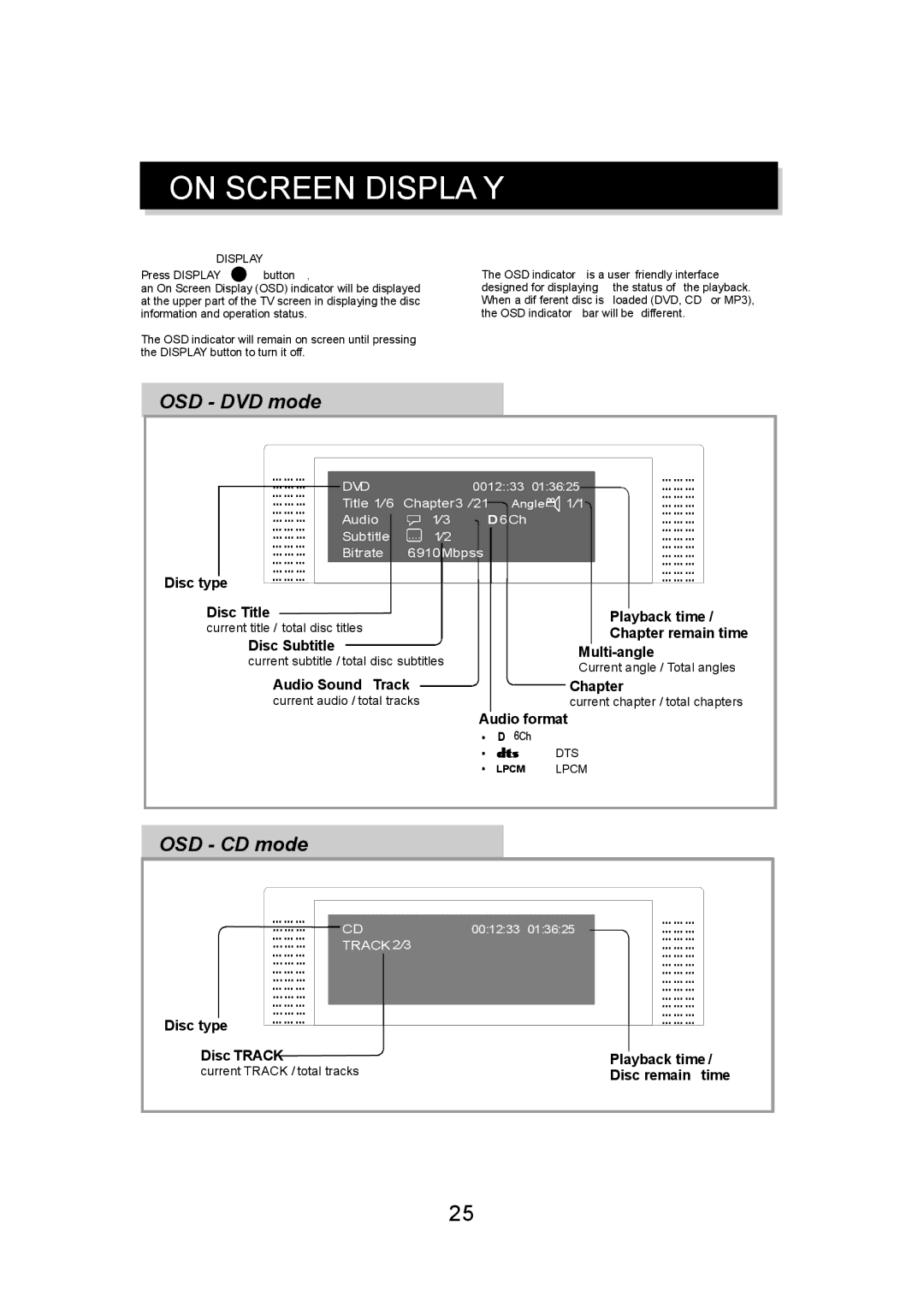ON SCREEN DISPLA Y
DISPLAY |
|
Press DISPLAY | button , |
an On Screen Display (OSD) indicator will be displayed at the upper part of the TV screen in displaying the disc information and operation status.
The OSD indicator will remain on screen until pressing the DISPLAY button to turn it off.
OSD - DVD mode
The OSD indicator | is a user friendly interface | |
designed for displaying | the status of the playback. | |
When a dif ferent disc is | loaded (DVD, CD or MP3), | |
the OSD indicator | bar will be different. | |
| ... ... ... | DVD |
|
| 0012::33 | 01:36:25 | ... ... ... | ||
| ... ... ... |
|
| ... ... ... | |||||
| ... ... ... | Title 1/6 | Chapter3 /21 | Angle | 1/1 | ... ... ... | |||
| ... ... ... | ... ... ... | |||||||
| ... ... ... | Audio |
| 1/3 | D 6Ch |
|
| ... ... ... | |
| ... ... ... |
|
|
| ... ... ... | ||||
| ... ... ... | Subtitle | .... | 1/2 |
|
|
|
| ... ... ... |
| ... ... ... |
|
|
|
| ... ... ... | |||
| ... ... ... | Bitrate | 6.910Mbpss |
|
|
| ... ... ... | ||
| ... ... ... |
|
|
| ... ... ... | ||||
| ... ... ... |
|
|
|
|
|
|
| ... ... ... |
| ... ... ... |
|
|
|
|
|
|
| ... ... ... |
Disc type | ... ... ... |
|
|
|
|
|
|
| ... ... ... |
|
|
|
|
|
|
|
|
| |
Disc Title |
|
|
|
|
|
|
| Playback time / | |
current title / total disc titles |
|
|
|
|
|
| Chapter remain time | ||
| Disc Subtitle |
|
|
|
|
|
| ||
| current subtitle / total disc subtitles |
|
|
| |||||
|
|
|
| Current angle / Total angles | |||||
| Audio Sound Track |
|
|
|
| ||||
|
|
|
|
| Chapter | ||||
| current audio / total tracks |
|
|
|
| current chapter / total chapters | |||
|
|
|
|
| Audio format |
| |||
|
|
|
|
| D | 6Ch |
|
|
|
|
|
|
|
|
|
|
| DTS |
|
|
|
|
|
| LPCM |
| LPCM |
| |
OSD - CD mode |
|
|
|
|
.................. CD | 00:12:33 | 01:36:25 | ... ... ... |
|
...... ...... ...... |
| |||
.................. TRACK 2/3 |
|
|
| |
|
| ...... ...... ...... |
| |
... ... ... |
|
|
| |
... ... ... |
|
| ... ... ... |
|
... ... ... |
|
| ... ... ... |
|
... ... ... |
|
| ... ... ... |
|
... ... ... |
|
| ... ... ... |
|
... ... ... |
|
| ... ... ... |
|
... ... ... |
|
| ... ... ... |
|
... ... ... |
|
| ... ... ... |
|
Disc type |
|
| ... ... ... |
|
|
|
|
| |
Disc TRACK |
|
| Playback time / | |
current TRACK / total tracks |
|
| Disc remain | time |
25