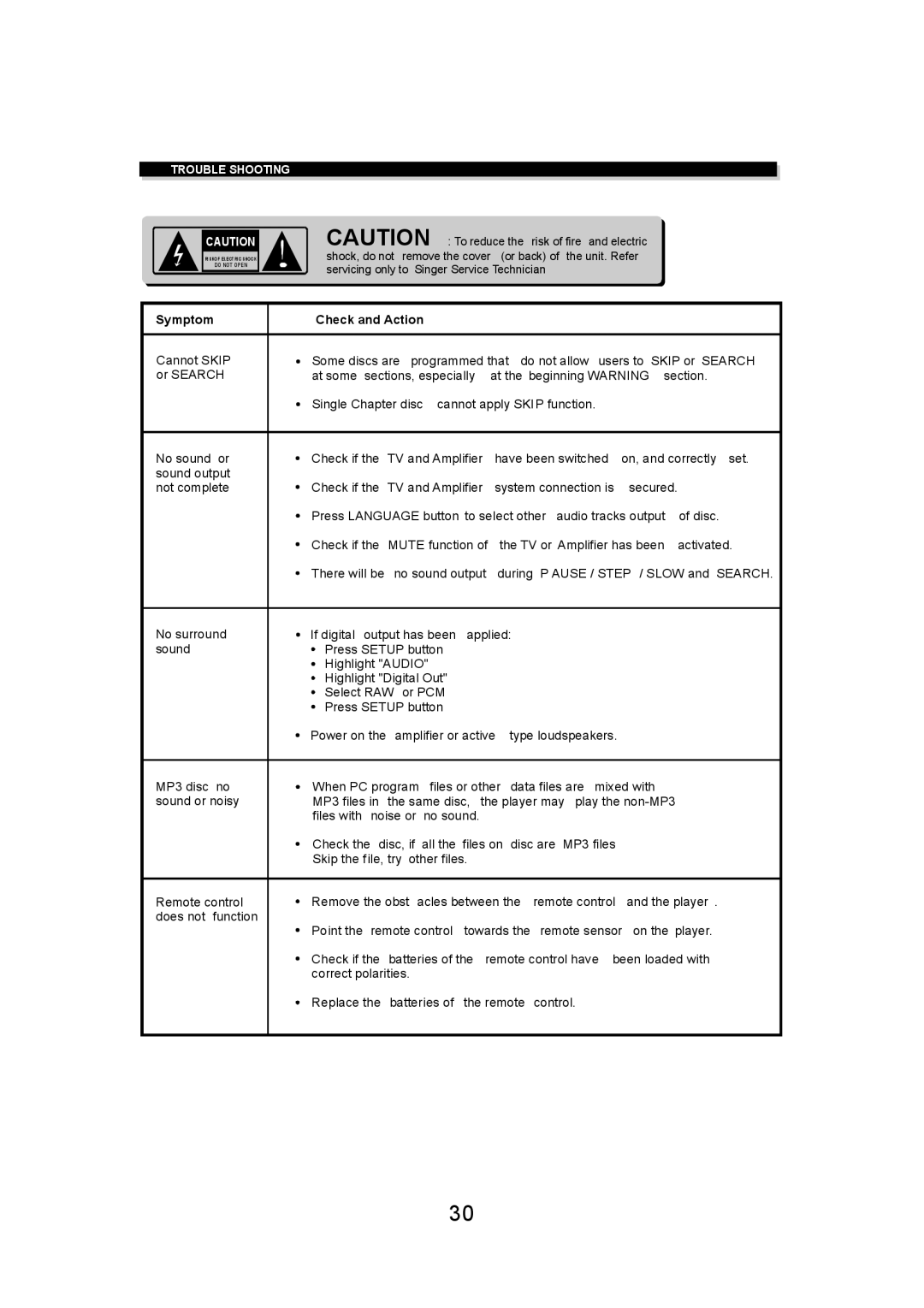|
| TROUBLE SHOOTING |
|
|
|
|
|
|
|
| ||
|
|
|
|
|
| CAUTION | : To reduce the risk of fire and electric |
| ||||
|
|
| CAUTION |
|
|
| ||||||
|
|
| RISKOF ELECTRIC SHOCK |
|
| shock, do not remove the cover | (or back) of the unit. Refer |
| ||||
|
|
| DO NOT OPEN |
|
| servicing only to Singer Service Technician |
|
| ||||
|
|
|
|
|
|
|
|
| ||||
|
| Symptom |
|
| Check and Action |
|
|
|
| |||
|
|
|
|
|
|
|
| |||||
|
| Cannot SKIP |
|
| Some discs are programmed that do not allow users to SKIP or SEARCH | |||||||
|
| or SEARCH |
|
| at some sections, especially | at the beginning WARNING section. | ||||||
|
|
|
|
|
|
| Single Chapter disc | cannot apply SKI P function. |
|
| ||
|
|
|
|
|
|
|
|
|
|
| ||
|
| No sound or |
|
| Check if the | TV and Amplifier | have been switched | on, and correctly set. | ||||
|
| sound output |
|
| Check if the | TV and Amplifier | system connection is | secured. |
| |||
|
| not complete |
|
|
| |||||||
|
|
|
|
|
|
| Press LANGUAGE button to select other audio tracks output | of disc. | ||||
|
|
|
|
|
|
| Check if the | MUTE function of | the TV or Amplifier has been | activated. | ||
There will be no sound output during P AUSE / STEP / SLOW and SEARCH.
No surround | If digital output has been | applied: |
|
| |||||
sound | Press SETUP button |
|
|
|
|
| |||
| Highlight "AUDIO" |
|
|
|
|
| |||
| Highlight "Digital Out" |
|
|
|
|
| |||
| Select RAW or PCM |
|
|
|
|
| |||
| Press SETUP button |
|
|
|
|
| |||
| Power on the amplifier or active | type loudspeakers. |
| ||||||
|
|
|
| ||||||
MP3 disc no | When PC program | files or other | data files are mixed with | ||||||
sound or noisy | MP3 files in the same disc, | the player may play the | |||||||
| files with | noise or | no sound. |
|
|
|
| ||
| Check the | disc, if | all the | files on | disc are MP3 files |
| |||
| Skip the file, try | other files. |
|
|
|
| |||
|
|
|
|
| |||||
Remote control | Remove the obst | acles between the | remote control | and the player . | |||||
does not function | Point the | remote control | towards the | remote sensor | on the player. | ||||
| |||||||||
| Check if the batteries of the | remote control have been loaded with | |||||||
| correct polarities. |
|
|
|
|
|
| ||
| Replace the batteries of | the remote | control. |
| |||||
30