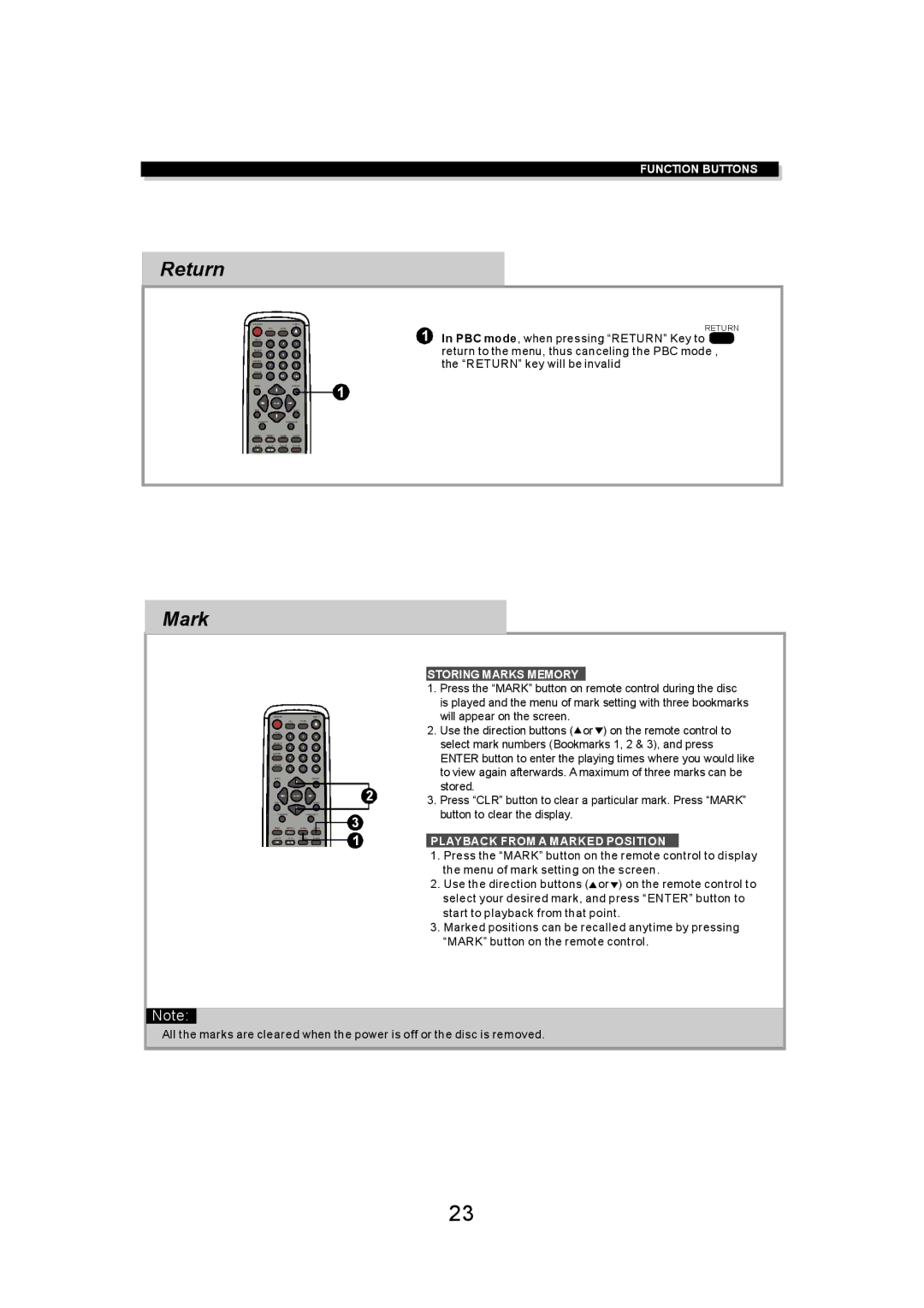FUNCTION BUTTONS
Return
STANDBY | EJECT |
P/N | MUTE |
PROG |
|
SEARCH |
|
SUBTITLE |
|
ANGLE |
|
SETUP |
|
| RETURN | 12 |
| ENTER |
|
| |
TITLE |
|
| MENU |
|
CHANNEL | LANGUAGE |
| ||
RESET | REPEAT | MARK | CLEAR |
|
SLOW | A - B | PSCAN | MODE |
|
RETURN 1 In PBC mode, when pressing “RETURN” Key to ![]()
return to the menu, thus canceling the PBC mode , the “RETURN” key will be invalid
Mark
STANDBY |
|
| EJECT |
|
| P/N | MUTE |
|
|
PROG |
|
|
|
|
SEARCH |
|
|
|
|
SUBTITLE |
|
|
|
|
ANGLE |
|
|
|
|
SETUP |
|
| RETURN |
|
| ENTER |
| 2 | |
TITLE |
|
| MENU | |
CHANNEL | LANGUAGE | 3 | ||
RESET | REPEAT | MARK | CLEAR | |
SLOW | A - B | PSCAN | MODE | 1 |
STORING MARKS MEMORY
1.Press the “MARK” button on remote control during the disc is played and the menu of mark setting with three bookmarks will appear on the screen.
2.Use the direction buttons (![]() or
or ![]() ) on the remote control to select mark numbers (Bookmarks 1, 2 & 3), and press ENTER button to enter the playing times where you would like to view again afterwards. A maximum of three marks can be stored.
) on the remote control to select mark numbers (Bookmarks 1, 2 & 3), and press ENTER button to enter the playing times where you would like to view again afterwards. A maximum of three marks can be stored.
3.Press “CLR” button to clear a particular mark. Press “MARK” button to clear the display.
PLAYBACK FROM A MARKED POSITION
1.Press the “MARK” button on the remote control to display the menu of mark setting on the screen.
2.Use the direction buttons (![]() or
or ![]() ) on the remote control to select your desired mark, and press “ENTER” button to start to playback from that point.
) on the remote control to select your desired mark, and press “ENTER” button to start to playback from that point.
3.Marked positions can be recalled anytime by pressing “MARK” button on the remote control.
Note:
All the marks are cleared when the power is off or the disc is removed.
23