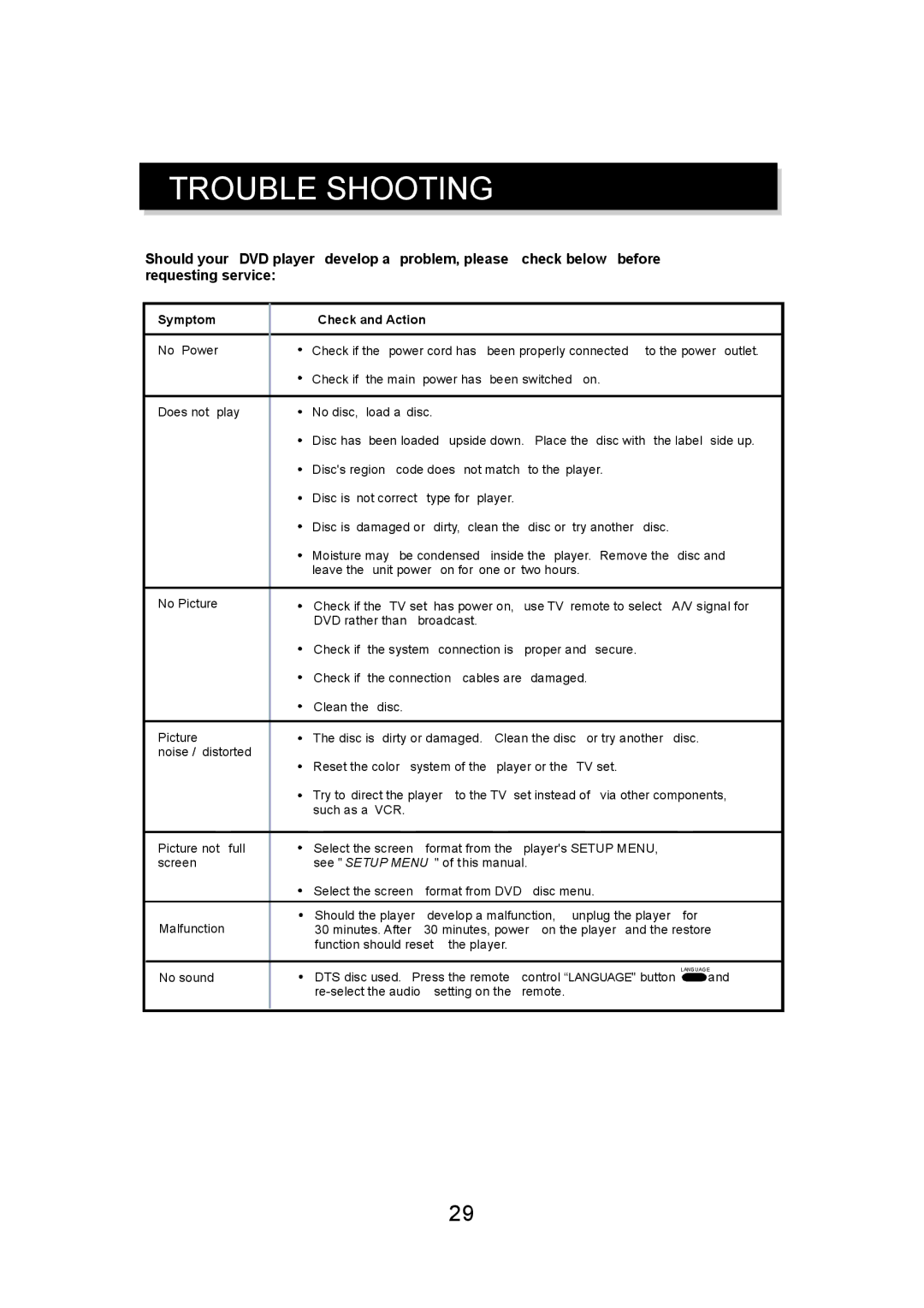TROUBLE SHOOTING
Should your DVD player develop a problem, please check below before requesting service:
Symptom | Check and Action |
|
|
No Power | Check if the power cord has been properly connected to the power outlet. |
Check if the main power has been switched on.
Does not play | No disc, load a disc. |
Disc has been loaded upside down. Place the disc with the label side up.
Disc's region code does not match to the player.
Disc is not correct type for player.
Disc is damaged or dirty, clean the disc or try another disc.
Moisture may be condensed inside the player. Remove the disc and leave the unit power on for one or two hours.
No Picture | Check if the TV set has power on, use TV remote to select A/V signal for |
| DVD rather than broadcast. |
Check if the system connection is proper and secure.
Check if the connection cables are damaged.
| Clean the | disc. |
|
|
|
|
|
|
|
|
|
|
|
| |||||
Picture | The disc is | dirty or damaged. | Clean the disc or try another | disc. | |||||
noise / distorted | Reset the color | system of the | player or the | TV set. |
| ||||
|
| ||||||||
| Try to direct the player | to the TV set instead of via other components, | |||||||
| such as a VCR. |
|
|
|
|
|
|
| |
|
|
|
|
| |||||
Picture not full | Select the screen | format from the | player's SETUP MENU, |
| |||||
screen | see " SETUP MENU " of this manual. |
|
| ||||||
| Select the screen | format from DVD | disc menu. |
| |||||
Malfunction | Should the player | develop a malfunction, | unplug the player | for | |||||
30 minutes. After | 30 minutes, power on the player and the restore | ||||||||
| function should reset | the player. |
|
|
| ||||
|
|
|
| ||||||
No sound | DTS disc used. | Press the remote | control “LANGUAGE" button L ANG UA G Eand | ||||||
| setting on the | remote. |
|
| |||||
29