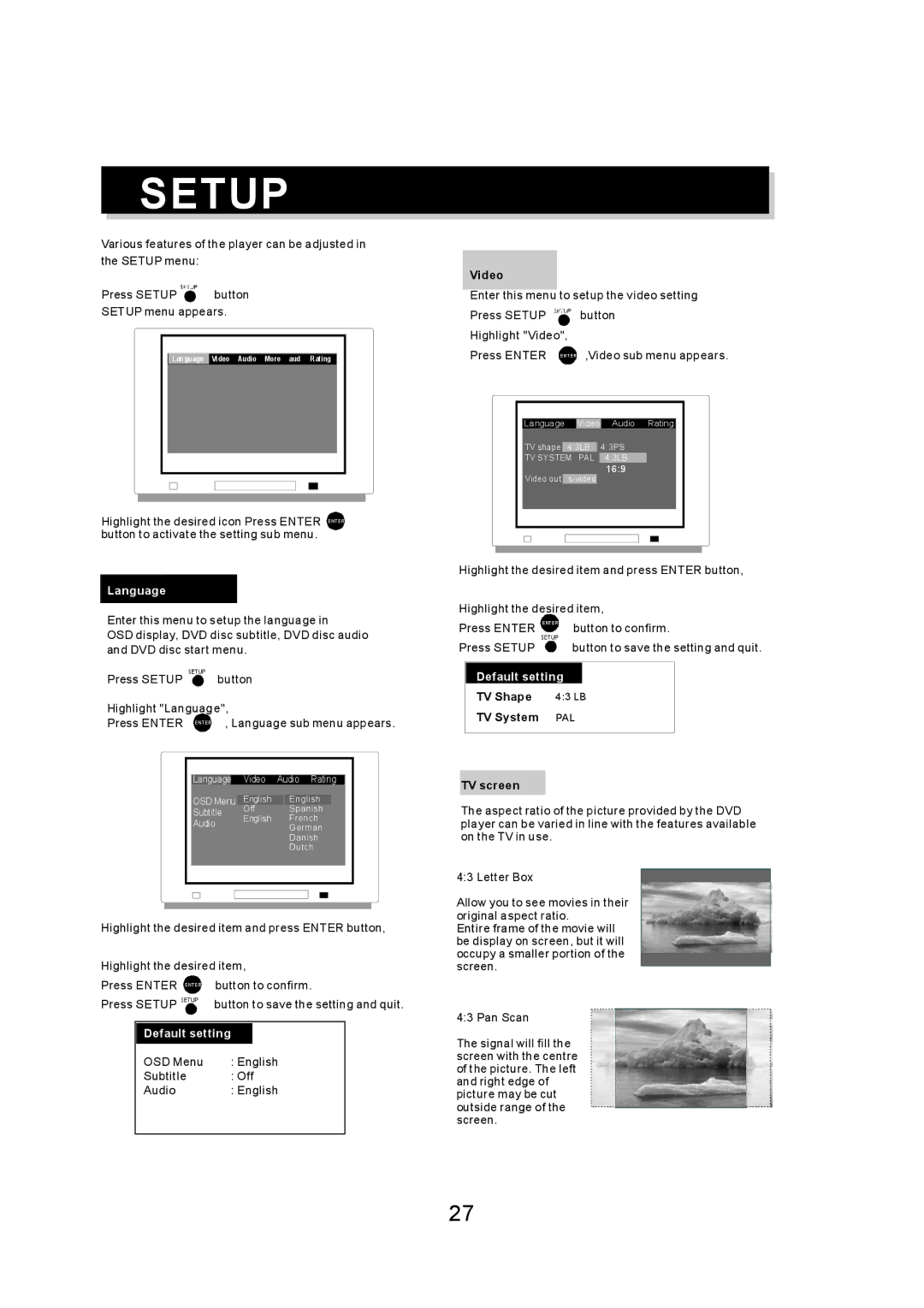SETUP
Various features of the player can be adjusted in the SETUP menu:
Press SETUP | button |
SETUP menu appears.
Language Video Audio More aud Rating
Highlight the desired icon Press ENTER ENTER button to activate the setting sub menu.
Language
Enter this menu to setup the language in
OSD display, DVD disc subtitle, DVD disc audio and DVD disc start menu.
Press SETUP |
|
| button |
|
|
|
|
|
|
|
|
| ||||||
Highlight "Language", |
|
|
|
|
|
|
|
|
|
|
| |||||||
Press ENTER |
| ENTER | , Language sub menu appears. | |||||||||||||||
|
|
|
|
|
|
|
|
|
|
| ||||||||
|
|
|
| Language |
| Video | Audio Rating |
|
| |||||||||
|
|
|
|
|
|
|
|
|
|
|
| |||||||
|
|
|
| OSD Menu | English |
| English |
|
| |||||||||
|
|
|
| Subtitle | Off |
| Spanish |
| ||||||||||
|
|
|
| English |
| French |
|
| ||||||||||
|
|
|
| Audio |
|
| ||||||||||||
|
|
|
|
|
|
| German |
|
| |||||||||
|
|
|
|
|
|
|
|
|
|
|
| |||||||
|
|
|
|
|
|
|
|
|
|
| Danish |
| ||||||
|
|
|
|
|
|
|
|
|
|
| Dutch |
| ||||||
|
|
|
|
|
|
|
|
|
|
|
| |||||||
|
|
|
|
|
|
|
|
|
|
|
|
|
|
|
|
|
|
|
|
|
|
|
|
|
|
|
|
|
|
|
|
| |||||
Highlight the desired item and press ENTER button, | ||||||||||||||||||
Highlight the desired item, |
|
|
|
|
|
|
|
|
| |||||||||
Press ENTER | ENTER | button to confirm. | ||||||||||||||||
Press SETUP |
|
| button to save the setting and quit. | |||||||||||||||
|
|
|
|
|
|
|
|
|
|
|
|
|
|
|
|
| ||
| Default setting |
|
|
|
|
|
|
|
|
|
|
| ||||||
| OSD Menu | : English | ||||||||||||||||
| Subtitle | : Off |
|
|
|
|
|
|
|
|
| |||||||
| Audio |
|
| : English | ||||||||||||||
Video
Enter this menu to setup the video setting
Press SETUP ![]() button Highlight "Video",
button Highlight "Video",
Press ENTER ENTER ,Video sub menu appears.
| Language |
| Video | Audio Rating |
| ||||
| TV shape |
| 4:3PS |
| |||||
| 4:3LB |
| |||||||
| TV SYSTEM PAL | 4:3LB |
|
|
| ||||
| Video out |
|
| 16:9 |
|
|
|
|
|
|
|
|
|
|
|
| |||
|
|
|
|
|
|
|
|
|
|
|
|
|
|
|
|
|
|
|
|
|
|
|
|
|
|
|
|
|
|
Highlight the desired item and press ENTER button,
Highlight the desired item,
Press ENTER ENTER button to confirm.
Press SETUP | button to save the setting and quit. | |||
|
|
| ||
| Default setting |
|
| |
| TV Shape | 4:3 LB |
| |
| TV System | PAL |
| |
|
|
|
|
|
TV screen
The aspect ratio of the picture provided by the DVD player can be varied in line with the features available on the TV in use.
4:3 Letter Box
Allow you to see movies in their original aspect ratio.
Entire frame of the movie will be display on screen, but it will occupy a smaller portion of the screen.
4:3 Pan Scan
The signal will fill the screen with the centre of the picture. The left and right edge of picture may be cut outside range of the screen.
27