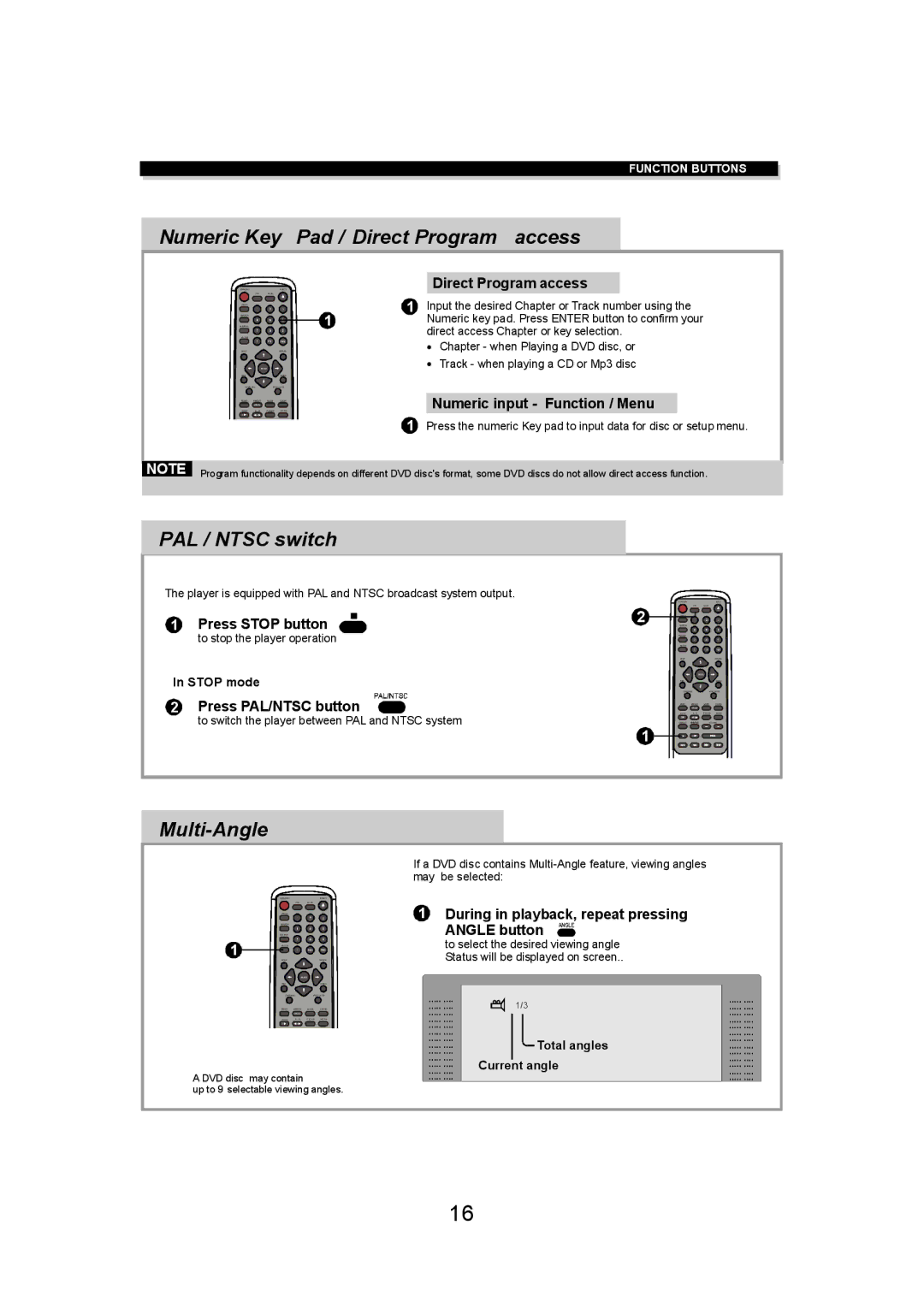FUNCTION BUTTONS
Numeric Key Pad / Direct Program access
STANDBY |
|
| EJECT | |
| P/N | MUTE |
|
|
PROG |
|
| 1 | |
SEARCH |
|
| ||
SUBTITLE |
|
|
| 1 |
|
|
| ||
ANGLE |
|
|
|
|
SETUP |
|
| RETURN | |
| ENTER |
|
| |
TITLE |
|
| MENU | |
CHANNEL | LANGUAGE | |||
RESET | REPEAT | MARK | CLEAR | |
SLOW | A - B | P SCAN | MODE | |
1
Direct Program access
Input the desired Chapter or Track number using the Numeric key pad. Press ENTER button to confirm your direct access Chapter or key selection.
Chapter - when Playing a DVD disc, or Track - when playing a CD or Mp3 disc
Numeric input - Function / Menu
Press the numeric Key pad to input data for disc or setup menu.
NOTE Program functionality depends on different DVD disc's format, some DVD discs do not allow direct access function.
PAL / NTSC switch
The player is equipped with PAL and NTSC broadcast system output.
1 Press STOP button | 2 |
to stop the player operation |
|
In STOP mode
2 Press PAL/NTSC button
to switch the player between PAL and NTSC system
1
Multi-Angle
|
| STANDBY |
|
| EJECT | |
|
|
|
| P/N | MUTE |
|
|
| PROG |
|
|
| |
|
| SEARCH |
|
|
| |
|
| SUBTITLE |
|
|
| |
1 |
| ANGLE |
|
|
| |
|
|
|
|
|
| |
| SETUP |
|
| RETURN | ||
|
|
|
| ENTER |
| |
|
| TITLE |
|
| MENU | |
|
| CHANNEL | LANGUAGE | |||
|
| RESET | REPEAT | MARK | CLEAR | |
|
| SLOW | A - B | PSCAN | MODE | |
A DVD disc | may contain |
|
| |||
up to 9 selectable viewing angles.
If a DVD disc contains
1During in playback, repeat pressing
ANGLE button
to select the desired viewing angle Status will be displayed on screen..
..... .... | 1/3 |
| |||
..... .... |
| ||||
..... .... |
|
|
|
|
|
..... .... |
|
|
|
|
|
..... .... |
|
|
|
|
|
..... .... |
|
|
|
|
|
..... .... |
|
|
|
| Total angles |
.......... ........ |
|
|
|
| |
..... .... |
|
|
|
|
|
..... .... | Current angle | ||||
..... .... | |||||
..... .... |
|
|
|
|
|
..... ....
..... ....
..... ....
..... ....
..... ....
..... ....
..... ....
..... ....
..... ....
..... ....
..... ....
..... ....
..... ....
16