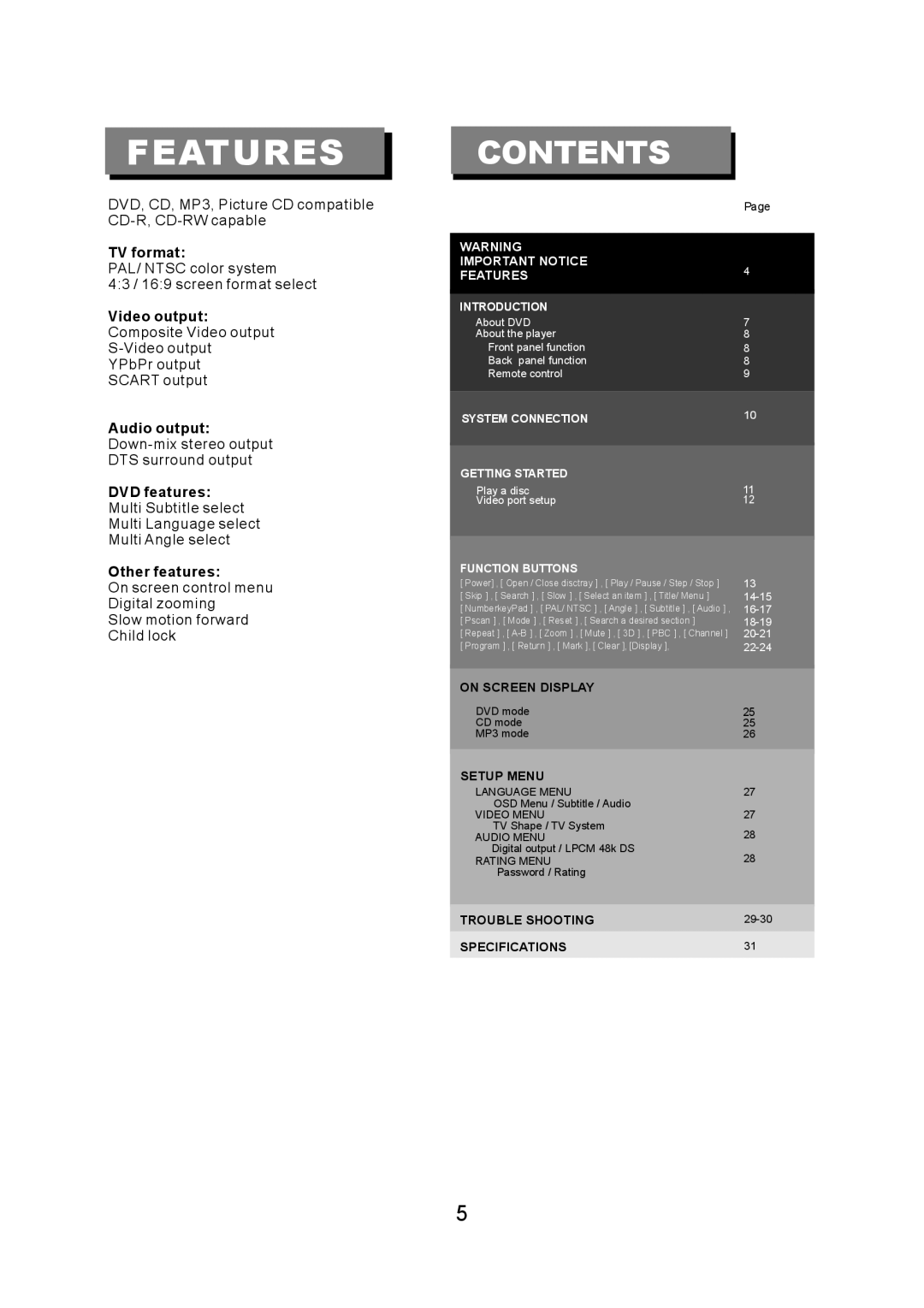FEATURES
DVD, CD, MP3, Picture CD compatible
TV format:
PAL/ NTSC color system
4:3 / 16:9 screen format select
Video output:
Composite Video output
YPbPr output
SCART output
Audio output:
DTS surround output
DVD features:
Multi Subtitle select
Multi Language select
Multi Angle select
Other features:
On screen control menu
Digital zooming
Slow motion forward
Child lock
CONTENTS
| Page |
|
|
WARNING |
|
IMPORTANT NOTICE | 4 |
FEATURES | |
|
|
INTRODUCTION |
|
About DVD | 7 |
About the player | 8 |
Front panel function | 8 |
Back panel function | 8 |
Remote control | 9 |
|
|
SYSTEM CONNECTION | 10 |
|
|
GETTING STARTED |
|
Play a disc | 11 |
Video port setup | 12 |
|
|
FUNCTION BUTTONS | 13 |
[ Power] , [ Open / Close disctray ] , [ Play / Pause / Step / Stop ] | |
[ Skip ] , [ Search ] , [ Slow ] , [ Select an item ] , [ Title/ Menu ] | |
[ NumberkeyPad ] , [ PAL/ NTSC ] , [ Angle ] , [ Subtitle ] , [ Audio ] , | |
[ Pscan ] , [ Mode ] , [ Reset ] , [ Search a desired section ] | |
[ Repeat ] , [ | |
[ Program ] , [ Return ] , [ Mark ], [ Clear ], [Display ], | |
|
|
ON SCREEN DISPLAY |
|
DVD mode | 25 |
CD mode | 25 |
MP3 mode | 26 |
SETUP MENU |
|
LANGUAGE MENU | 27 |
OSD Menu / Subtitle / Audio | 27 |
VIDEO MENU | |
TV Shape / TV System | 28 |
AUDIO MENU | |
Digital output / LPCM 48k DS | 28 |
RATING MENU | |
Password / Rating |
|
|
|
TROUBLE SHOOTING | |
SPECIFICATIONS | 31 |
5