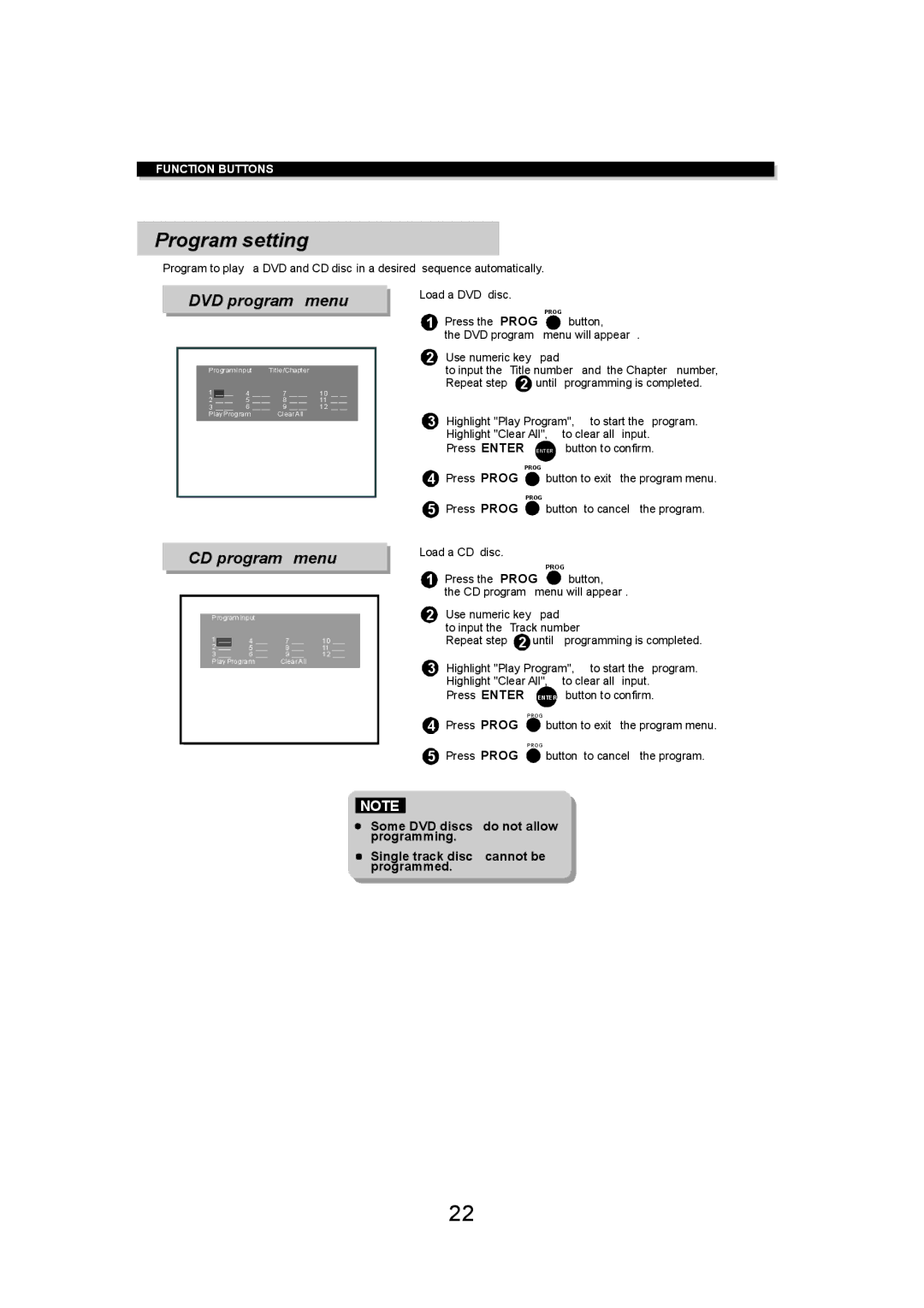FUNCTION BUTTONS
Program setting
Program to play a DVD and CD disc in a desired sequence automatically.
DVD program menu
Program Input | Title/Chapter |
|
| ||||
1 |
| __ | 4 | __ __ | 7 __ __ | 10 | __ __ |
__ | |||||||
2 | __ | __ | 5 | __ __ | 8 __ __ | 11 __ __ | |
3 __ __ | 6 | __ __ | 9 __ __ | 12 | __ __ | ||
Play Program |
| Clear All |
|
| |||
CD program menu
Program Input |
|
|
| ||
1 | ___ | 4 ___ | 7 ___ | 10 | ___ |
2 | ___ | 5 ___ | 8 ___ | 11 ___ | |
3 ___ | 6 ___ | 9 ___ | 12 | ___ | |
Play Program | Clear All |
|
| ||
Load a DVD disc.
1 Press the PROG | PROG |
button, | |
the DVD program | menu will appear . |
2Use numeric key pad
to input the Title number and the Chapter number, Repeat step 2 until programming is completed.
3 Highlight "Play Program", to start the program.
Highlight "Clear All", | to clear all input. |
Press ENTER ENTER | button to confirm. |
PROG
4Press PROG  button to exit the program menu.
button to exit the program menu.
PROG
5 Press PROG button to cancel the program.
Load a CD disc.
PROG
1Press the PROG ![]() button,
button,
the CD program menu will appear .
2Use numeric key pad
to input the Track number
Repeat step 2 until programming is completed.
3 Highlight "Play Program", to start the program.
Highlight "Clear All", | to clear all input. |
Press ENTER ENTER | button to confirm. |
PROG
4Press PROG ![]() button to exit the program menu.
button to exit the program menu.
PROG
5 Press PROG button to cancel the program.
NOTE
Some DVD discs do not allow programming.
Single track disc cannot be programmed.
22