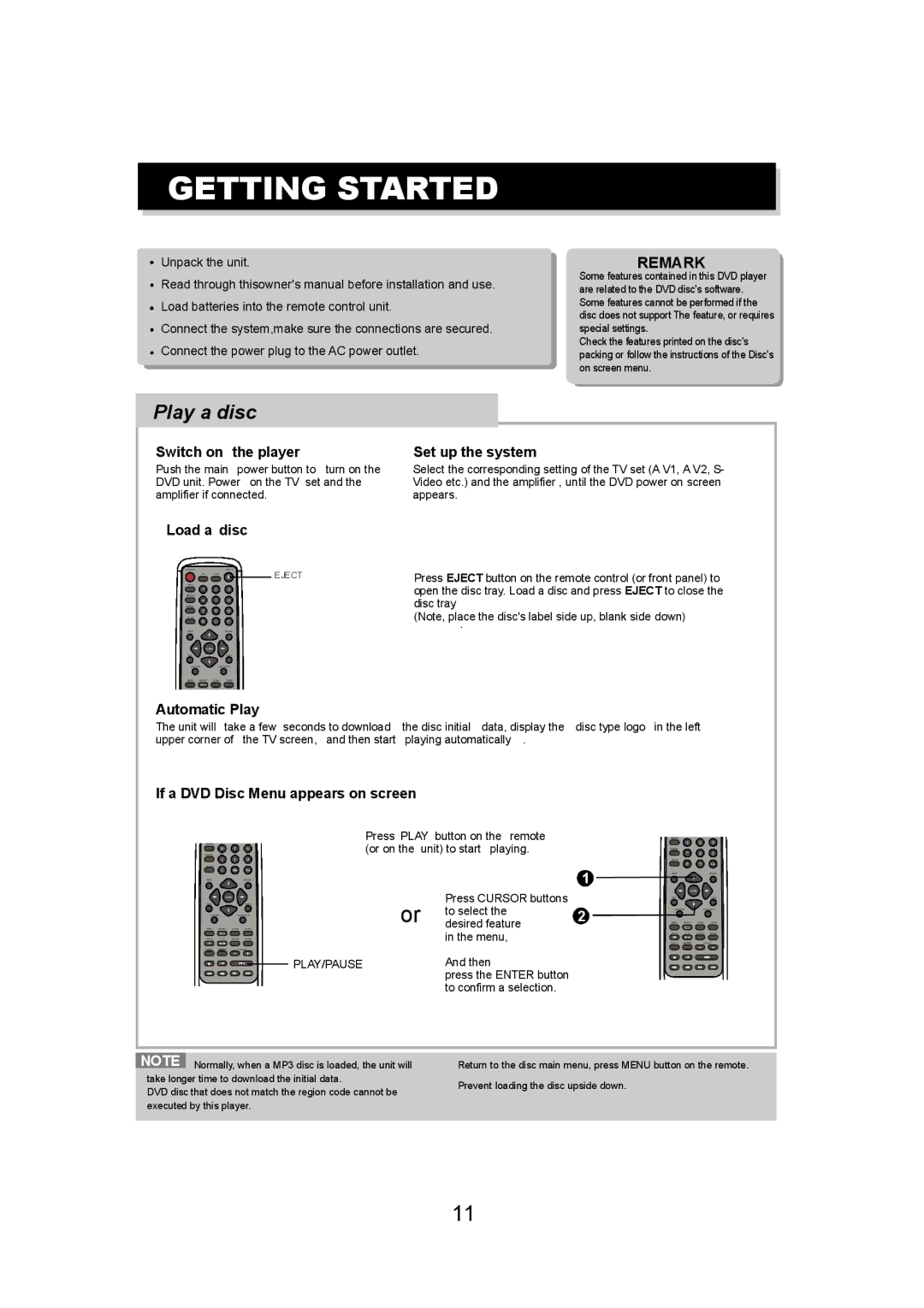GETTING STARTED
Unpack the unit.
Read through thisowner's manual before installation and use. Load batteries into the remote control unit.
Connect the system,make sure the connections are secured. Connect the power plug to the AC power outlet.
REMARK
Some features contained in this DVD player are related to the DVD disc's software. Some features cannot be performed if the disc does not support The feature, or requires special settings.
Check the features printed on the disc's packing or follow the instructions of the Disc's on screen menu.
Play a disc
Switch on | the player |
Push the main | power button to turn on the |
DVD unit. Power on the TV set and the amplifier if connected.
Set up the system
Select the corresponding setting of the TV set (A V1, A V2, S- Video etc.) and the amplifier , until the DVD power on screen appears.
Load a disc
STANDBY | EJECT | EJECT | Press EJECT button on the remote control (or front panel) to | |
PROG | MUTE | |||
P/N |
|
| ||
SEARCH |
|
|
| open the disc tray. Load a disc and press EJECT to close the |
SUBTITLE |
|
|
| disc tray |
ANGLE |
|
|
| (Note, place the disc's label side up, blank side down) |
SETUP | RETURN |
| . | |
ENTER |
|
|
|
|
TITLE | MENU |
|
| |
CHANNEL | LANGUAGE |
|
| |
RESET REPEAT | MARK CLEAR |
|
| |
Automatic Play
The unit will take a few seconds to download | the disc initial data, display the disc type logo in the left |
upper corner of the TV screen, and then start | playing automatically . |
If a DVD Disc Menu appears on screen
SEARCH |
|
|
|
|
|
SUBTITLE |
|
|
|
|
|
ANGLE |
|
|
|
|
|
SETUP |
|
| RETURN | ||
| ENTER |
|
|
| |
TITLE |
|
| MENU | ||
CHANNEL | LANGUAGE | ||||
RESET | REPEAT | MARK | CLEAR | ||
SLOW | A - B | P SCAN | MODE | ||
DISPLAY | SHUFFLE | VOLUME | |||
|
|
|
|
| |
STOP | STEP | PLAY/PAUSE | |||
|
|
|
|
|
|
|
|
|
|
|
|
F.REV | F.FWD | PREV | NEXT | ||
Press PLAY button on the remote (or on the unit) to start playing.
|
| 1 |
or | Press CURSOR buttons |
|
to select the | 2 | |
desired feature | ||
| in the menu, |
|
PLAY/PAUSE | And then |
|
| press the ENTER button |
|
to confirm a selection.
SEARCH |
|
|
|
|
SUBTITLE |
|
|
|
|
ANGLE |
|
|
|
|
SETUP |
|
| RETURN | |
| ENTER |
|
| |
TITLE |
|
| MENU | |
CHANNEL | LANGUAGE | |||
RESET | REPEAT | MARK | CLEAR | |
SLOW | A - B | PSCAN | MODE | |
DISPLAY | SHUFFLE | VOLUME | ||
|
|
|
| |
STOP | STEP | PLAY/PAUSE | ||
|
|
|
|
|
F.REV | F.FWD | PREV | NEXT | |
NOTE Normally, when a MP3 disc is loaded, the unit will take longer time to download the initial data.
DVD disc that does not match the region code cannot be executed by this player.
Return to the disc main menu, press MENU button on the remote.
Prevent loading the disc upside down.
11