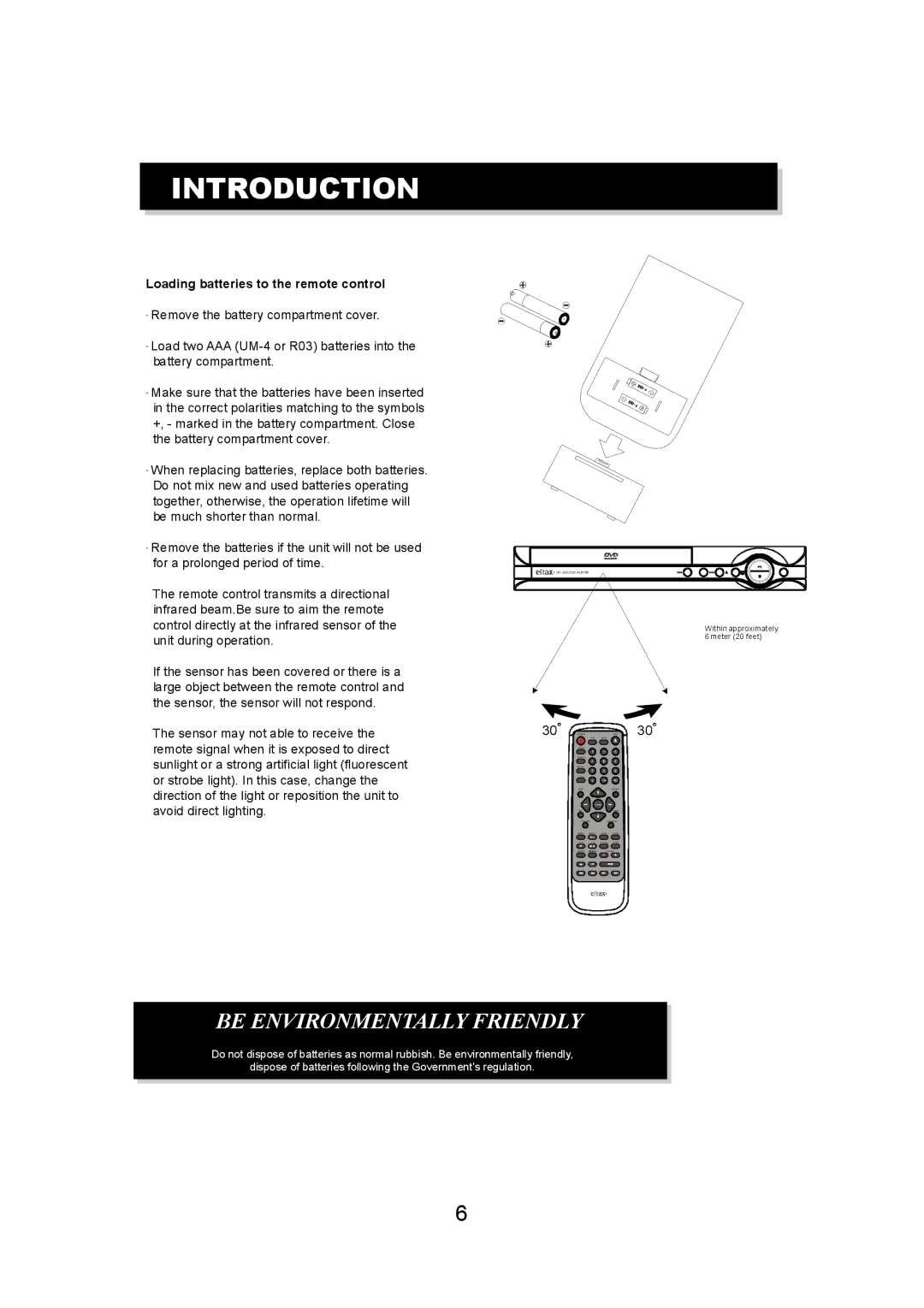INTRODUCTION
THE REMOTE CONTROL
Loading batteries to the remote control
ˇRemove the battery compartment cover.
ˇLoad two AAA
ˇMake sure that the batteries have been inserted in the correct polarities matching to the symbols +, - marked in the battery compartment. Close the battery compartment cover.
ˇWhen replacing batteries, replace both batteries. Do not mix new and used batteries operating together, otherwise, the operation lifetime will be much shorter than normal.
ˇRemove the batteries if the unit will not be used for a prolonged period of time.
The remote control transmits a directional infrared beam.Be sure to aim the remote control directly at the infrared sensor of the unit during operation.
If the sensor has been covered or there is a large object between the remote control and the sensor, the sensor will not respond.
The sensor may not able to receive the remote signal when it is exposed to direct sunlight or a strong artificial light (fluorescent or strobe light). In this case, change the direction of the light or reposition the unit to avoid direct lighting.
Within approximately 6 meter (20 feet)
30![]()
![]()
![]() 30
30![]()
BE ENVIRONMENTALLY FRIENDLY
Do not dispose of batteries as normal rubbish. Be environmentally friendly,
dispose of batteries following the Government's regulation.
6