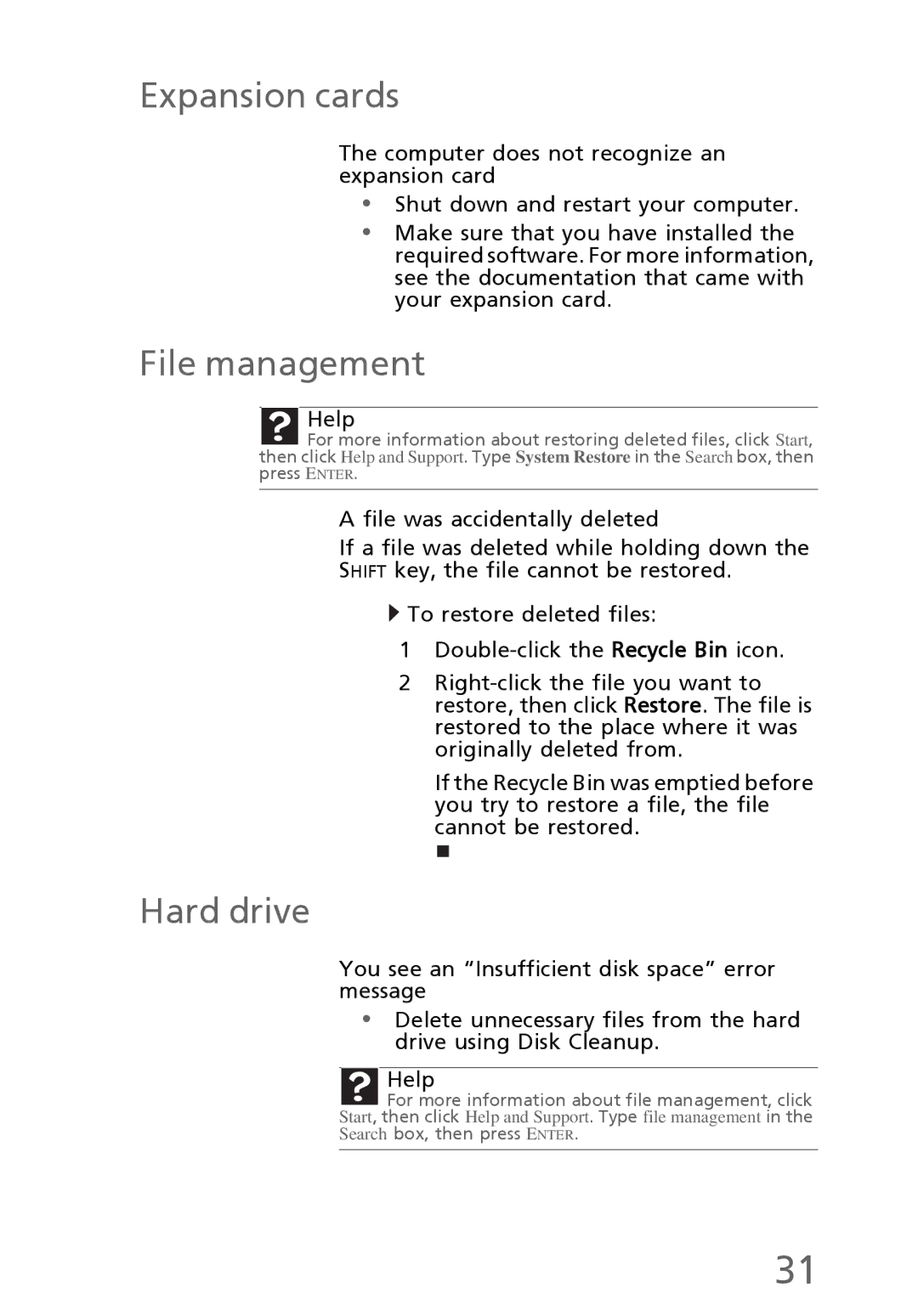Expansion cards
The computer does not recognize an expansion card
•Shut down and restart your computer.
•Make sure that you have installed the required software. For more information, see the documentation that came with your expansion card.
File management
Help
![]() For more information about restoring deleted files, click Start, then click Help and Support. Type System Restore in the Search box, then press ENTER.
For more information about restoring deleted files, click Start, then click Help and Support. Type System Restore in the Search box, then press ENTER.
A file was accidentally deleted
If a file was deleted while holding down the
SHIFT key, the file cannot be restored.
![]() To restore deleted files:
To restore deleted files:
1
2
If the Recycle Bin was emptied before you try to restore a file, the file cannot be restored.
Hard drive
You see an “Insufficient disk space” error message
•Delete unnecessary files from the hard drive using Disk Cleanup.
Help
For more information about file management, click
Start, then click Help and Support. Type file management in the
Search box, then press ENTER.
31