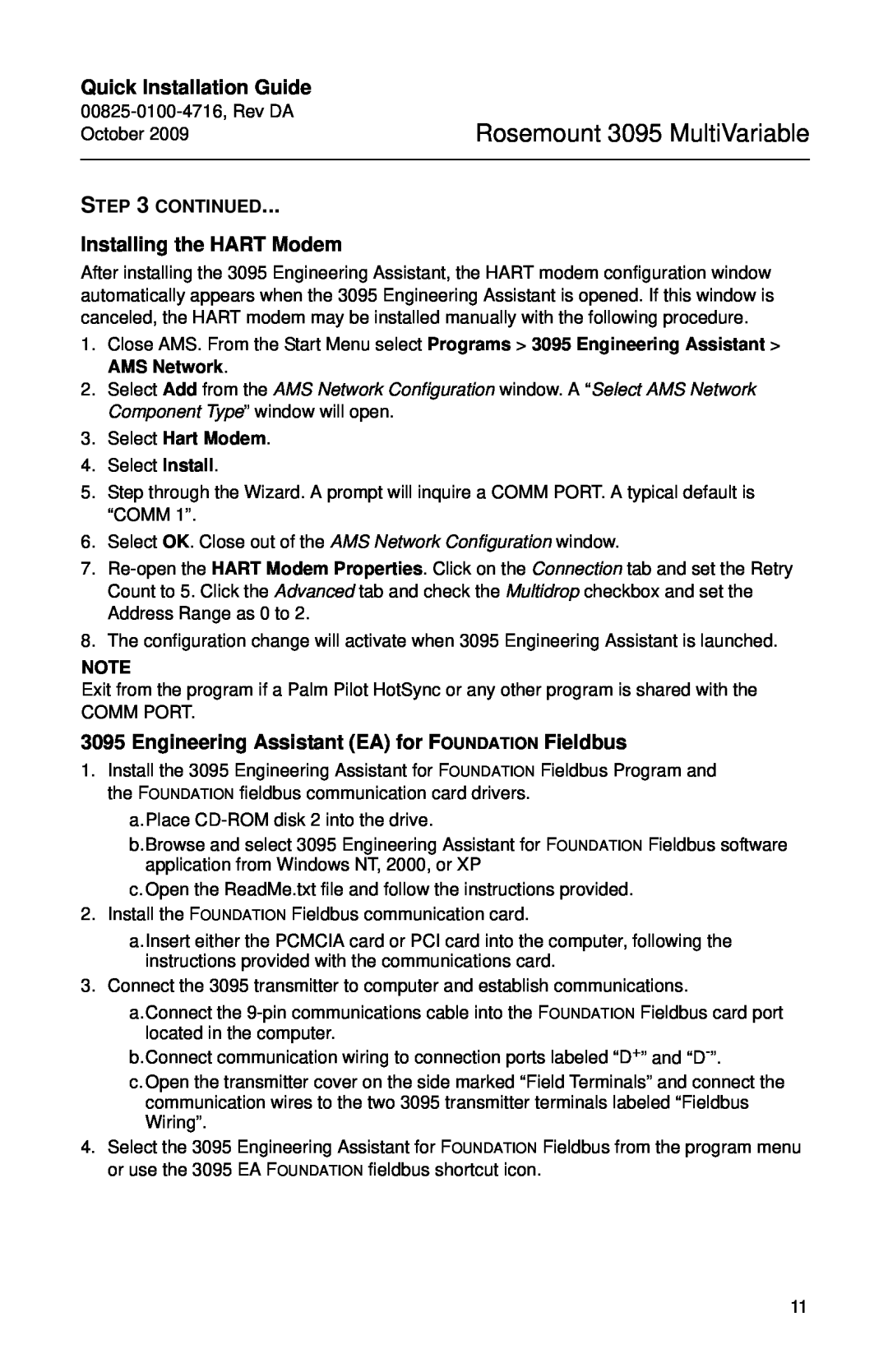Quick Installation Guide
Rosemount 3095 MultiVariable
STEP 3 CONTINUED...
Installing the HART Modem
After installing the 3095 Engineering Assistant, the HART modem configuration window automatically appears when the 3095 Engineering Assistant is opened. If this window is canceled, the HART modem may be installed manually with the following procedure.
1.Close AMS. From the Start Menu select Programs > 3095 Engineering Assistant > AMS Network.
2.Select Add from the AMS Network Configuration window. A “Select AMS Network Component Type” window will open.
3.Select Hart Modem.
4.Select Install.
5.Step through the Wizard. A prompt will inquire a COMM PORT. A typical default is “COMM 1”.
6.Select OK. Close out of the AMS Network Configuration window.
7.
8.The configuration change will activate when 3095 Engineering Assistant is launched.
NOTE
Exit from the program if a Palm Pilot HotSync or any other program is shared with the
COMM PORT.
3095 Engineering Assistant (EA) for FOUNDATION Fieldbus
1.Install the 3095 Engineering Assistant for FOUNDATION Fieldbus Program and the FOUNDATION fieldbus communication card drivers.
a.Place
b.Browse and select 3095 Engineering Assistant for FOUNDATION Fieldbus software application from Windows NT, 2000, or XP
c. Open the ReadMe.txt file and follow the instructions provided. 2. Install the FOUNDATION Fieldbus communication card.
a.Insert either the PCMCIA card or PCI card into the computer, following the instructions provided with the communications card.
3. Connect the 3095 transmitter to computer and establish communications.
a.Connect the
b.Connect communication wiring to connection ports labeled “D+” and
c. Open the transmitter cover on the side marked “Field Terminals” and connect the communication wires to the two 3095 transmitter terminals labeled “Fieldbus Wiring”.
4.Select the 3095 Engineering Assistant for FOUNDATION Fieldbus from the program menu or use the 3095 EA FOUNDATION fieldbus shortcut icon.
11