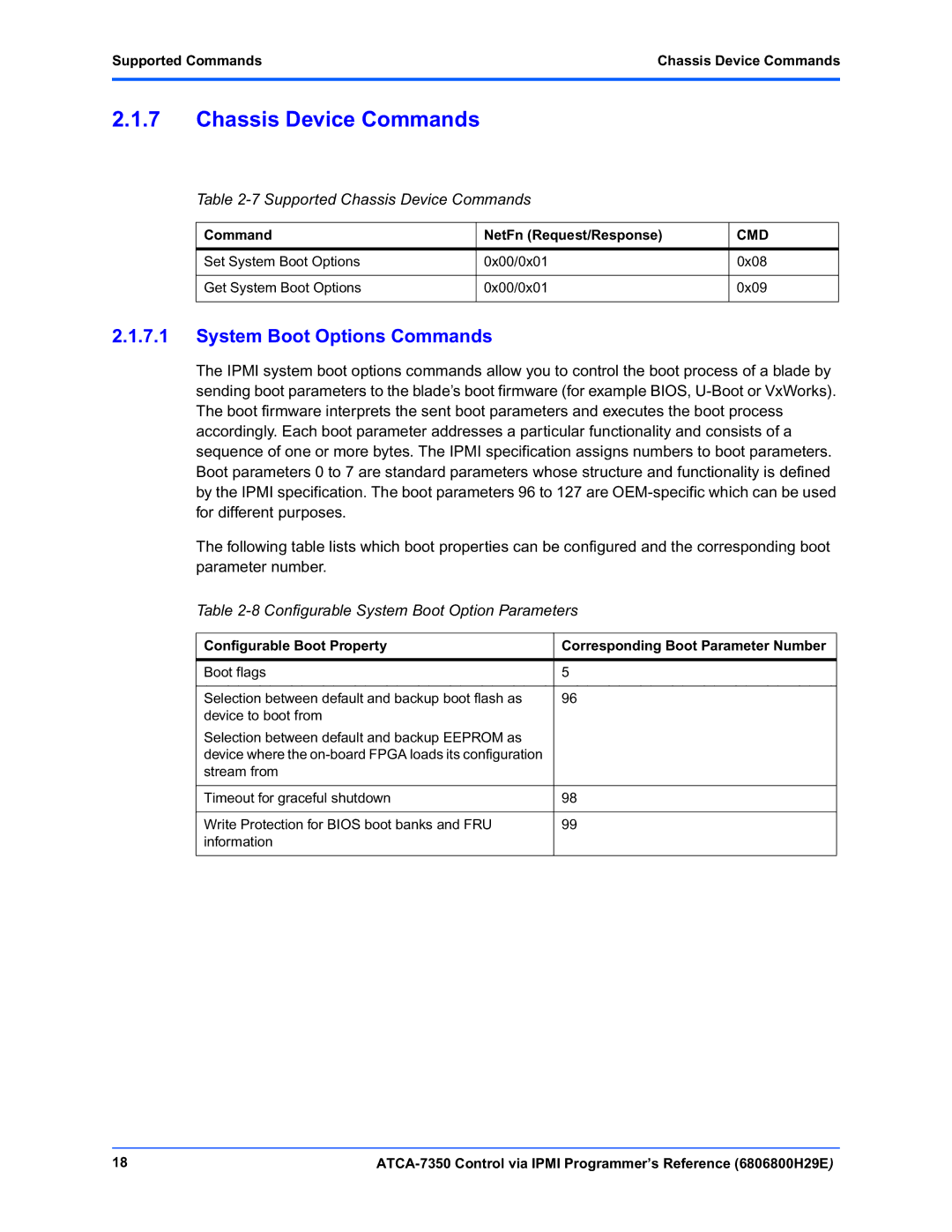Supported Commands | Chassis Device Commands |
|
|
2.1.7Chassis Device Commands
Table 2-7 Supported Chassis Device Commands
Command | NetFn (Request/Response) | CMD |
|
|
|
Set System Boot Options | 0x00/0x01 | 0x08 |
|
|
|
Get System Boot Options | 0x00/0x01 | 0x09 |
|
|
|
2.1.7.1System Boot Options Commands
The IPMI system boot options commands allow you to control the boot process of a blade by sending boot parameters to the blade’s boot firmware (for example BIOS,
The following table lists which boot properties can be configured and the corresponding boot parameter number.
Table 2-8 Configurable System Boot Option Parameters
Configurable Boot Property | Corresponding Boot Parameter Number |
|
|
Boot flags | 5 |
|
|
Selection between default and backup boot flash as | 96 |
device to boot from |
|
Selection between default and backup EEPROM as |
|
device where the |
|
stream from |
|
|
|
Timeout for graceful shutdown | 98 |
|
|
Write Protection for BIOS boot banks and FRU | 99 |
information |
|
|
|
18 |