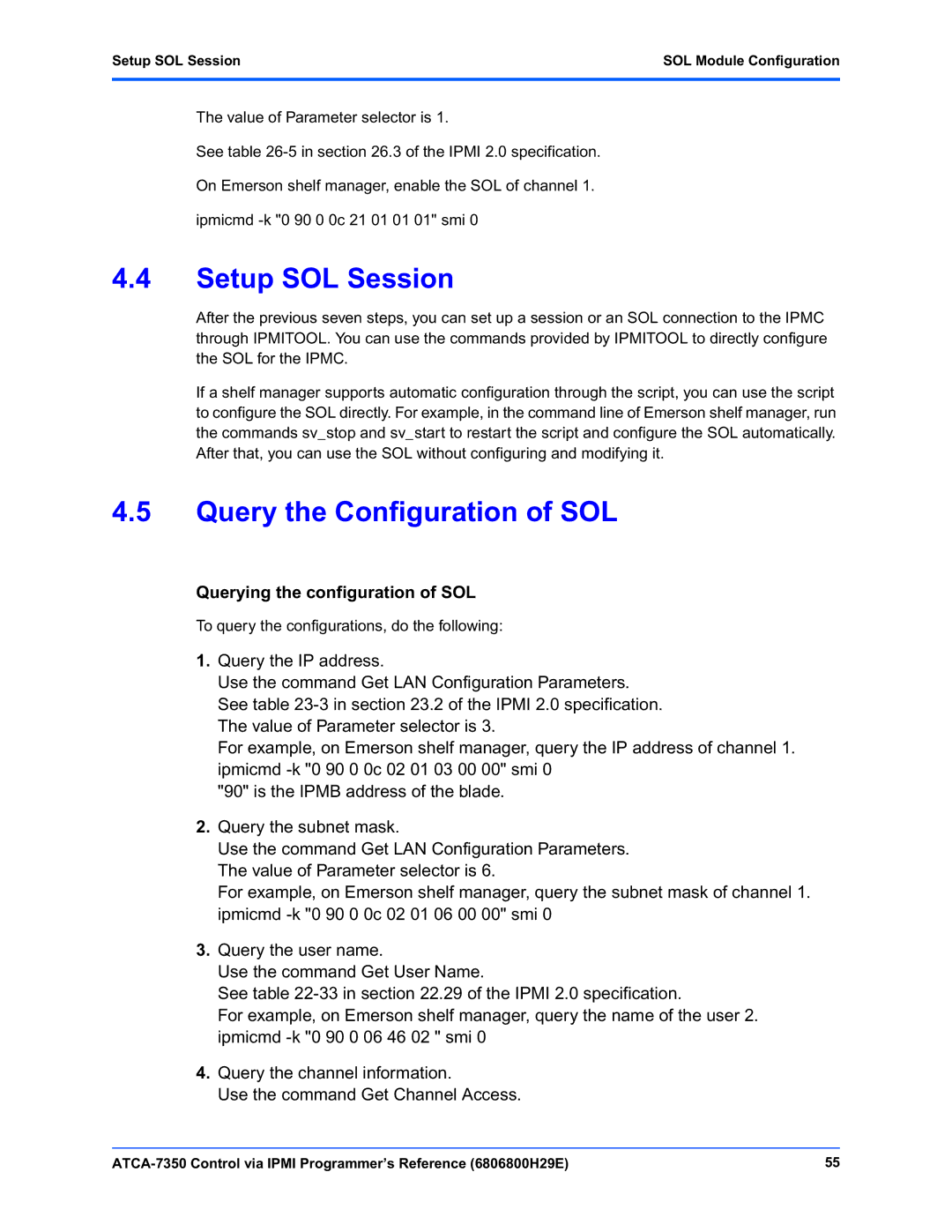Setup SOL Session | SOL Module Configuration |
|
|
The value of Parameter selector is 1.
See table
On Emerson shelf manager, enable the SOL of channel 1.
ipmicmd
4.4Setup SOL Session
After the previous seven steps, you can set up a session or an SOL connection to the IPMC through IPMITOOL. You can use the commands provided by IPMITOOL to directly configure the SOL for the IPMC.
If a shelf manager supports automatic configuration through the script, you can use the script to configure the SOL directly. For example, in the command line of Emerson shelf manager, run the commands sv_stop and sv_start to restart the script and configure the SOL automatically. After that, you can use the SOL without configuring and modifying it.
4.5Query the Configuration of SOL
Querying the configuration of SOL
To query the configurations, do the following:
1.Query the IP address.
Use the command Get LAN Configuration Parameters. See table
For example, on Emerson shelf manager, query the IP address of channel 1. ipmicmd
"90" is the IPMB address of the blade.
2.Query the subnet mask.
Use the command Get LAN Configuration Parameters. The value of Parameter selector is 6.
For example, on Emerson shelf manager, query the subnet mask of channel 1. ipmicmd
3.Query the user name.
Use the command Get User Name.
See table
For example, on Emerson shelf manager, query the name of the user 2. ipmicmd
4.Query the channel information.
Use the command Get Channel Access.
55 |