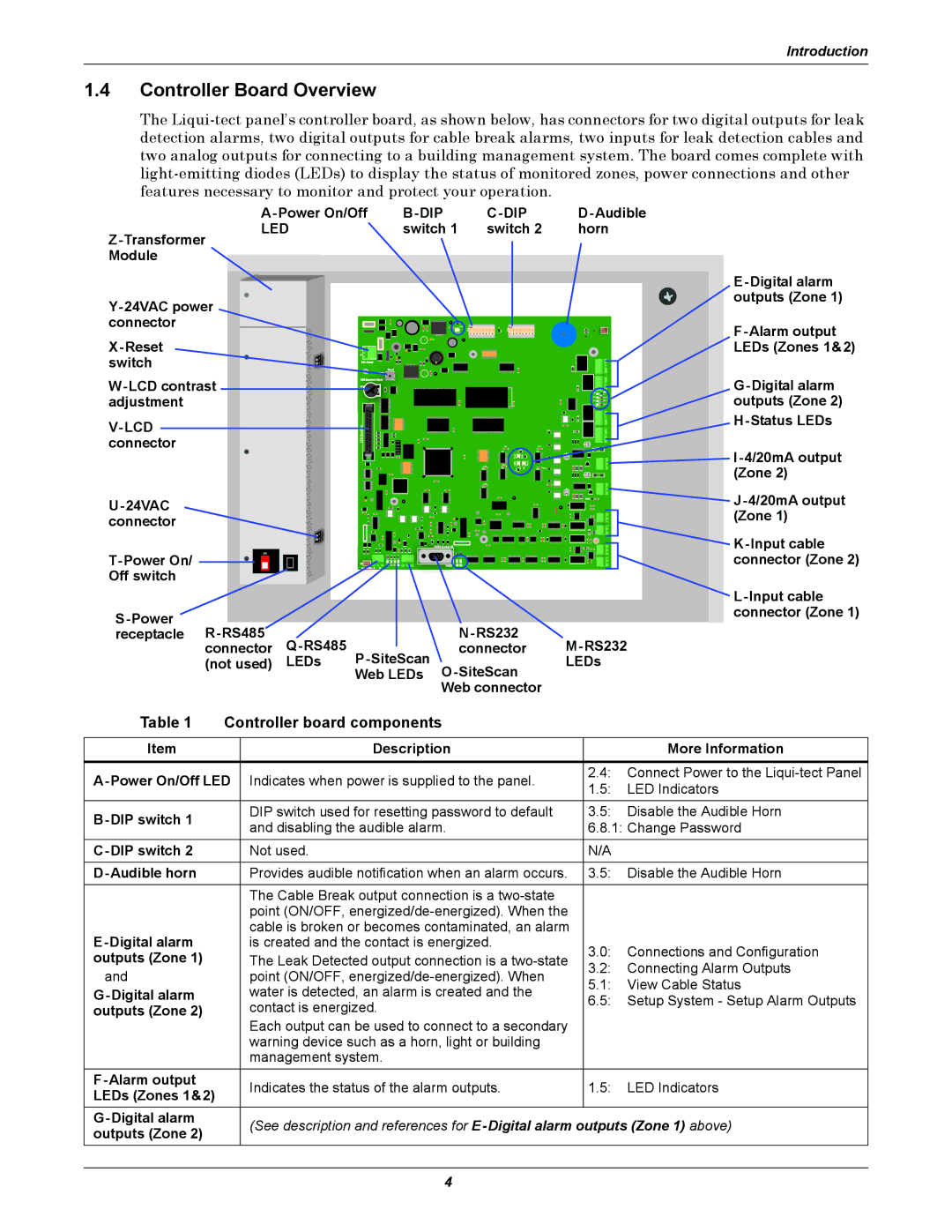MC68HC16Z1 specifications
The Emerson MC68HC16Z1 is a versatile microcontroller that combines power and efficiency, making it an ideal choice for various embedded applications. As part of the Motorola 68HC16 series, the MC68HC16Z1 is designed to deliver robust performance while offering extensive support for both simple and complex tasks. With its 16-bit architecture, this microcontroller is well-equipped to handle a range of functionalities, from industrial control systems to automation processes.One of the main features of the MC68HC16Z1 is its high-performance 16-bit CPU, which operates at speeds up to 20 MHz. This allows for efficient data processing and execution of instructions, which is critical in time-sensitive applications. The microcontroller boasts a rich instruction set, including various addressing modes that enhance programming flexibility. This versatility enables developers to implement efficient algorithms tailored to their specific application needs.
Power management is another noteworthy characteristic of the MC68HC16Z1. The device supports low-power operation modes, which is essential for battery-powered applications or scenarios where energy consumption is a concern. With its capability to switch between different operational states, the microcontroller can significantly extend battery life while ensuring that performance is not compromised.
The MC68HC16Z1 also includes an integrated analog-to-digital converter (ADC) that allows for direct interaction with analog signals. This feature is particularly beneficial in applications that require sensor data acquisition. Additionally, the microcontroller provides various communication interfaces, including serial communication options like UART and SPI, facilitating seamless data transfer between devices.
In terms of memory, the MC68HC16Z1 supports a wide range of options, including both RAM and ROM, allowing for flexible storage solutions depending on the application requirements. The built-in programmability further allows for updates and modifications to the firmware, ensuring that the system can adapt to evolving project specifications.
Moreover, the microcontroller features an extensive array of I/O ports, making it capable of interfacing with various peripheral devices such as sensors, actuators, and displays. This extensive connectivity enhances its usability in a range of applications, from robotics to automotive systems.
In summary, the Emerson MC68HC16Z1 microcontroller stands out for its balanced blend of performance, low power consumption, and feature-rich design. Its 16-bit architecture, integrated ADC, versatile communication interfaces, and extensive memory options make it a go-to choice for developers looking to create effective and reliable embedded systems. Whether for industrial automation or consumer electronics, the MC68HC16Z1 continues to be a dependable and powerful component in the realm of microcontroller technology.