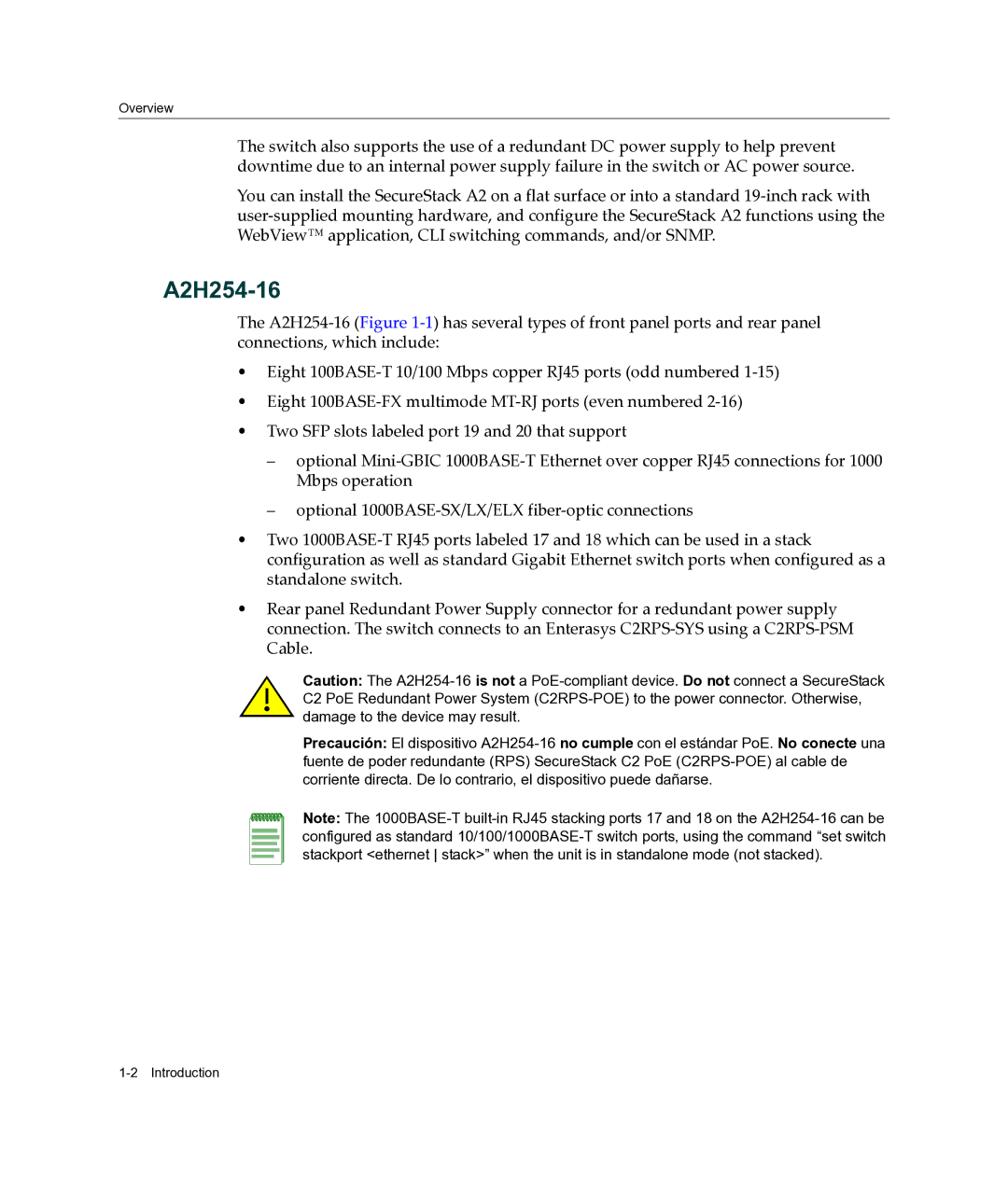Overview
The switch also supports the use of a redundant DC power supply to help prevent downtime due to an internal power supply failure in the switch or AC power source.
You can install the SecureStack A2 on a flat surface or into a standard 19‐inch rack with user‐supplied mounting hardware, and configure the SecureStack A2 functions using the WebView™ application, CLI switching commands, and/or SNMP.
A2H254-16
The A2H254‐16 (Figure 1‐1) has several types of front panel ports and rear panel connections, which include:
•Eight 100BASE‐T 10/100 Mbps copper RJ45 ports (odd numbered 1‐15)
•Eight 100BASE‐FX multimode MT‐RJ ports (even numbered 2‐16)
•Two SFP slots labeled port 19 and 20 that support
–optional Mini‐GBIC 1000BASE‐T Ethernet over copper RJ45 connections for 1000 Mbps operation
–optional 1000BASE‐SX/LX/ELX fiber‐optic connections
•Two 1000BASE‐T RJ45 ports labeled 17 and 18 which can be used in a stack configuration as well as standard Gigabit Ethernet switch ports when configured as a standalone switch.
•Rear panel Redundant Power Supply connector for a redundant power supply connection. The switch connects to an Enterasys C2RPS‐SYS using a C2RPS‐PSM Cable.
Caution: The
Precaución: El dispositivo
Note: The