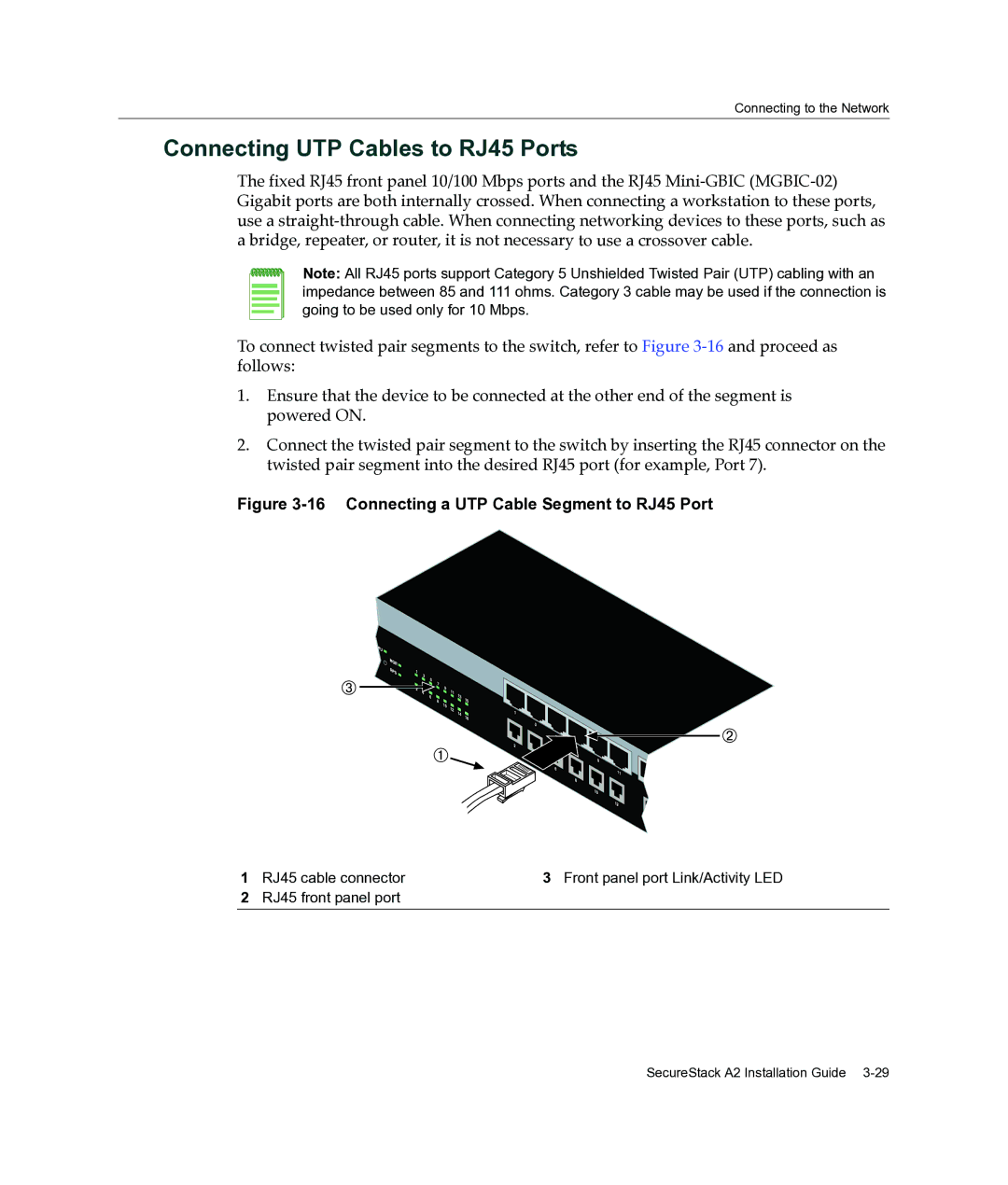Connecting to the Network
Connecting UTP Cables to RJ45 Ports
The fixed RJ45 front panel 10/100 Mbps ports and the RJ45 Mini‐GBIC (MGBIC‐02) Gigabit ports are both internally crossed. When connecting a workstation to these ports, use a straight‐through cable. When connecting networking devices to these ports, such as a bridge, repeater, or router, it is not necessary to use a crossover cable.
Note: All RJ45 ports support Category 5 Unshielded Twisted Pair (UTP) cabling with an impedance between 85 and 111 ohms. Category 3 cable may be used if the connection is going to be used only for 10 Mbps.
To connect twisted pair segments to the switch, refer to Figure 3‐16 and proceed as follows:
1.Ensure that the device to be connected at the other end of the segment is powered ON.
2.Connect the twisted pair segment to the switch by inserting the RJ45 connector on the twisted pair segment into the desired RJ45 port (for example, Port 7).
Figure 3-16 Connecting a UTP Cable Segment to RJ45 Port
1 | RJ45 cable connector | 3 Front panel port Link/Activity LED |
2 | RJ45 front panel port |
|
SecureStack A2 Installation Guide