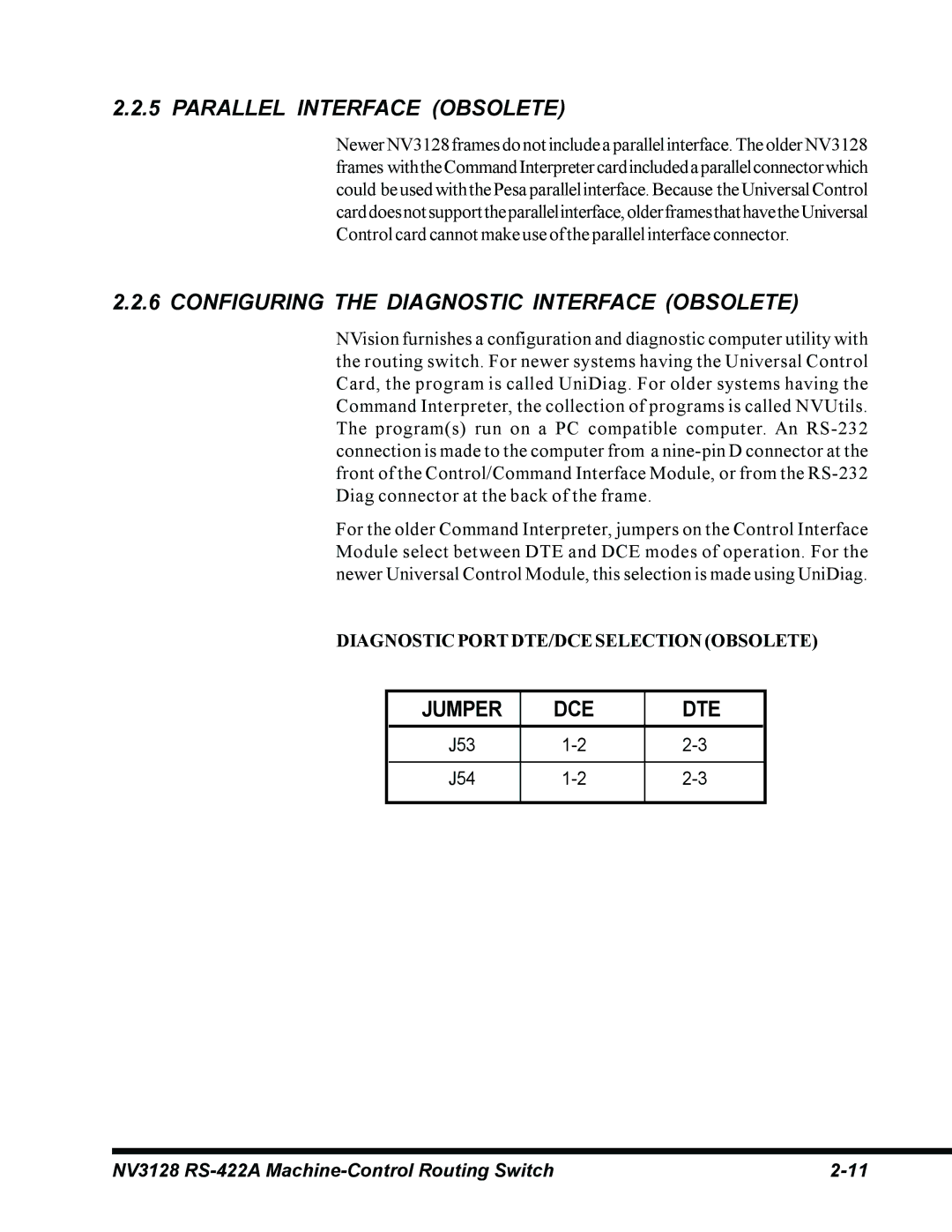2.2.5 PARALLEL INTERFACE (OBSOLETE)
Newer NV3128 frames do not include a parallel interface. The older NV3128 frames withtheCommandInterpretercardincludedaparallelconnectorwhich could be used with the Pesa parallel interface. Because the Universal Control carddoesnotsupporttheparallelinterface,olderframesthathavetheUniversal Control card cannot make use of the parallel interface connector.
2.2.6 CONFIGURING THE DIAGNOSTIC INTERFACE (OBSOLETE)
NVision furnishes a configuration and diagnostic computer utility with the routing switch. For newer systems having the Universal Control Card, the program is called UniDiag. For older systems having the Command Interpreter, the collection of programs is called NVUtils. The program(s) run on a PC compatible computer. An
For the older Command Interpreter, jumpers on the Control Interface Module select between DTE and DCE modes of operation. For the newer Universal Control Module, this selection is made using UniDiag.
DIAGNOSTIC PORT DTE/DCE SELECTION (OBSOLETE)
JUMPER | DCE | DTE |
|
|
|
J53 | ||
|
|
|
J54 | ||
|
|
|
NV3128 |