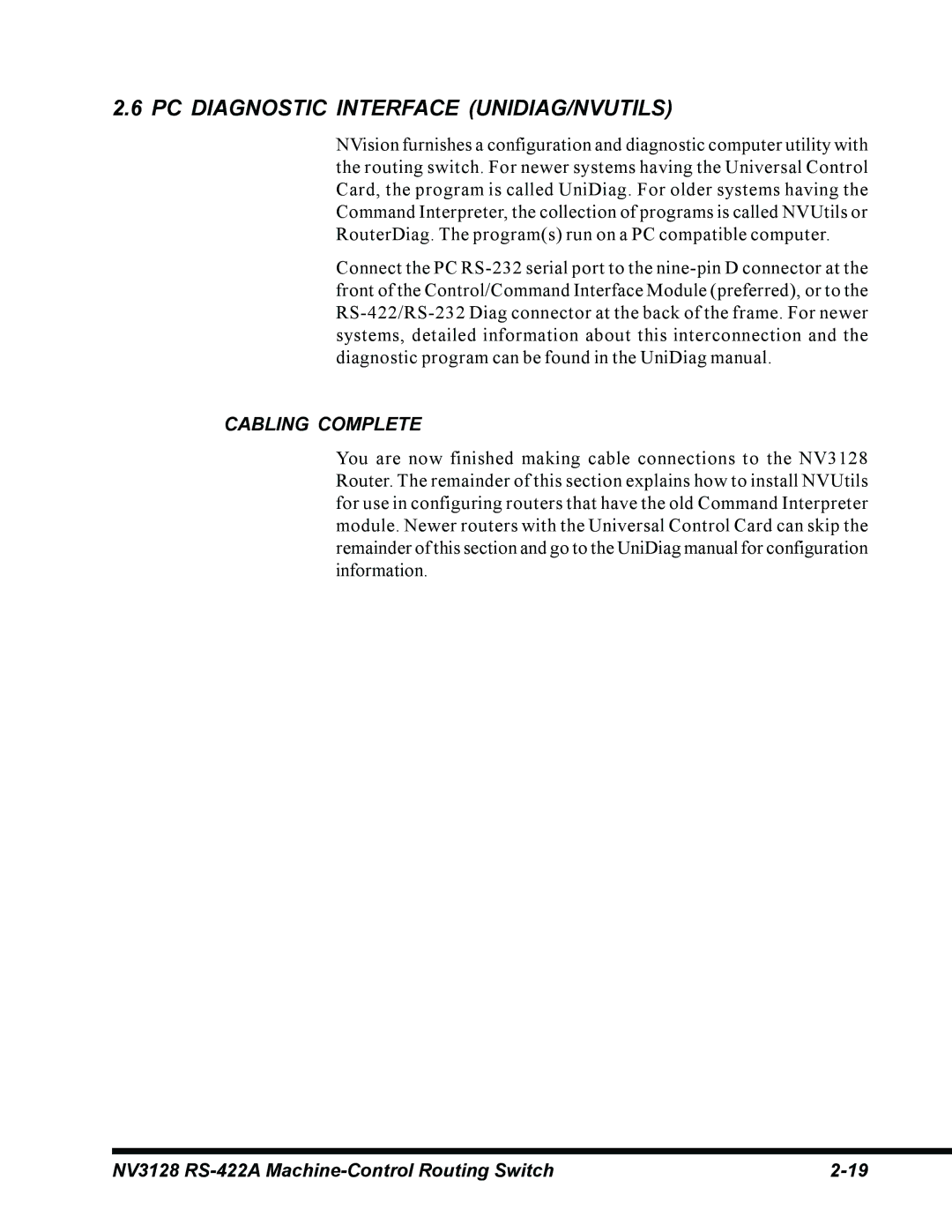2.6 PC DIAGNOSTIC INTERFACE (UNIDIAG/NVUTILS)
NVision furnishes a configuration and diagnostic computer utility with the routing switch. For newer systems having the Universal Control Card, the program is called UniDiag. For older systems having the Command Interpreter, the collection of programs is called NVUtils or RouterDiag. The program(s) run on a PC compatible computer.
Connect the PC
CABLING COMPLETE
You are now finished making cable connections to the NV3128 Router. The remainder of this section explains how to install NVUtils for use in configuring routers that have the old Command Interpreter module. Newer routers with the Universal Control Card can skip the remainder of this section and go to the UniDiag manual for configuration information.
NV3128 |